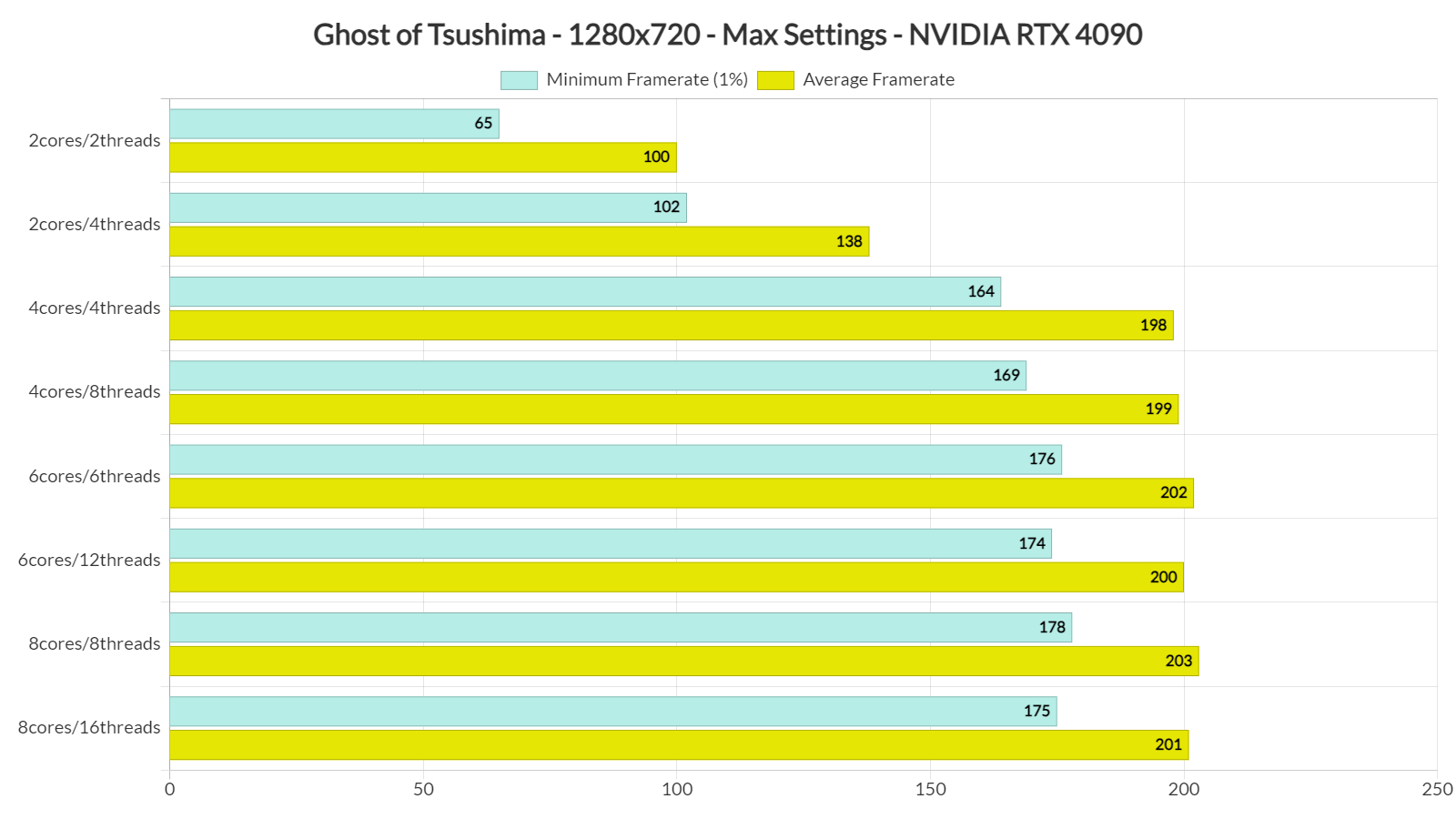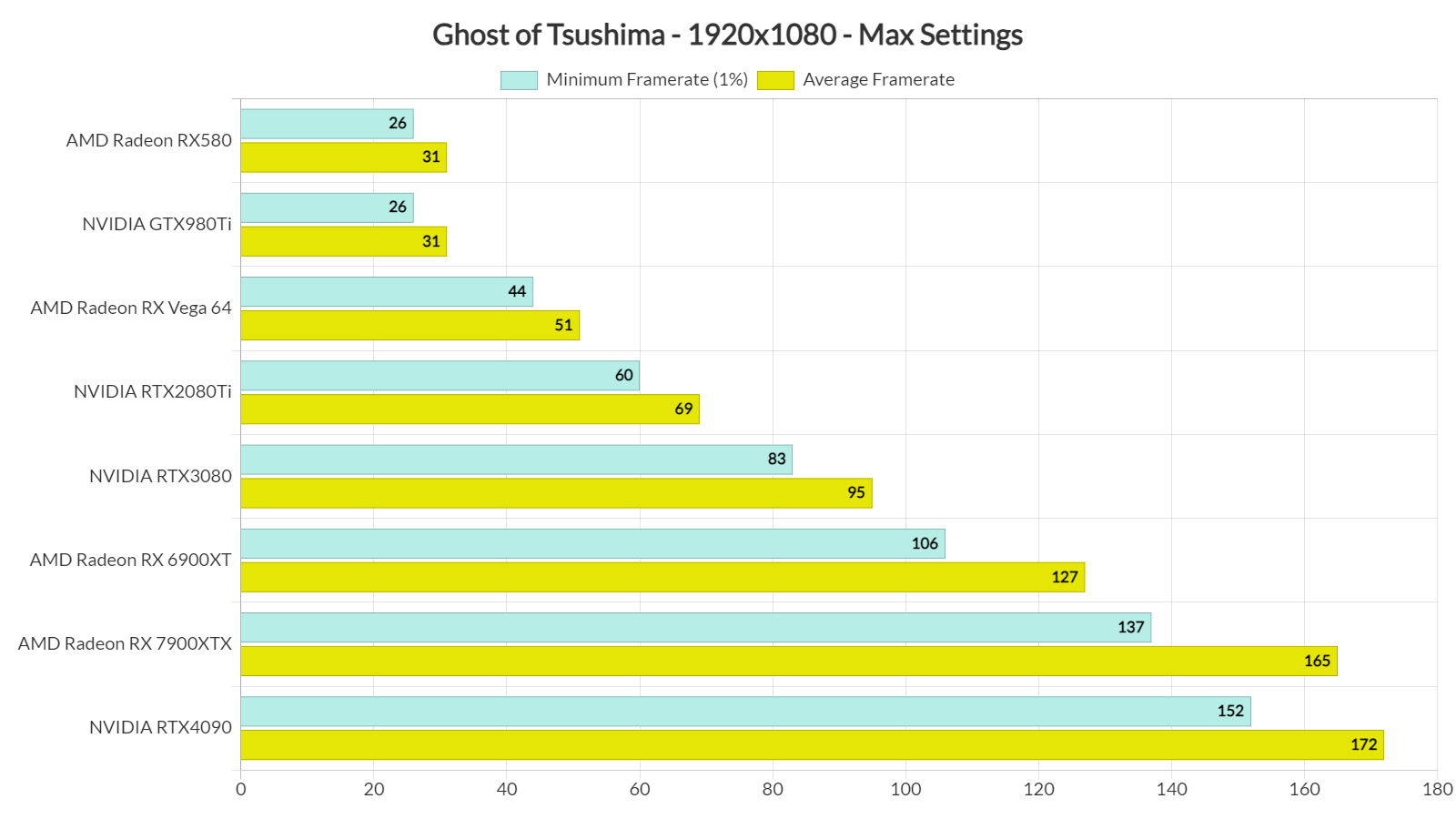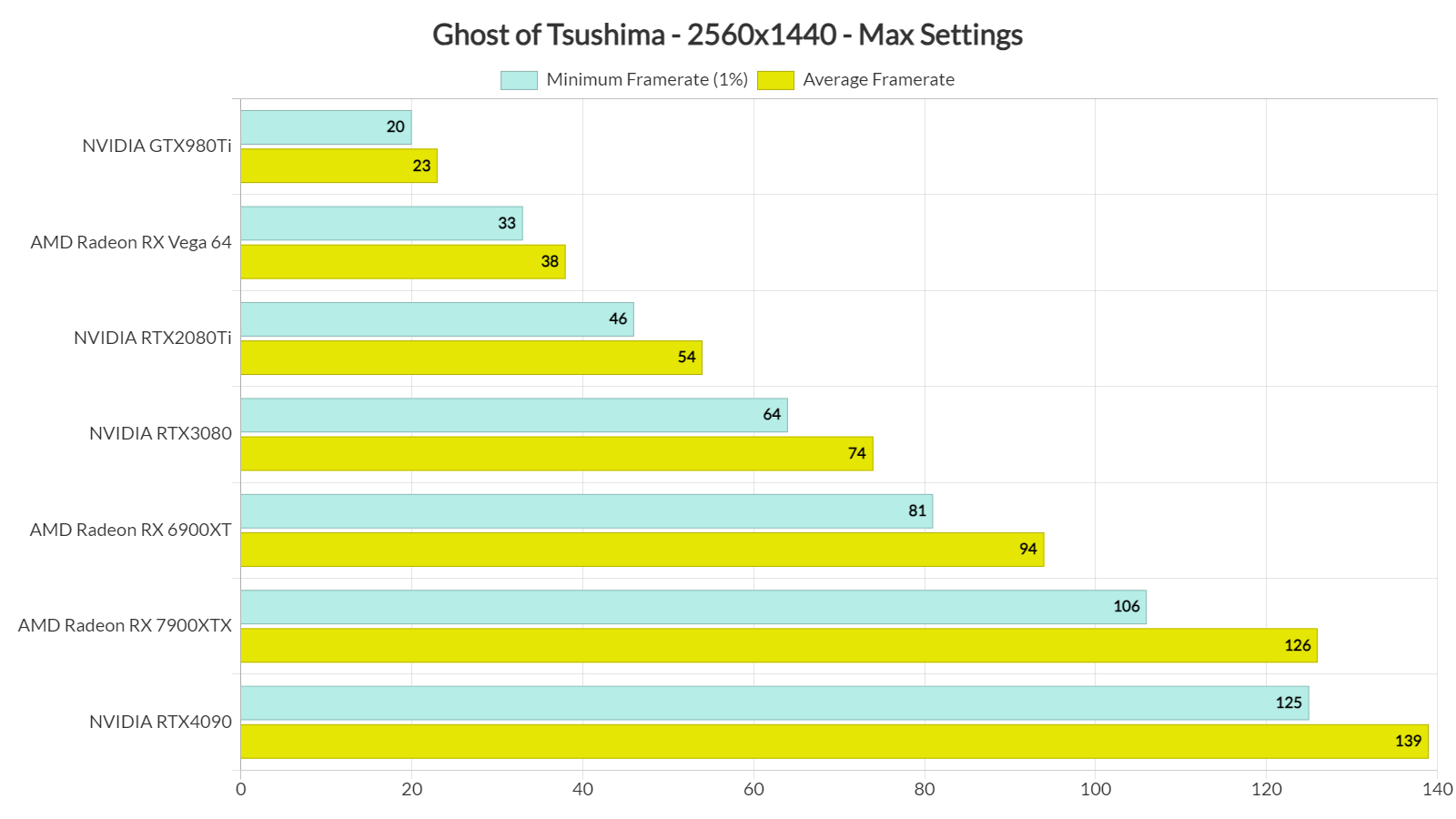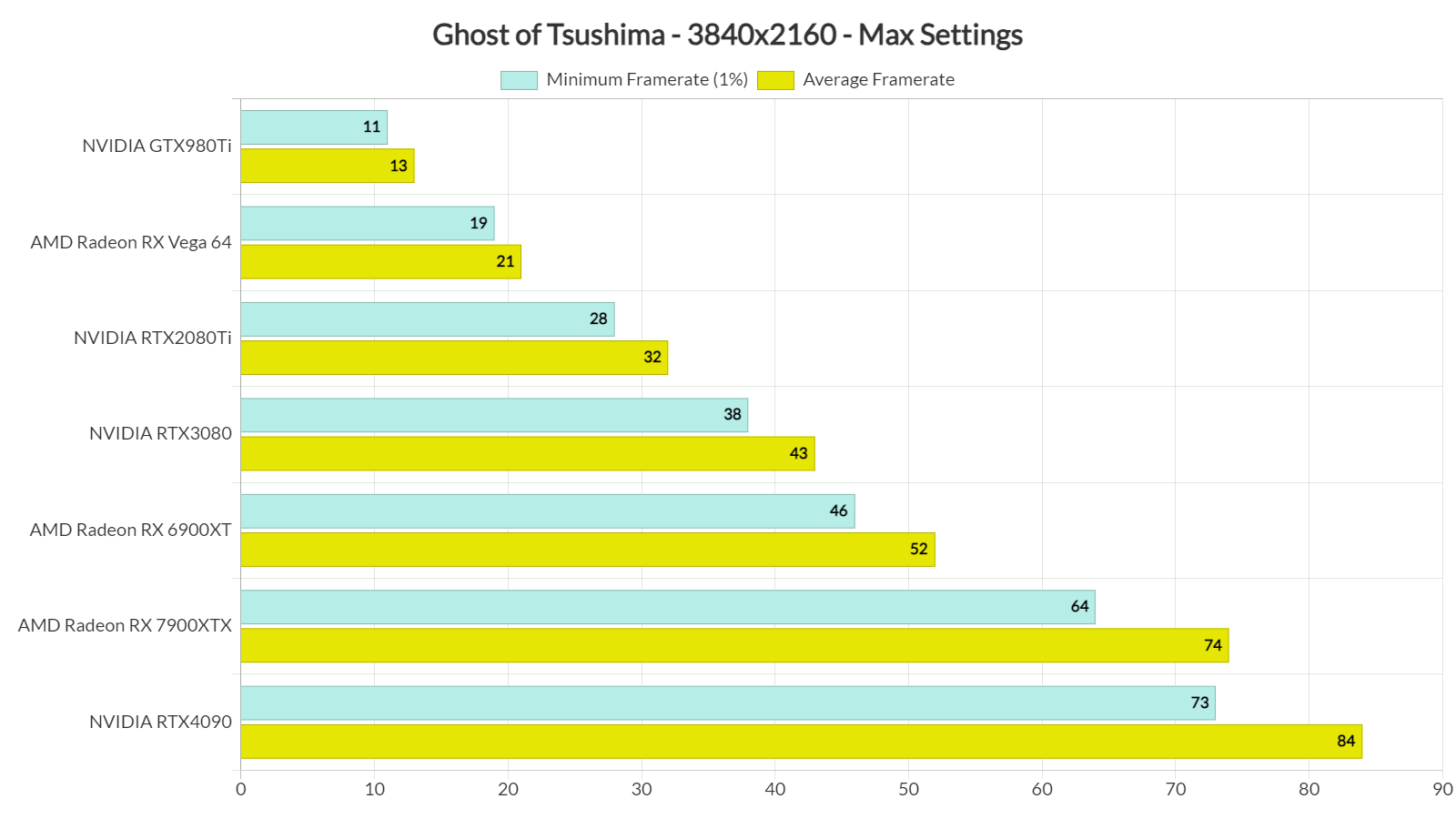Last week, Sony released its latest PlayStation game on PC, Ghost of Tsushima. Powered by Sucker Punch’s in-house engine, it’s time now to benchmark it and examine its performance on the PC.
For our benchmarks, we used an AMD Ryzen 9 7950X3D, 32GB of DDR5 at 6000Mhz, AMD’s Radeon RX580, RX Vega 64, RX 6900XT, RX 7900XTX, NVIDIA’s GTX980Ti, RTX 2080Ti, RTX 3080 and RTX 4090. We also used Windows 10 64-bit, the GeForce 552.44, and the Radeon Adrenalin Edition 24.5.1 drivers. Moreover, we’ve disabled the second CCD on our 7950X3D.
Nixxes, who has handled the PC port, has added a respectable number of graphics settings. PC gamers can adjust the quality of Textures, Shadows, Terrain, Ambient Occlusion and more. There is also a Field of View slider, as well as support for pretty much all PC upscaling techniques. As such, you can use Intel XeSS, AMD FSR 3.0 or NVIDIA DLSS 3. And, as we’ve already reported, this is the first game in which you can use AMD FSR 3.0 Frame Generation with NVIDIA DLSS 3 Super Resolution.
Ghost of Tsushima does not feature any built-in benchmark tool. So, for our benchmarks, we used Castle Kaneda (and the open-world environment after it).
To see how the game runs with different types of CPUs, we simulated dual-core, quad-core, and hexa-core CPUs. And, to my surprise, even our simulated dual-core system was able to push over 60fps at all times. Without SMT (Hyper-Threading), there were some stutters on that dual-core system. However, when we enabled SMT, we were able to eliminate those stutters (and increase our overall performance).
Here’s a 4K screenshot on Max Settings, captured on our simulated dual-core system. And, honestly, I don’t remember when was the last time that PC system was able to push 82fps on Max Settings.
At 1080p/Max Settings, you’ll need at least an NVIDIA GeForce RTX2080Ti to hit 60fps. That’s on the NVIDIA camp. From what we can see, though, the game runs better on AMD’s hardware. Look at the gap between the NVIDIA RTX 3080 and the AMD Radeon RX 6900XT. Not only that but the AMD Radeon RX 7900XTX was able to come really close to the performance of the NVIDIA RTX 4090.
At 1440p/Max Settings, our top four GPUs were able to offer framerates higher than 60fps at all times. As for Native 4K/Max Settings, the only GPUs that were able to provide smooth framerates were the AMD Radeon RX 7900XTX and the NVIDIA GeForce RTX 4090.
Graphics-wise, Ghost of Tsushima is a mixed bag. For instance, the game’s art style and design are incredible. Tech-wise, though, GoT looks really dated. Textures are nowhere close to what we’ve been getting in the latest triple-A games, and the grass can sometimes look really flat. The character models are also old-gen-ish. Nixxes has added support for XeGTAO, but everything looks so dated. Contrary to Horizon: Forbidden West which looks incredible, Ghost of Tsushima is, graphically, a bit disappointing. As I said, though, its art style is what basically saves it from any harsher criticism.
All in all, Ghost of Tsushima is as polished as Horizon: Forbidden West. The game does not suffer from any stuttering issues and it plays wonderfully with mouse and keyboard. The addition of a FOV slider is also a nice welcome. However, the game would benefit from some Ray Tracing effects so that it could improve its lighting and global illumination. It looks like a PS4 game but hey, at least it runs great on PC. And, with the inclusion of XeSS, DLSS and FSR, you can further increase your performance.
Enjoy!

John is the founder and Editor in Chief at DSOGaming. He is a PC gaming fan and highly supports the modding and indie communities. Before creating DSOGaming, John worked on numerous gaming websites. While he is a die-hard PC gamer, his gaming roots can be found on consoles. John loved – and still does – the 16-bit consoles, and considers SNES to be one of the best consoles. Still, the PC platform won him over consoles. That was mainly due to 3DFX and its iconic dedicated 3D accelerator graphics card, Voodoo 2. John has also written a higher degree thesis on the “The Evolution of PC graphics cards.”
Contact: Email