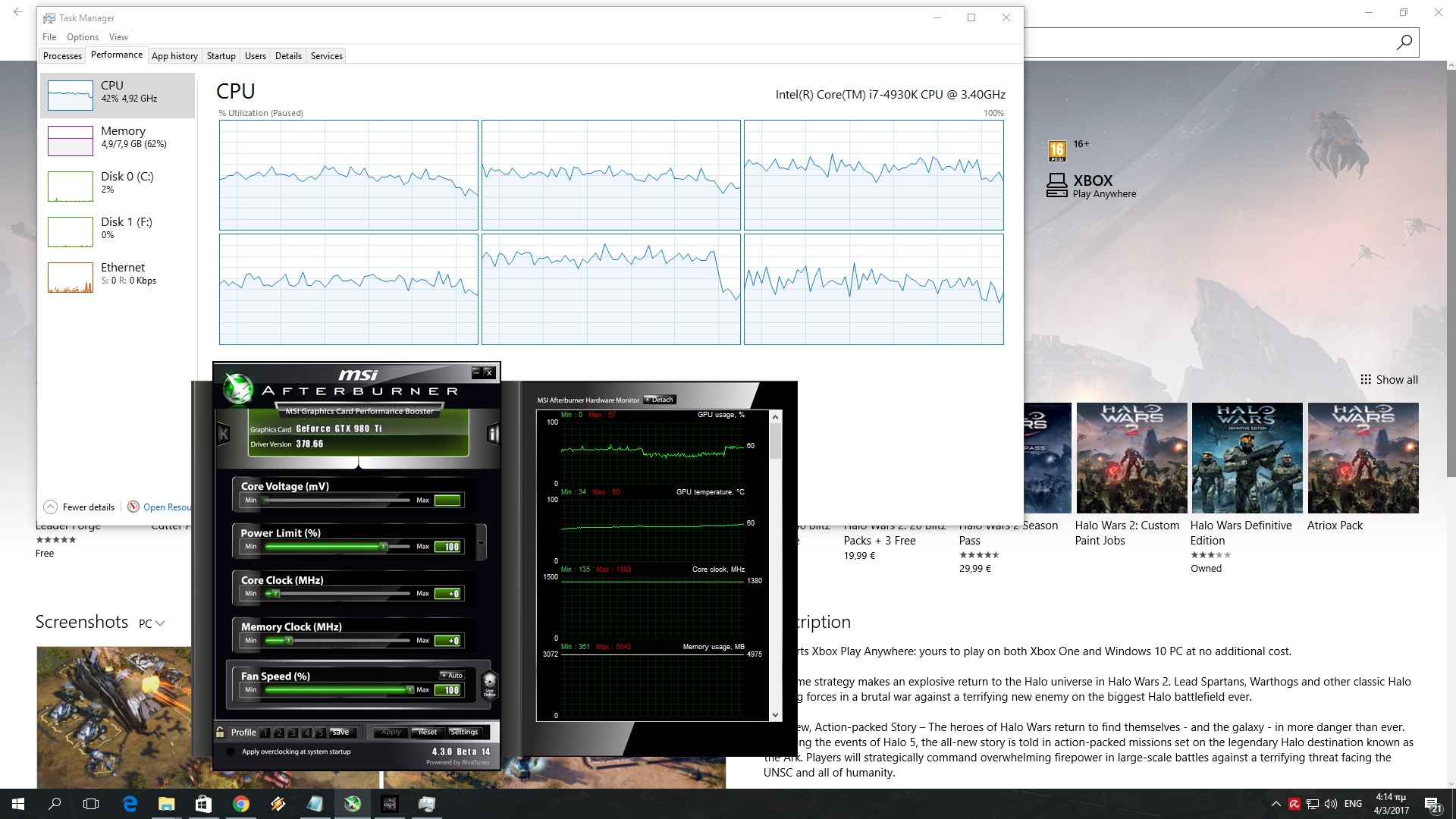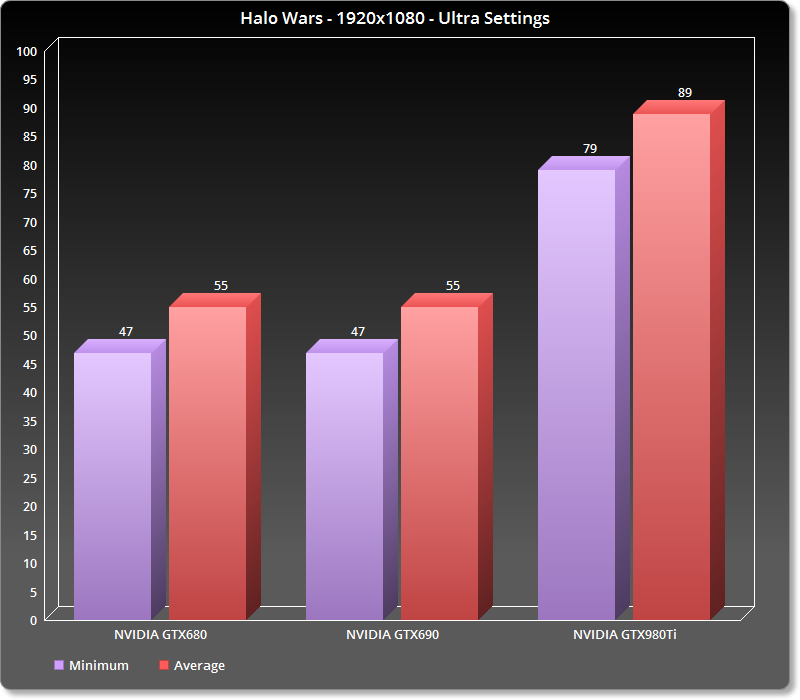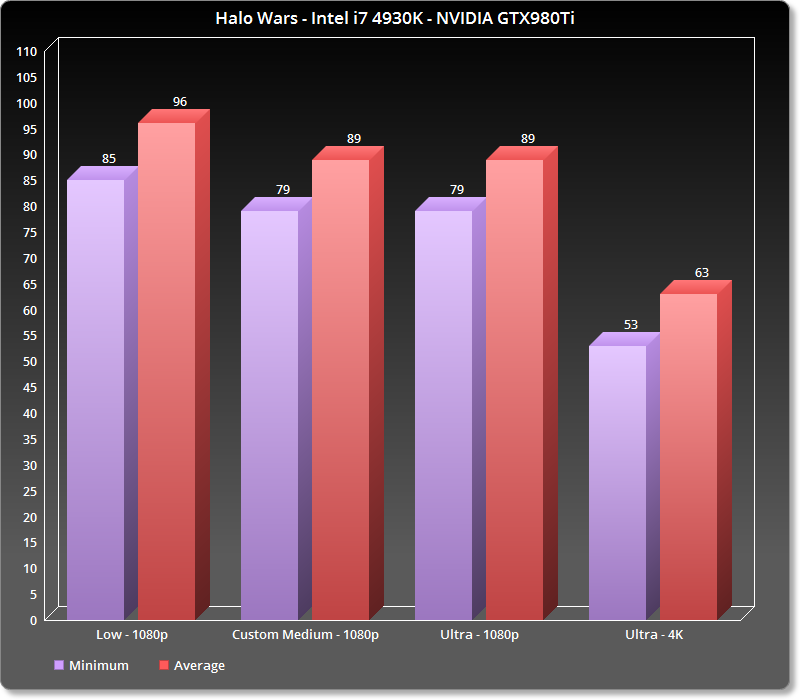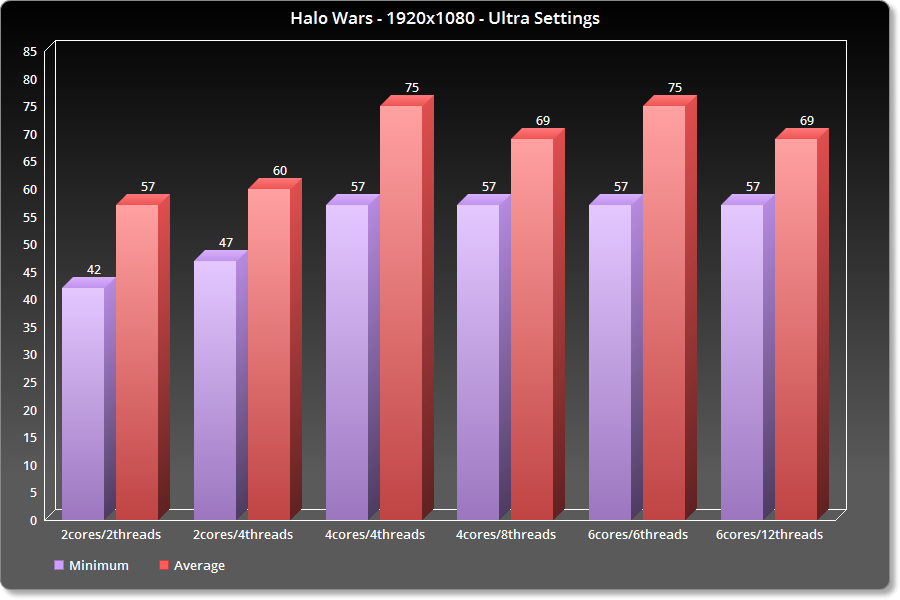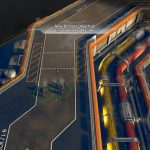While the first Halo Wars was not originally released for the PC (it arrived however as a pre-order bonus for its sequel), Halo Wars 2 was made available on the PC immediately and alongside its Xbox One brother (thanks to Microsoft’s Xbox Play Anywhere program). Halo Wars 2 only supports DX12 and while Microsoft declined sending us a review code, it’s time to see how this new strategy game performs on the PC platform.
For this PC Performance Analysis, we used an Intel i7 4930K (turbo boosted at 4.2Ghz) with 8GB RAM, NVIDIA’s GTX980Ti and GTX690, Windows 10 64-bit and the latest WHQL version of the GeForce drivers. NVIDIA has not included any SLI profile for this title in its latest drivers and from the looks of it there won’t be any in the near future. After all, this is a Windows 10-only game we’re talking about and all of them do not support multi-GPUs. Yes, even Gears of War 4 – a game that was advertised to support multi-GPUs from the get-go – does not support multi-GPUs yet.
[nextpage title=”Settings, GPU and CPU metrics”]
Halo Wars 2 comes with a respectable amount of graphics settings. PC gamers can adjust the quality of Textures, Level of Detail, Texture Filtering, Shadow Map Resolution, Foliage and Terrain. PC gamers can also enable/disable Anti-Aliasing, Ambient Occlusion, Cloud Shadows, Particle Shadows, Particle Lights and Screen Space Reflections.
Halo Wars 2 is mostly a CPU-bound title as our GTX980Ti was barely used in 1080p. However, it appears that the game suffers from some optimization issues. Even on Low settings, we were unable to get a constant 60fps experience while there were a lot of units fighting on screen. Since such scenarios stress both the CPU and the GPU, and as there isn’t any built-in benchmark tool, we decided to conduct two tests; one for the GPU and one for the CPU.
In our GPU test (lots of idle units that were not moving around in our base), our GTX980Ti was able to push an average of 96fps and a minimum of 85fps on Low, and an average of 89fps and a minimum of 79fps on custom Medium and Ultra settings. In 4K, our GTX980Ti was able to run the game with an average of 63fps and a minimum of 53fps. On the other hand, our GTX690 was able to run our GPU scene with a minimum of 47fps and an average of 57fps in 1080p and on Ultra settings (with Textures set to Medium in order to avoid any VRAM limitations).
Halo Wars 2 does not require a high-end GPU in order to be enjoyed. It’s worth noting that our GTX980Ti was used at only 58% when we were running the game in 1080p and on Ultra settings. As such, we were almost certain that, for some unknown reason, we were limited by our CPU. However that’s not the case.
In order to find out how the game performs on a variety of CPUs, we simulated a dual-core and a quad-core CPU. Below you can find some images from our CPU test scene, in which we had lots of units fighting each other at the enemy’s base (in the Ascension mission).
Our simulated dual-core with HT enabled was able to run this test scenario with a minimum of 42fps and an average of 57fps. With HT enabled, our simulated dual-core system was able to offer a slightly better performance (47fps minimum and 60fps average). Our simulated quad-core and six-core systems behaved similarly, offering a minimum of 57fps and an average of 69fps with Hyper Threading enabled, and a minimum of 57fps and an average of 75fps with Hyper Threading disabled.
Halo Wars 2 is one of the few games that does not benefit from Hyper Threading on CPUs that are equipped with more than three CPU cores. We noticed a 6fps performance boost when we disabled HT as you can see below (left image is with HT disabled whereas the right image is with HT enabled).
Now as you saw in the first image that accompanies this PC Performance Analysis, none of our CPU cores were maxed out. Despite that, the game under-performed and was unable to take advantage of both our CPU and our GPU. We were not limited either by RAM or our VRAM. Therefore, we don’t know whether this is due to an increased number of drawcalls or due to other optimization issues.
[nextpage title=”Graphics, Conclusion & Screenshots”]
Graphics wise, Halo Wars 2 is okay. While its visuals are kind of cool, they are nothing to write home about. There are some cool explosions, vehicles can interact with the broken pieces of other vehicles, most of the textures appear to be good (though they do not justify their VRAM requirements), and while everything looks Halo-ish, Halo Wars 2 does not look like visually impressive. And to be honest, for a 2017 strategy game, we were expecting better visuals than the ones featured in it. This obviously does not mean that Halo Wars 2 looks bad or awful. It’s just that we were expecting something a bit more from a Halo strategy game.
All in all, Halo Wars 2 suffers from some awkward optimization issues, and those with older CPUs will see their systems being underused for no apparent reason. As always, in order to overcome this issue you’ll have to either overclock your CPU or use CPUs with better IPCs per core. Still, and given its strategy nature, Halo Wars 2 is enjoyable even on a modern-day dual-core system. And yes, most quad-cores will be able to offer an almost stable 60fps experience. Still, this does not mean that the game does not suffer from optimization issues. Halo Wars 2 does not require a high-end GPU (or 16GB of RAM as Microsoft recommended), so those with weaker GPUs will be able to enjoy it.
Enjoy!

John is the founder and Editor in Chief at DSOGaming. He is a PC gaming fan and highly supports the modding and indie communities. Before creating DSOGaming, John worked on numerous gaming websites. While he is a die-hard PC gamer, his gaming roots can be found on consoles. John loved – and still does – the 16-bit consoles, and considers SNES to be one of the best consoles. Still, the PC platform won him over consoles. That was mainly due to 3DFX and its iconic dedicated 3D accelerator graphics card, Voodoo 2. John has also written a higher degree thesis on the “The Evolution of PC graphics cards.”
Contact: Email