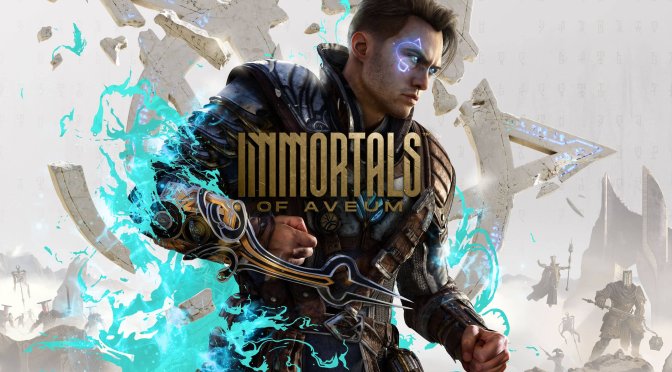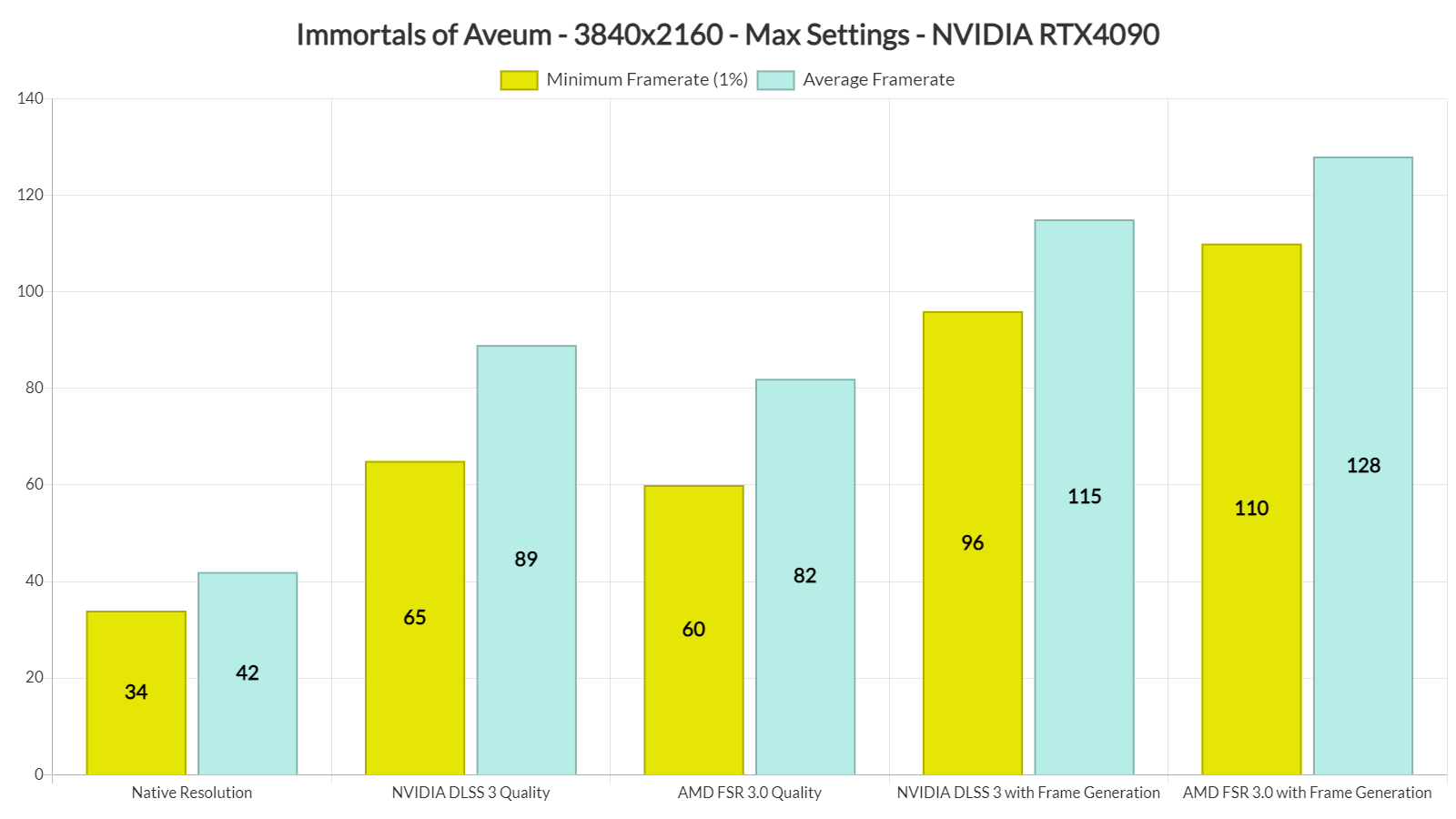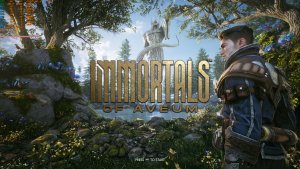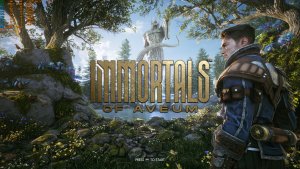Ascendant Studios has released a new patch that adds support for AMD’s FSR 3.0 Frame Generation in Immortals of Aveum. And, since this game now supports both DLSS 3 Frame Generation and FSR 3.0 Frame Generation, we’ve decided to benchmark them at 4K.
For our benchmarks, we used an AMD Ryzen 9 7950X3D, 32GB of DDR5 at 6000Mhz, and NVIDIA’s RTX 4090. We also used Windows 10 64-bit and the GeForce 537.13 driver. Moreover, we’ve disabled the second CCD on our 7950X3D.
Immortals of Aveum does not feature any built-in benchmark tool. Thus, for our DLSS 3 vs FSR 3 benchmarks, we used the first arena area (during which Jak awakens his powers). This area features numerous enemies and lots of particles on screen, so it can give us a pretty good idea of how the game performs during its combat sequences.
Without Frame Generation, DLSS 3 runs faster than FSR 3.0 in its Quality Mode. However, things get REALLY interesting when enabling Frame Generation. With Frame Generation, FSR 3.0 pushes better minimum and average framerates.
As another example, here is the menu screen. Notice how much faster the game runs with FSR 3.0 Frame Generation (left) over DLSS 3 Frame Generation (right).
Unfortunately, Immortals of Aveum suffers from the same FSR 3.0 issues that are in Forspoken. While in static images the quality of FSR 3.0’s upscaling is great, in motion things get really messy. When moving the camera, there is a lot more shimmering and aliasing with FSR 3.0. Moreover, the game suffers from major frame pacing and stuttery camera movement issues. To be honest, the game never really feels smooth, and that’s something that AMD has to address as soon as possible.
What’s also interesting here is that you can enable NVIDIA Reflex when using AMD FSR 3.0. This is a must-have for all future FSR 3.0 games. With NVIDIA Reflex, we didn’t really feel the extra input latency of FSR 3.0 Frame Generation. To be honest, I was expecting AMD FSR 3.0 Frame Generation to feel laggy. However, both Forspoken and Immortals of Aveum feel responsive.
In conclusion, AMD FSR 3.0 Frame Generation can actually be faster on NVIDIA’s hardware than DLSS 3 Frame Generation. This is something that caught us by surprise. However, AMD FSR 3.0 Frame Generation suffers from major issues that AMD has to fix. Both Forspoken and Immortals of Aveum feel stuttery when using FSR 3.0 Frame Generation on our LG 32GK850G-B monitor. For those wondering, that’s a 165hz G-Sync monitor.
The only way we could resolve these stuttery movement issues was by lowering our monitor refresh rate to 120Hz and then using VSync from NVIDIA’s Control Panel. However, this workaround introduces MAJOR input latency issues. Both Forspoken and Immortals of Aveum feel laggy with VSync, so we suggest avoiding it. FSR 3.0’s upscaling is also behind NVIDIA’s DLSS 3 AI tech in terms of image quality. From shimmering to aliasing and ghosting issues, FSR 3.0 looks noticeably worse than DLSS 3.
Although FSR 3.0 Frame Generation can push higher framerates, the overall gaming experience is worse than DLSS 3 Frame Generation. DLSS 3 Frame Generation currently wins in both smoothness and image quality. And, if you force VSync in FSR 3.0, DLSS 3 Frame Generation will also win in responsiveness. So, while this is a good start for FSR 3.0, it’s still way behind DLSS 3!

John is the founder and Editor in Chief at DSOGaming. He is a PC gaming fan and highly supports the modding and indie communities. Before creating DSOGaming, John worked on numerous gaming websites. While he is a die-hard PC gamer, his gaming roots can be found on consoles. John loved – and still does – the 16-bit consoles, and considers SNES to be one of the best consoles. Still, the PC platform won him over consoles. That was mainly due to 3DFX and its iconic dedicated 3D accelerator graphics card, Voodoo 2. John has also written a higher degree thesis on the “The Evolution of PC graphics cards.”
Contact: Email