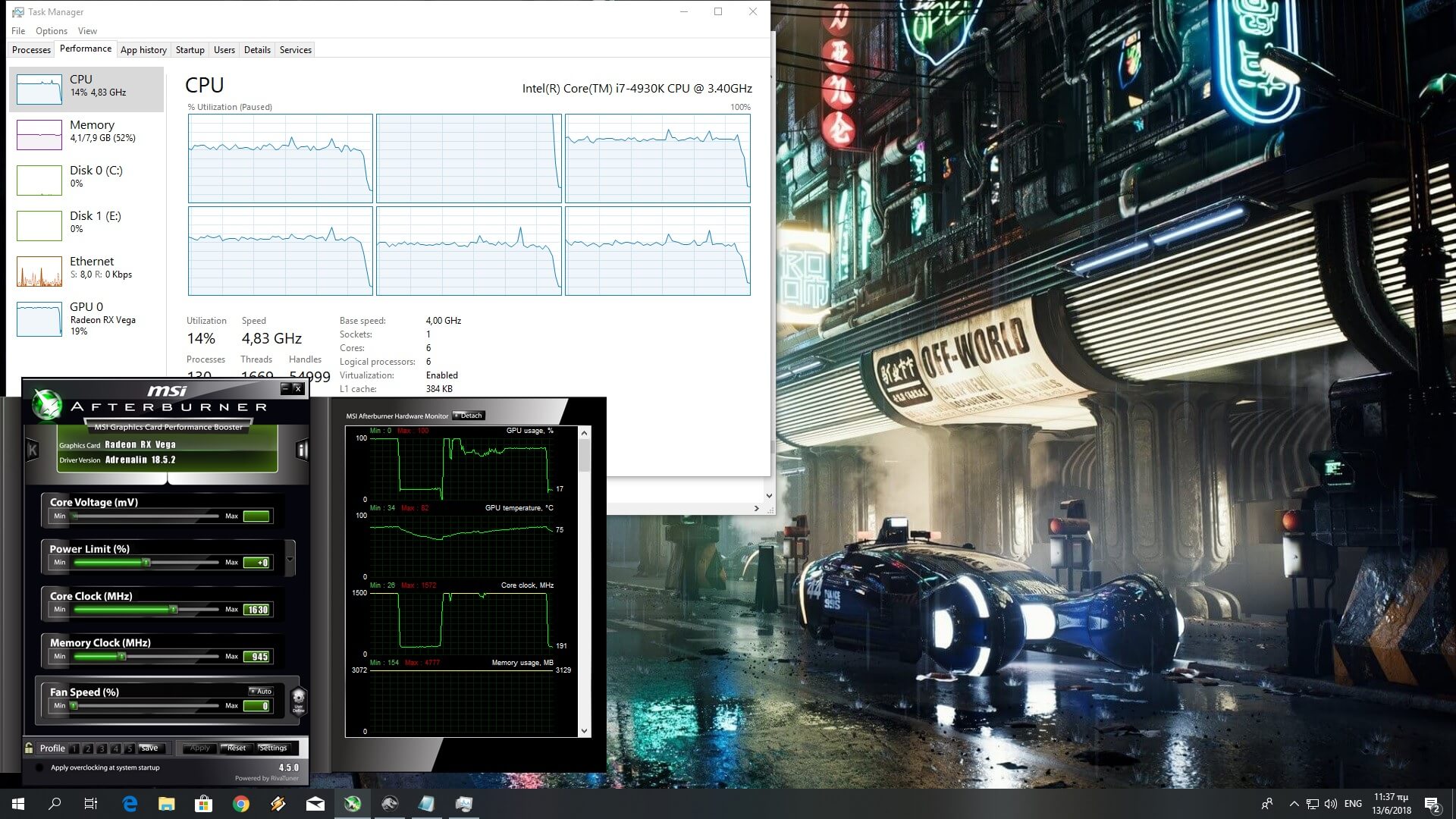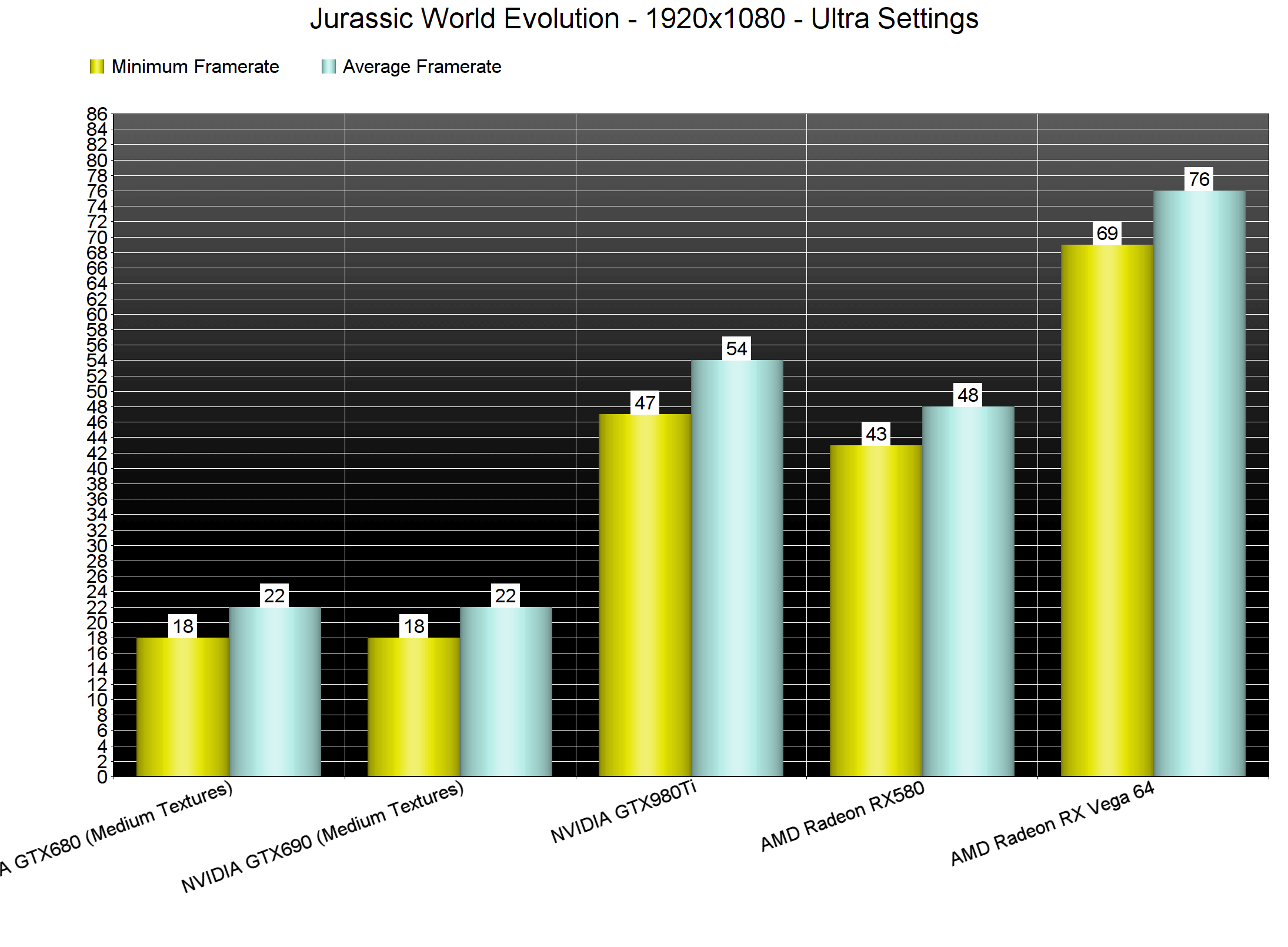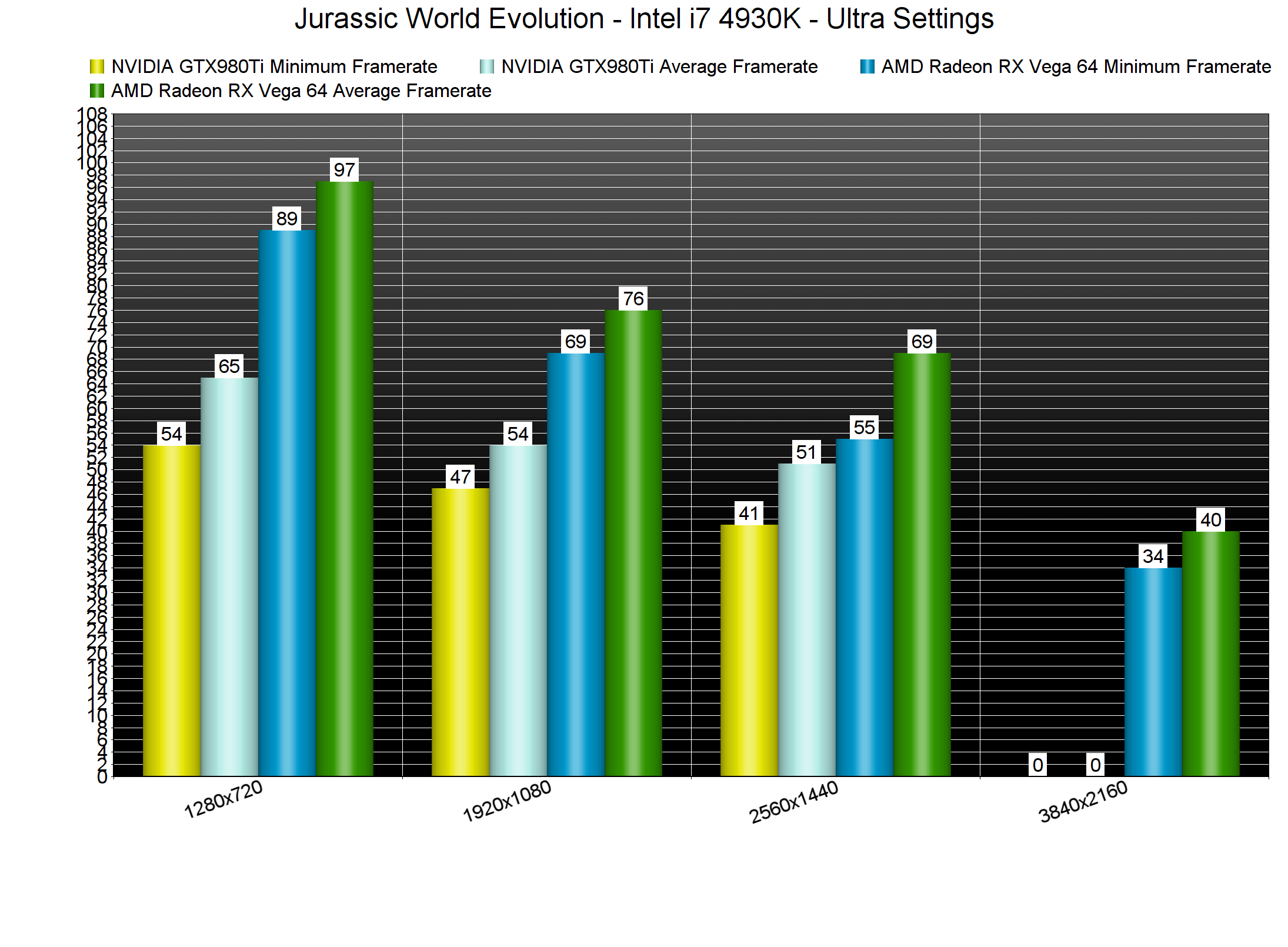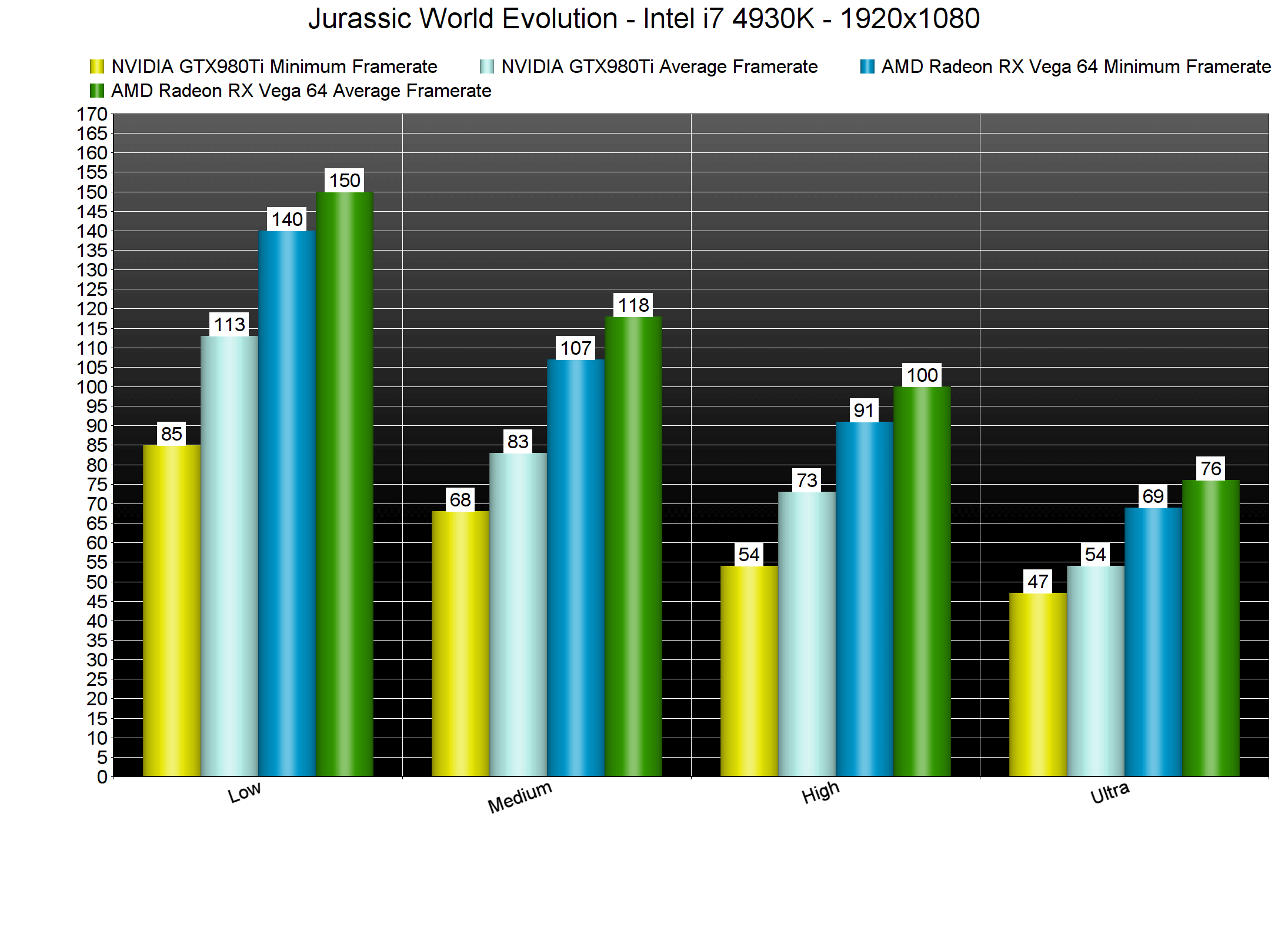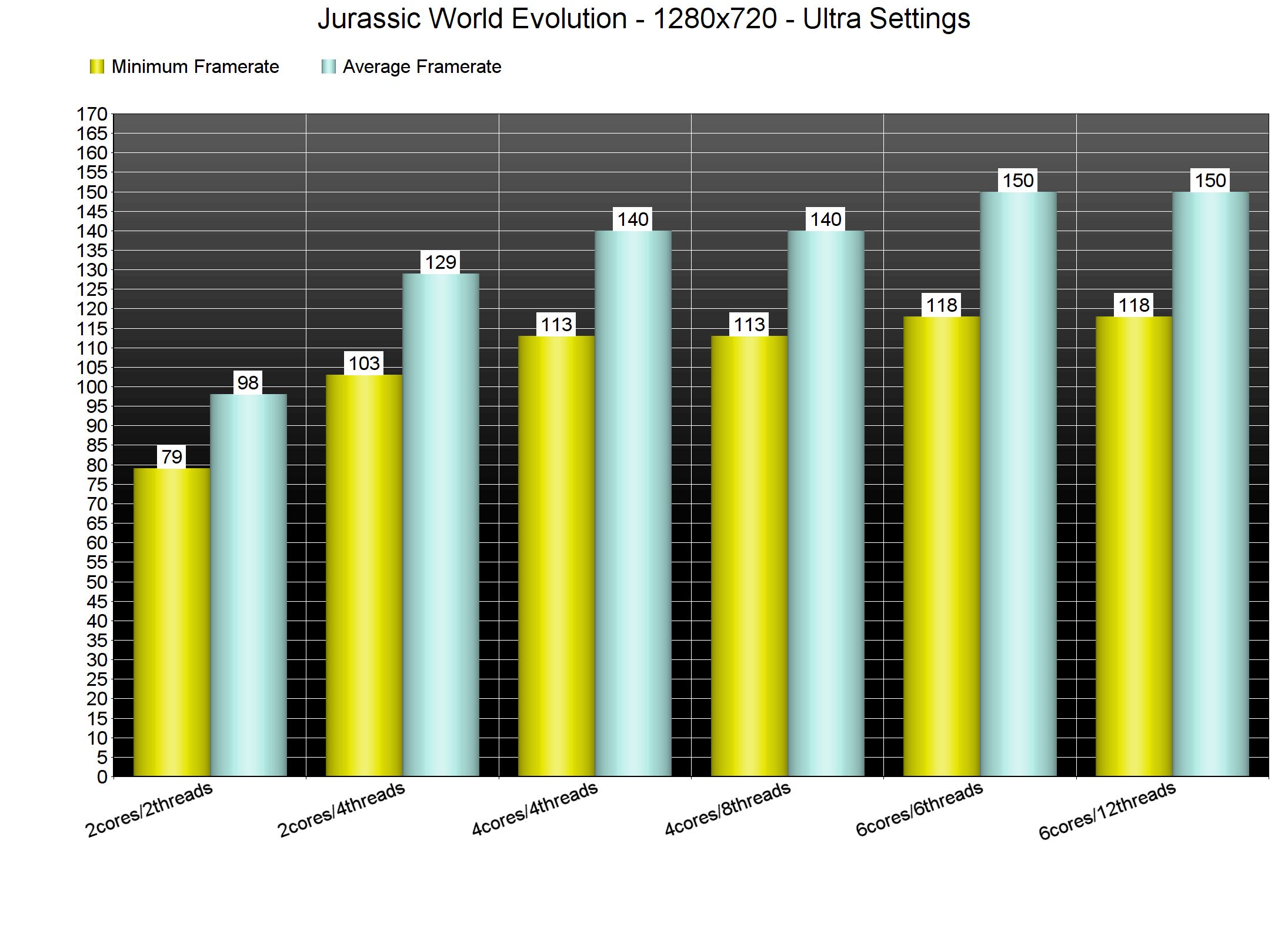Jurassic World Evolution is the latest park builder based on the famous Jurassic Park/World series. Powered by Frontier’s Cobra Engine, the game has been released so it’s time to benchmark it and see how it performs on the PC platform.
For this PC Performance Analysis, we used an Intel i7 4930K (overclocked at 4.2Ghz) with 8GB RAM, AMD’s Radeon RX580 and RX Vega 64, NVIDIA’s GTX980Ti and GTX690, Windows 10 64-bit and the latest version of the GeForce and Catalyst drivers. NVIDIA has not included any SLI profile for this game, meaning that our GTX690 performed similarly to a single GTX680.
Frontier has added a nice amount of graphics settings to tweak. PC gamers can adjust the quality of shaders, textures, anti-aliasing, post process, atmospherics, ambient occlusion, global illumination, screen space reflections, geometry, foliage, shadows, water, wind and rain.
[nextpage title=”GPU, CPU metrics, Graphics & Screenshots”]
Jurassic World Evolution is one of the few titles that greatly benefits AMD’s hardware. Our GTX980Ti was simply unable to offer a smooth gaming experience at 1080p on Ultra settings. In fact, NVIDIA’s GPU performed similarly to AMD’s Radeon RX580. On the other hand, AMD’s Radeon RX Vega 64 was able to surpass the GTX980Ti by 20fps, and was able to offer a smooth gaming experience at both 1080p and 1440p. While we are certain that the GTX1080Ti will be able to close the gap thanks to its raw power, Jurassic World Evolution is currently optimized for AMD’s hardware.
What’s really interesting here is the resolution scaling on NVIDIA’s GTX980Ti. Performance appeared to be the same at both 1080p and 1440p. And if that wasn’t enough, we were unable to run the game in 4K via both DSR and custom resolutions. It’s obvious that the green team needs to optimize its drivers for this particular game. As for AMD’s Radeon RX Vega 64, that GPU was able to run the game with a minimum of 69fps and an average of 76fps at 1080p and with a minimum of 55fps and an average of 69fps at 1440. In 4K, AMD’s GPU was able to offer a constant 30fps experience.
In order to find out how the game performs on a variety of CPUs, we simulated a dual-core and a quad-core CPU. For our CPU tests, we used areas that had lots of NPCs and structures on screen, as well as dinosaurs. And we are happy to report that even a dual-core CPU (without Hyper Threading) can run Jurassic World Evolution with silky smooth framerates, even though the game relies heavily on one CPU thread and there are very small performance differences between quad-cores and six-cores.
Graphics wise, Jurassic World Evolution is a great looking park builder. All dinosaurs are highly detailed and have a variety of animations, there are some incredible wind/rain effects, most textures are of high-quality, there are individual grass blades when you zoom in, and everything feels polished. We did notice some pop-in issues while zooming out/in, however – and for a park builder – Jurassic World Evolution looks great.
All in all, Jurassic World Evolution currently works best on AMD’s hardware. NVIDIA owners with anything less than a GTX1080/GTX1080Ti will encounter performance issues. NVIDIA will have to release a new driver for this game because the performance on its graphics cards is below expectations. On the other hand, the game works like a charm on AMD’s graphics cards. Moreover, the game also does not require a high-end CPU in order to be enjoyed.
Enjoy!

John is the founder and Editor in Chief at DSOGaming. He is a PC gaming fan and highly supports the modding and indie communities. Before creating DSOGaming, John worked on numerous gaming websites. While he is a die-hard PC gamer, his gaming roots can be found on consoles. John loved – and still does – the 16-bit consoles, and considers SNES to be one of the best consoles. Still, the PC platform won him over consoles. That was mainly due to 3DFX and its iconic dedicated 3D accelerator graphics card, Voodoo 2. John has also written a higher degree thesis on the “The Evolution of PC graphics cards.”
Contact: Email