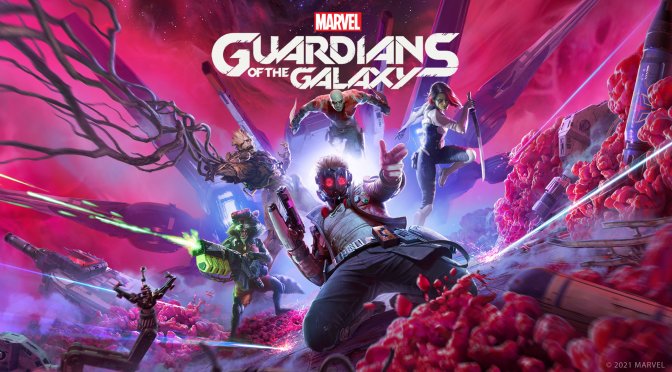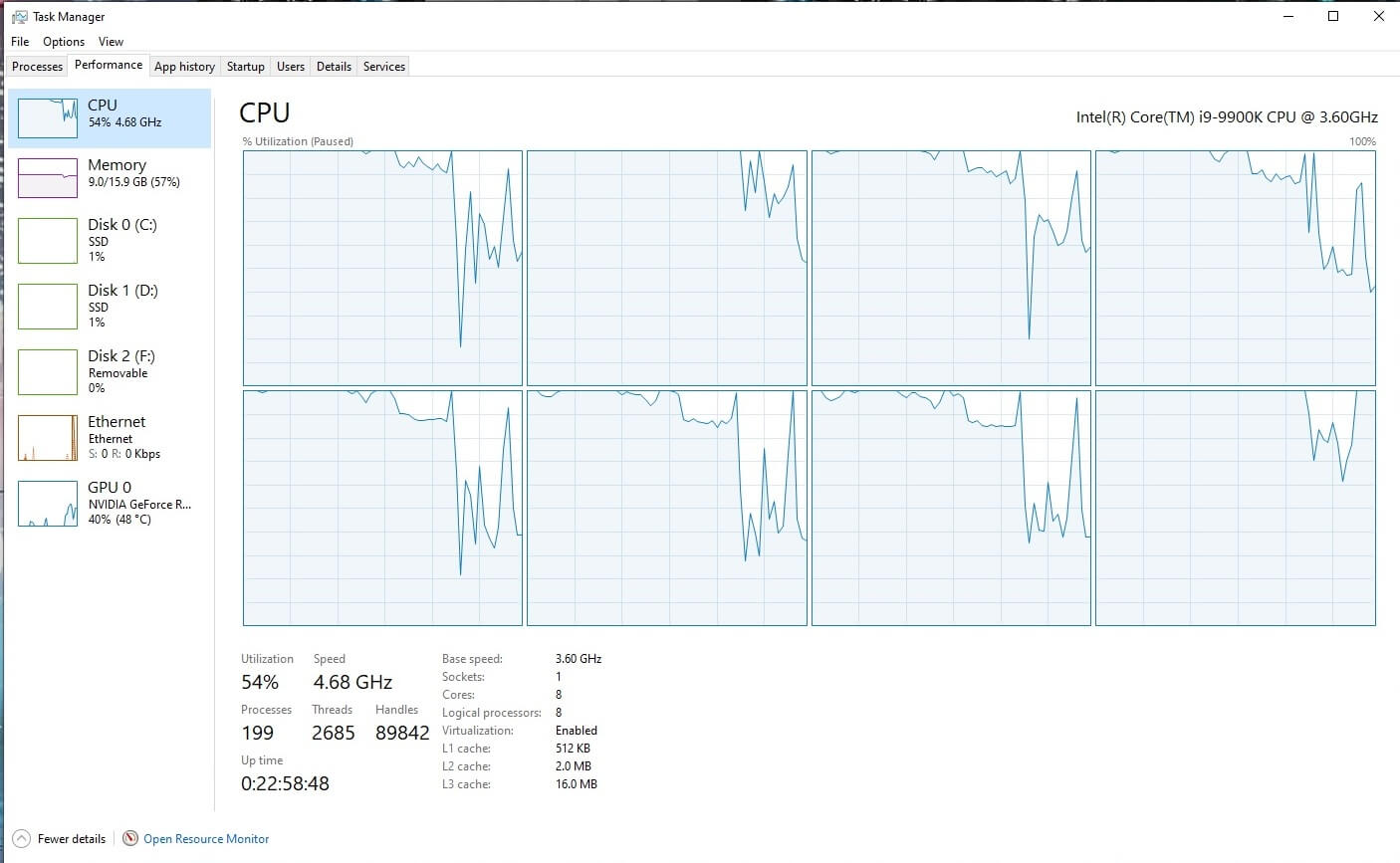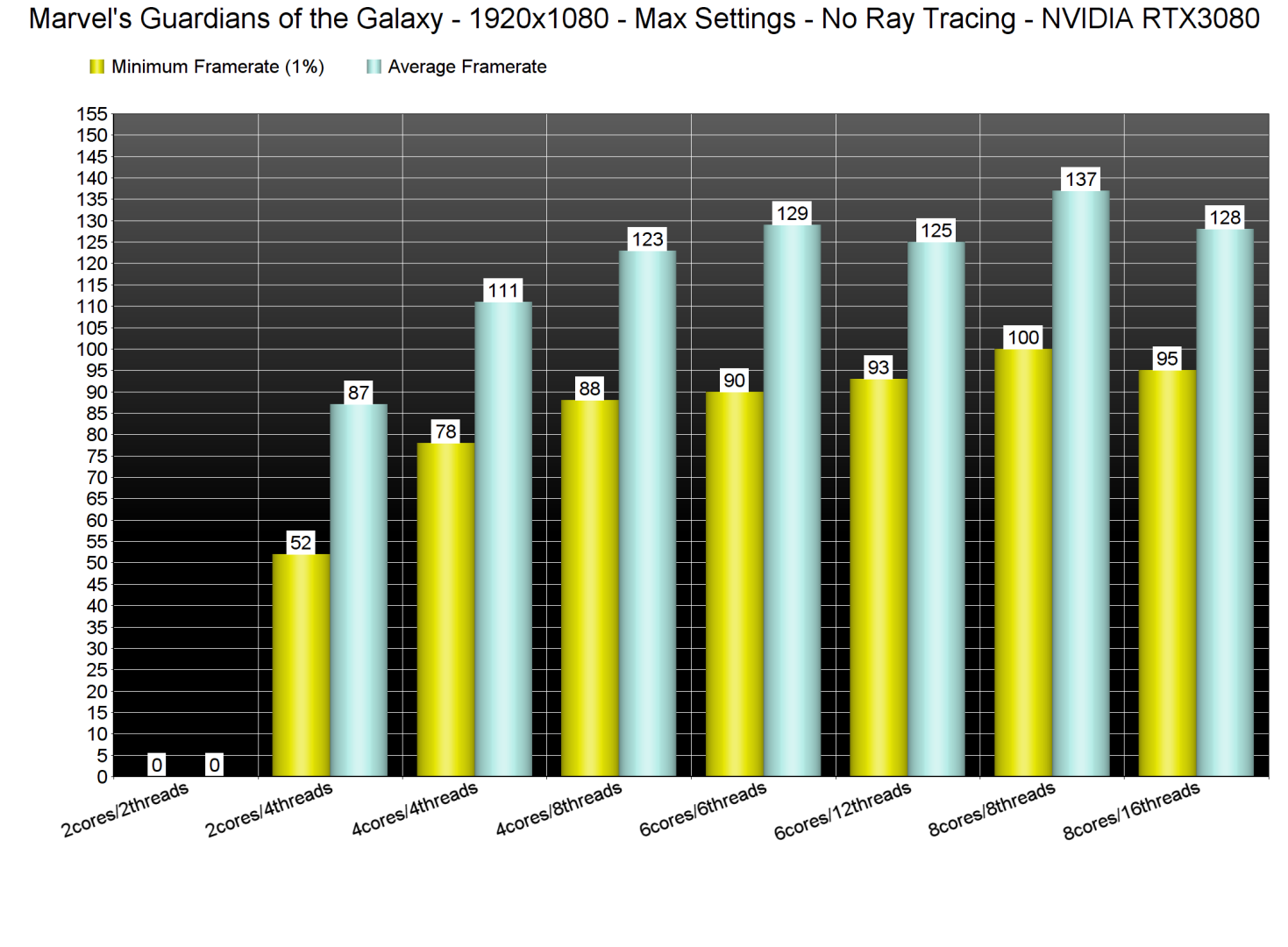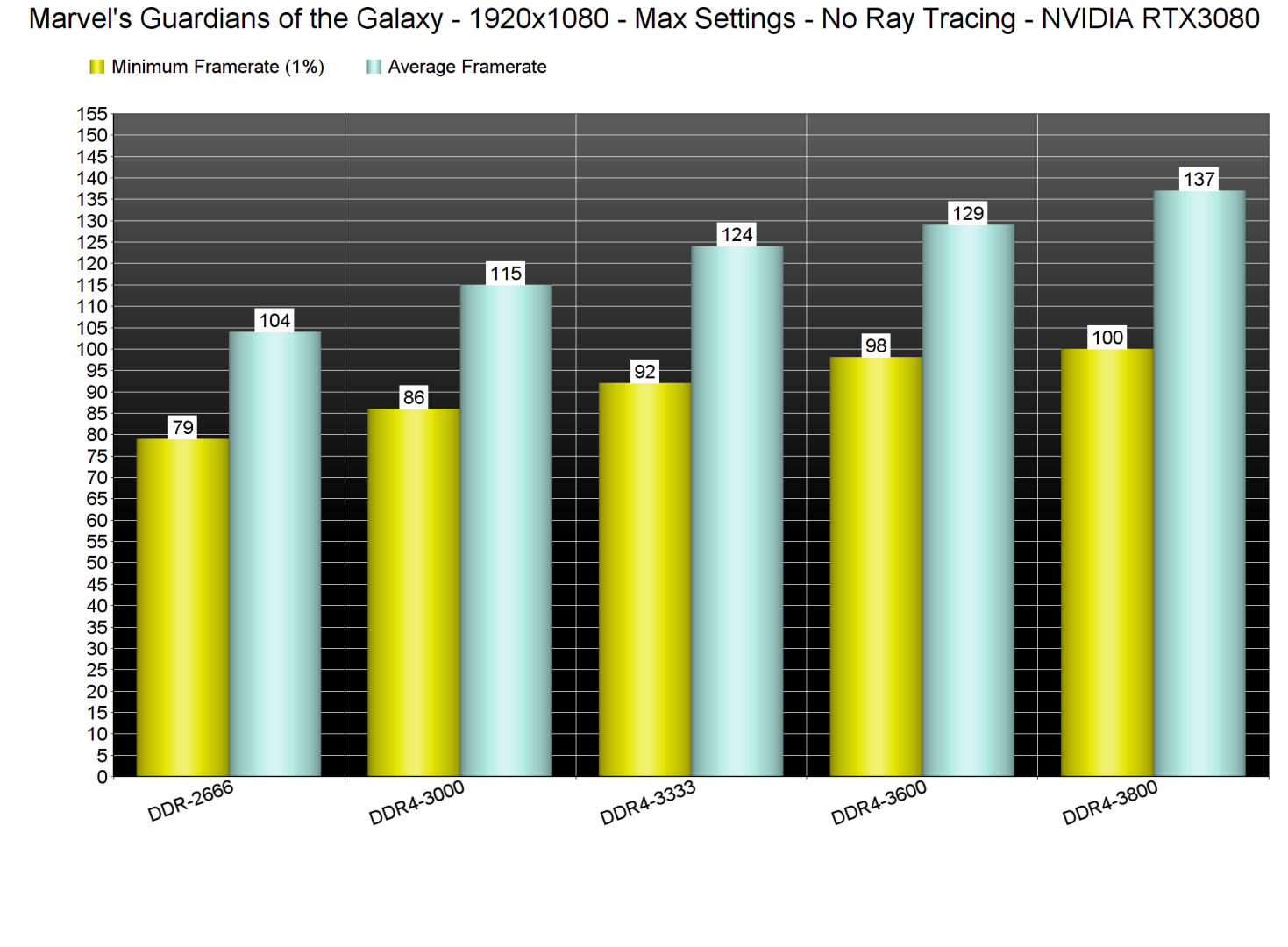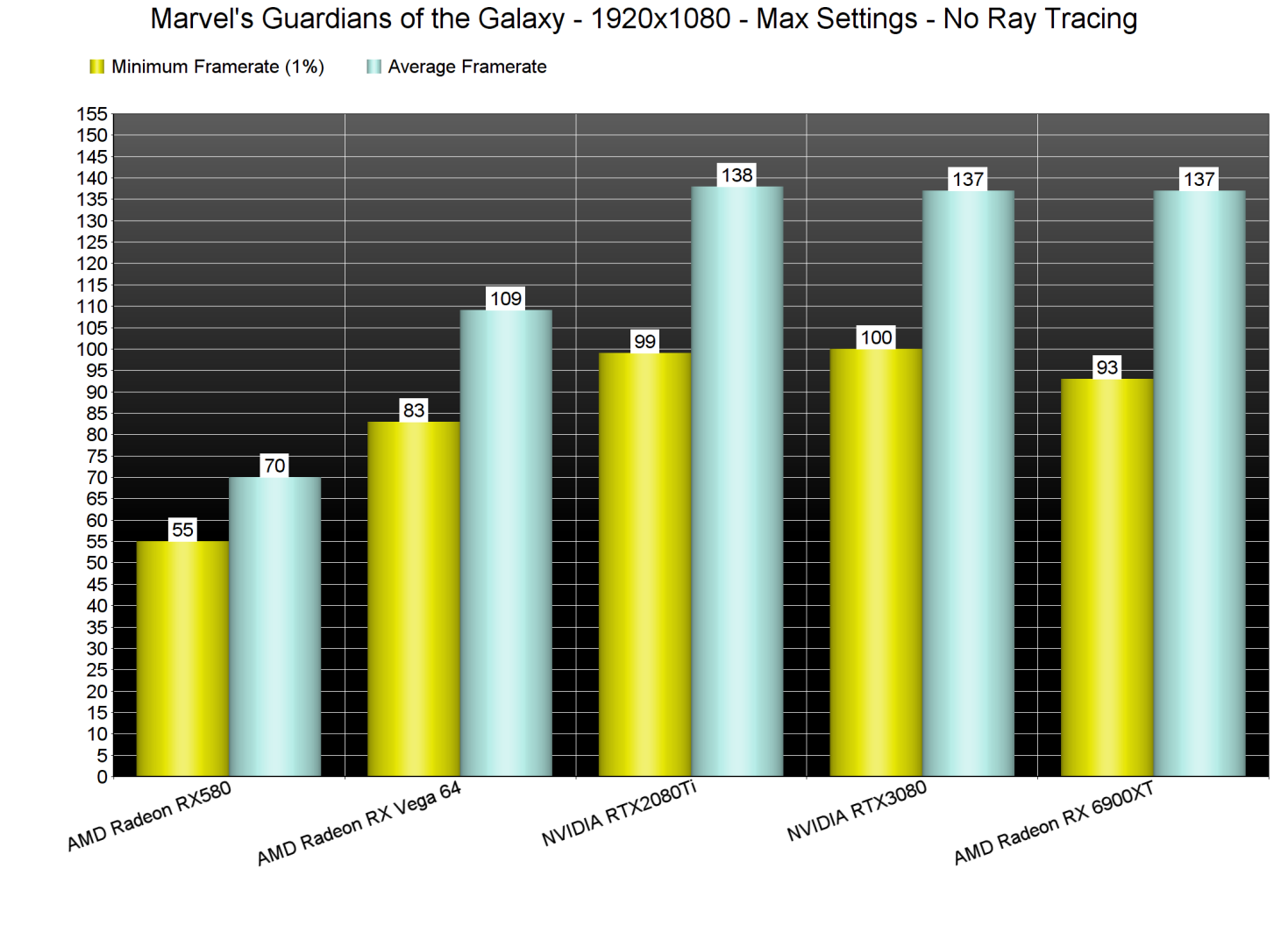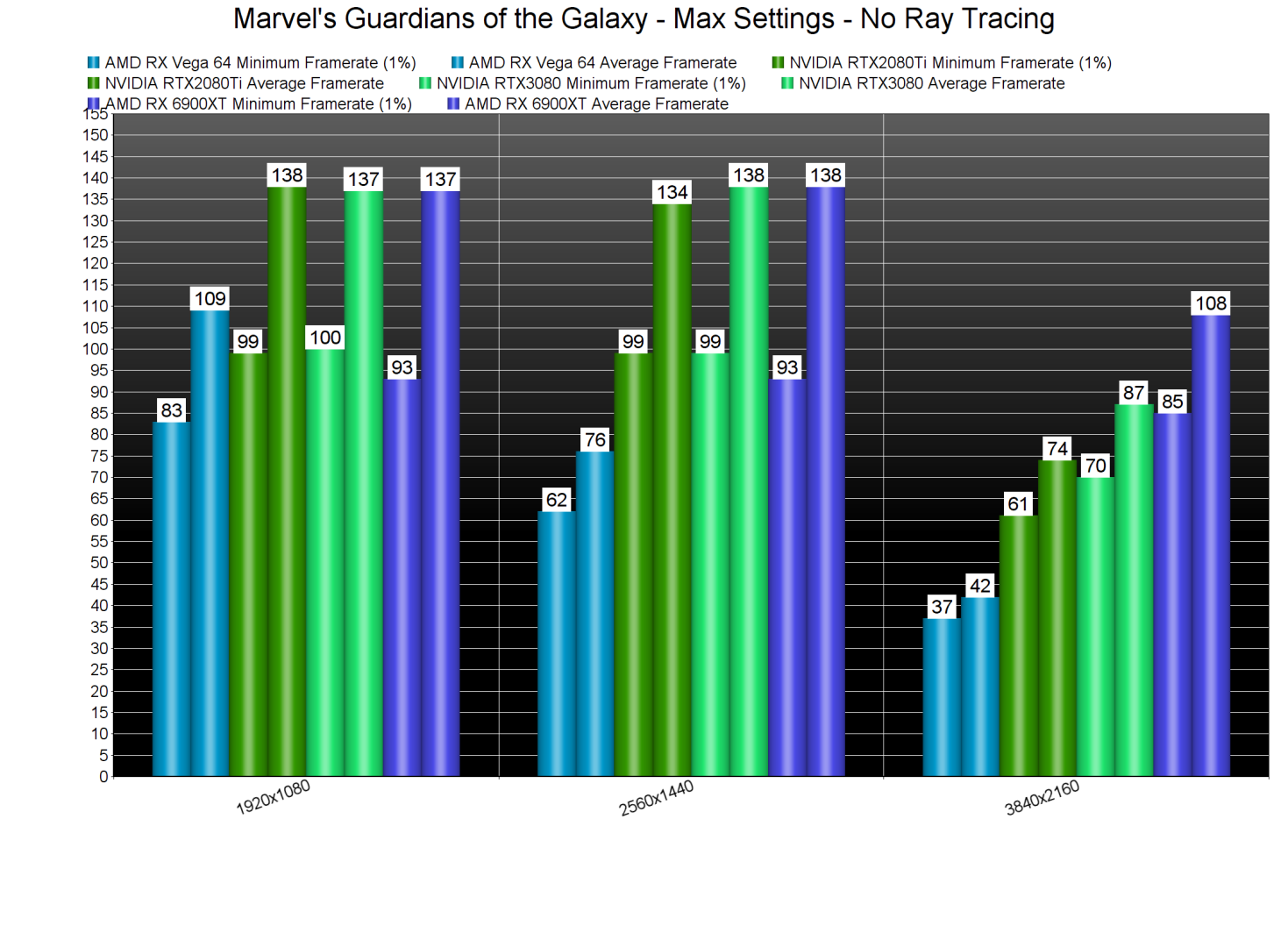Marvel’s Guardians of the Galaxy is the latest game from the studio behind the latest Deus Ex games, EIDOS Montreal. Powered by the Dawn Engine, it’s time to benchmark it and see how it performs on the PC platform.
For this PC Performance Analysis, we used an Intel i9 9900K with 16GB of DDR4 at 3600Mhz, AMD’s Radeon RX580, RX Vega 64, RX 6900XT, NVIDIA’s RTX 2080Ti and RTX 3080. We also used Windows 10 64-bit, the GeForce 496.49 and the Radeon Software Adrenalin 2020 Edition 21.10.2 drivers. As we’ve already reported, the AMD 21.10.3 drivers introduce lighting/shadow issues. Moreover, the GTX980Ti had major performance issues (that NVIDIA and EIDOS Montreal are currently investigating).
EIDOS Montreal has implemented a few graphics settings to tweak. PC gamers can adjust the quality of Textures, Anisotropic Filtering, Level of Detail, Light Scattering, and Shadows. There are also options for Screen-Space Reflections, Motion Blur, Radial Blur, Chromatic Aberration, Depth of Field, Lens Flares. And, as we’ve already said, the game supports both NVIDIA DLSS and Ray Tracing.
Marvel’s Guardians of the Galaxy features a built-in benchmark tool that appears to be representative of the in-game performance. Therefore, we’ve decided to use it for both our CPU and GPU benchmarks.
In order to find out how the game scales on multiple CPU threads, we simulated a dual-core, a quad-core and a hexa-core CPU. And, to be honest, we were pleasantly surprised by the game’s performance on our dual-core system. With Hyper-Threading, our simulated dual-core system was able to push an average of 87fps at 1080p/Max Settings/No Ray Tracing (though there were some drops to the 50s). Without Hyper-Threading, the game was crashing while loading.
What’s also interesting here is how Hyper-Threading can impact each system. As we can see, our simulated quad-core system saw a noticeable improvement. On the other hand, our hexa-core system was slightly slower with Hyper-Threading. And lastly, our octa-core system was noticeably slower with Hyper-Threading. As such, we suggest disabling it if you own a CPU with more than six CPU physical cores.
Marvel’s Guardians of the Galaxy also benefits from faster RAM modules. As we can see, there is a noticeable performance difference between DDR4-2666, DDR4-3000 and DDR4-3800.
Most of our GPUs were able to push more than 60fps at 1080p/Max Settings/No Ray Tracing. Hell, even our AMD Radeon RX580 was able to offer a smooth experience with an average of 70fps.
At 1440p/Max Settings/No Ray Tracing, our top four GPUs were able to offer more than 60fps. As for 4K gaming, our top three GPUs were able to deliver a smooth gaming experience. And if that wasn’t enough, RTX gamers can also enable DLSS in order to further improve the game’s performance.
Graphics-wise, Marvel’s Guardians of the Galaxy looks great. All of the characters are highly detailed, and the environments look great. Animations also appear to be quite polished. However, the PC version currently suffers from some awful LOD issues. Even on Max Settings, the game has major pop-in issues. Ironically, these pop-in issues do not appear to be present in the Xbox Series X version. So yeah, that’s something that EIDOS Montreal will have to fix.
In conclusion, Marvel’s Guardians of the Galaxy does not require a high-end PC system. The game can currently run on a wide range of graphics cards and CPUs. Furthermore, both NVIDIA and AMD users can enjoy the game’s Ray Tracing effects. As such, it’s unfortunate that the game suffers from some minor (but annoying) tech issues. As we’ve said, the game is completely broken on the Maxwell GPUs. Moreover, it lacks a FOV slider and there are some awful pop-in issues. If EIDOS Montreal manages to fix these issues, Marvel’s Guardians of the Galaxy will easily become a candidate for one of the most optimized games of 2021!

John is the founder and Editor in Chief at DSOGaming. He is a PC gaming fan and highly supports the modding and indie communities. Before creating DSOGaming, John worked on numerous gaming websites. While he is a die-hard PC gamer, his gaming roots can be found on consoles. John loved – and still does – the 16-bit consoles, and considers SNES to be one of the best consoles. Still, the PC platform won him over consoles. That was mainly due to 3DFX and its iconic dedicated 3D accelerator graphics card, Voodoo 2. John has also written a higher degree thesis on the “The Evolution of PC graphics cards.”
Contact: Email