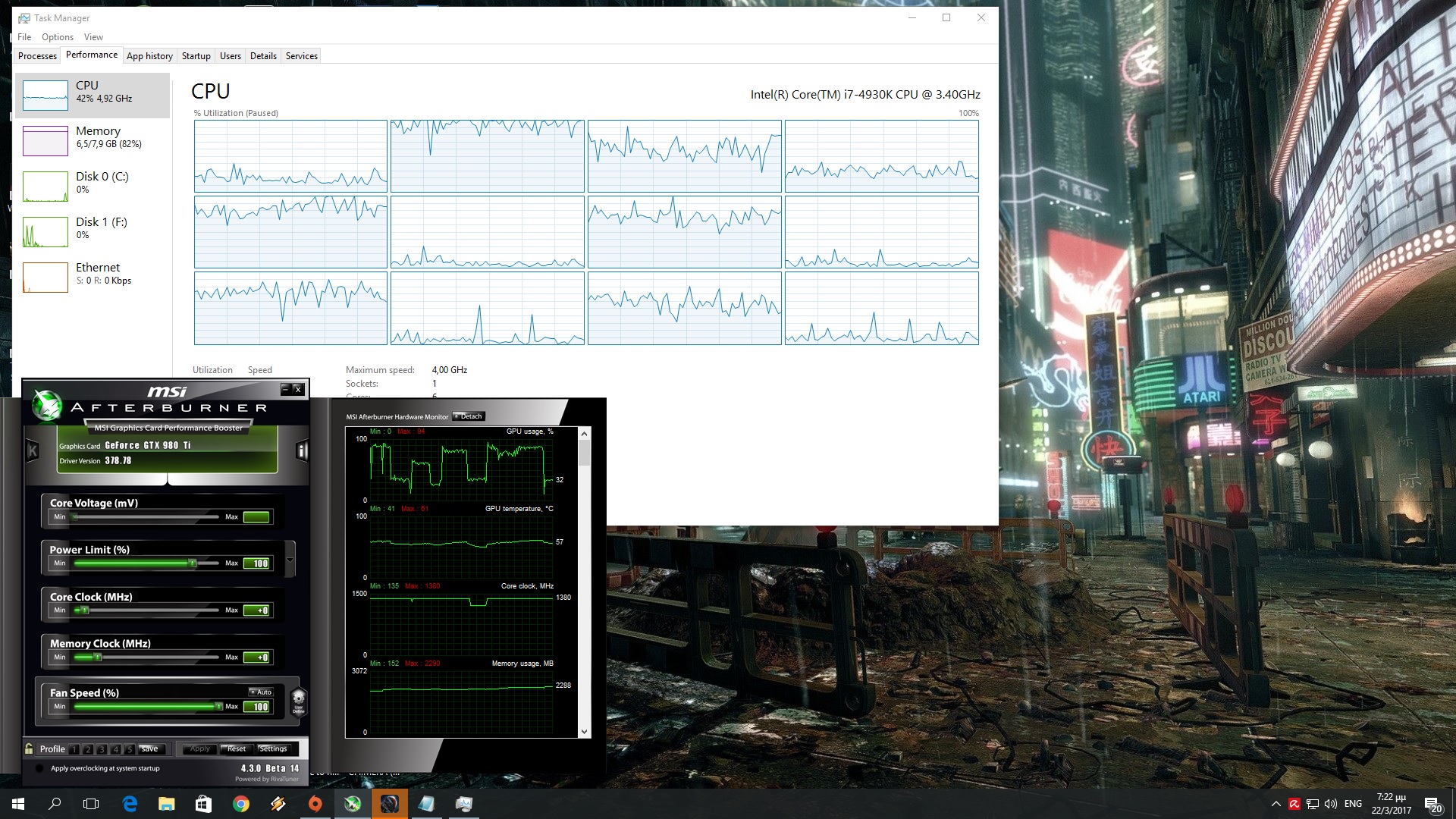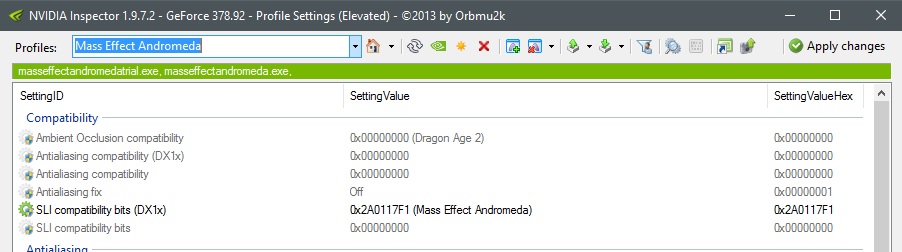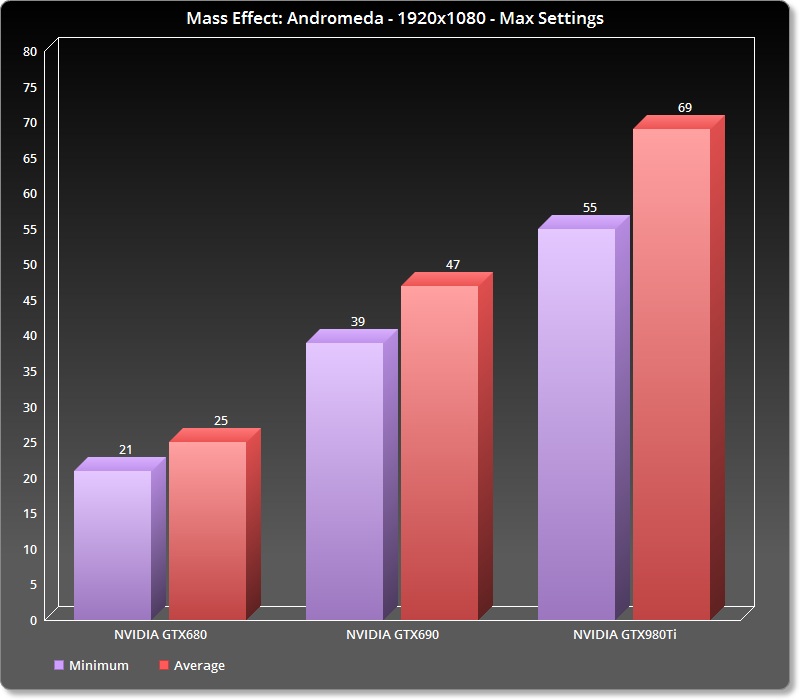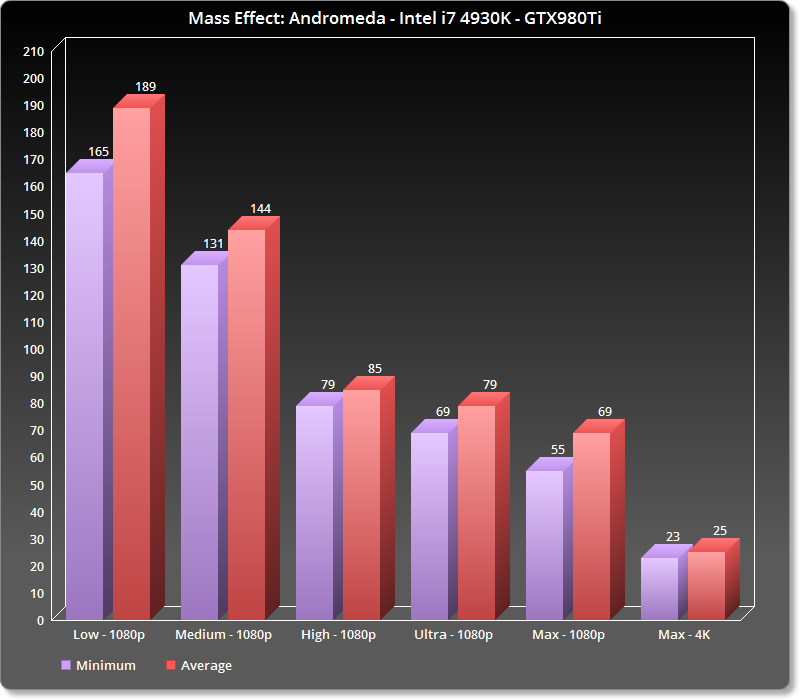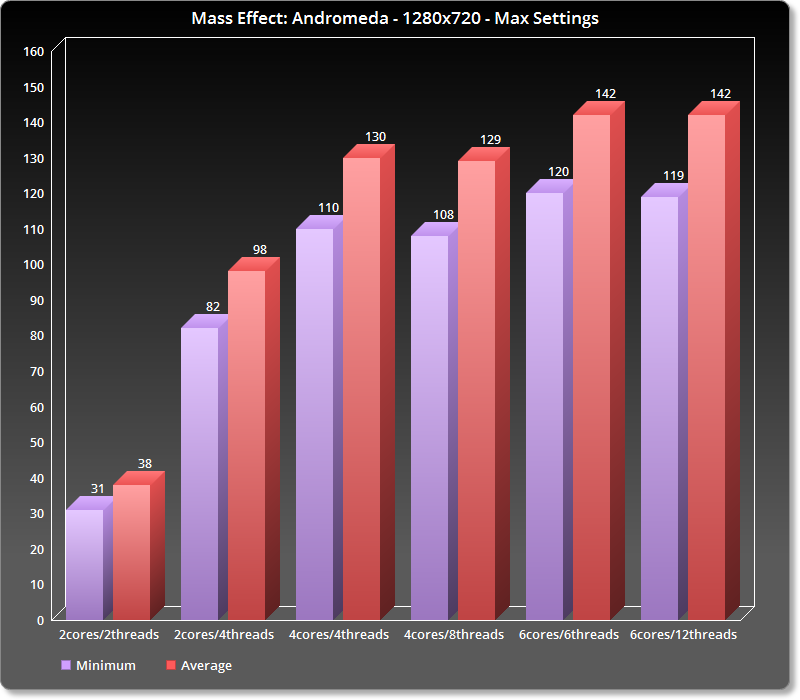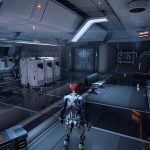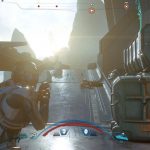Mass Effect: Andromeda was perhaps the most anticipated game of this year’s first quarter. And… well… by now we all know that the game suffers from some really hilarious animations and mediocre lip-syncing. We also know that the game has been slightly downgraded from its E3 2016 build. So, time now to see how this new title performs on the PC platform.
For this PC Performance Analysis, we used an Intel i7 4930K (turbo boosted at 4.2Ghz) with 8GB RAM, NVIDIA’s GTX980Ti and GTX690, Windows 10 64-bit and the latest WHQL version of the GeForce drivers. NVIDIA has already included an official SLI profile for Mass Effect: Andromeda in its latest driver, meaning that you won’t have to mess around with third-party tools (like the NVIDIA Inspector Tool) in order to enable it. If, however and for whatever reason, you are still using an older version of the GeForce drivers, you can enable SLI by using these SLI compatibility bits.
[nextpage title=”Settings, GPU and CPU metrics”]
Mass Effect: Andromeda comes with a nice set of graphics settings to tweak. PC gamers can adjust the quality of Textures, Anti-Aliasing, Ambient Occlusion, Post Process, Texture Filtering, Lighting, Shadows, Effects, Mesh, Shader, Terrain and Vegetation. There are also options for Chromatic Abberration Film Grain, Render Scale and Field of View.
Mass Effect: Andromeda is mostly a GPU-bound title. Before continuing, let us tell you that the game’s Ultra preset is not its Max settings. With custom settings, PC gamers can enable a better ambient occlusion setting, and set their Lighting and Effects settings to Ultra.
Since the game does not feature any built-in benchmark tool, we measured our framerates during the first prologue mission, Nexus and the Eos (the first planet you visit afterwards).
Our GTX690 was unable to offer a stable 60fps experience on both Max and Ultra settings at 1080p. On Max settings, our GTX690 ran the game with an average of 47fps and a minimum of 39fps, while on Ultra it pushed an average of 54fps and a minimum of 46fps. In order to get close to a 60fps experience (with some drops to 55fps) we had to drop our settings to High (and lower our Textures to Medium). In single GPU mode, our GTX690 was able to offer an almost stable 60fps experience on Low settings and an almost stable 30fps experience on High settings.
On the other hand, our GTX980Ti was able to run the game with almost constant 60fps on Max settings at 1080p, though it was pushed to its limits. We did notice some drops to 55fps, so those wishing to get a perfect 60fps experience will have to use the game’s Ultra settings instead. On Ultra settings, we got a minimum of 69fps and an average of 79fps, and we did not notice any slowdowns even during hectic firefights.
Mass Effect: Andromeda is powered by Frostbite 3 Engine. As such, the game scales incredibly well on multiple CPU cores/threads, though it appears that it doesn’t take advantage of more than six threads. In order to find out how the game performs on a variety of CPUs, we simulated a dual-core and a quad-core CPU. Furthermore, and in order to avoid any GPU bottleneck, we lowered our resolution to 720p and reduced the game’s Render Scale to 0.30 (we kept using the game’s Max settings as some of them affected both the GPU and the CPU).
With Hyper Threading disabled, our simulated dual-core system was unable to offer an acceptable performance. The game ran with 38fps average, and we noticed severe stuttering. When we enabled Hyper Threading, however, our average framerate skyrocketed at 98fps (our minimum framerate was 82fps). In other words, Mass Effect: Andromeda is another game that plays perfectly fine on modern-day dual-cores that support Hyper Threading (provided you are using a high-end GPU).
This obviously does not mean that the game does not benefit from more than four CPU threads. Our quad-core system ran the game with an average of 130fps (and a minimum of 110fps), while our six-core CPU pushed an average of 142fps and a minimum of 120fps). Disabling or enabling Hyper Threading did not make any difference on those particular PC configurations.
[nextpage title=”Graphics, Conclusion & Screenshots”]
Visually, Mass Effect: Andromeda is one of the most beautiful games to date. Yes, even though it’s been downgraded, even though there are issues with its animations, and even though some characters talk like robots, Mass Effect: Andromeda is still a great looking game. Its environments are simply fantastic and among the best we’ve seen. Its lighting system – again yes, it’s been downgraded – is also great, and the game uses a varied palette of colours.
The game could have easily been a graphical showcase, however it suffers from all sorts of artistic issues; from really hilarious walking animations to some faces and characters that look… SO… WRONG. Seriously, take a look at your father’s face or notice the really awkward neck of the female Ryder. Jesus f’ing Christ.
In conclusion, Mass Effect: Andromeda performs incredibly well on the PC platform. While the game scales on more than four CPU cores/threads, it is perfectly playable on modern-day dual-cores that support Hyper Threading. And while it requires a high-end GPU for its Ultra settings, it is scalable on older graphics cards. The game comes with a Field of View slider, shows proper keyboard on-screen indicators, does not suffer from mouse acceleration issues (mouse smoothing is an option), and we did not experience any crashes while testing it. Yes, there are some really weird artistic choices, however tech-wise, Mass Effect: Andromeda is a really polished product on the PC!
Electronic Arts has provided us with a review code for this game

John is the founder and Editor in Chief at DSOGaming. He is a PC gaming fan and highly supports the modding and indie communities. Before creating DSOGaming, John worked on numerous gaming websites. While he is a die-hard PC gamer, his gaming roots can be found on consoles. John loved – and still does – the 16-bit consoles, and considers SNES to be one of the best consoles. Still, the PC platform won him over consoles. That was mainly due to 3DFX and its iconic dedicated 3D accelerator graphics card, Voodoo 2. John has also written a higher degree thesis on the “The Evolution of PC graphics cards.”
Contact: Email