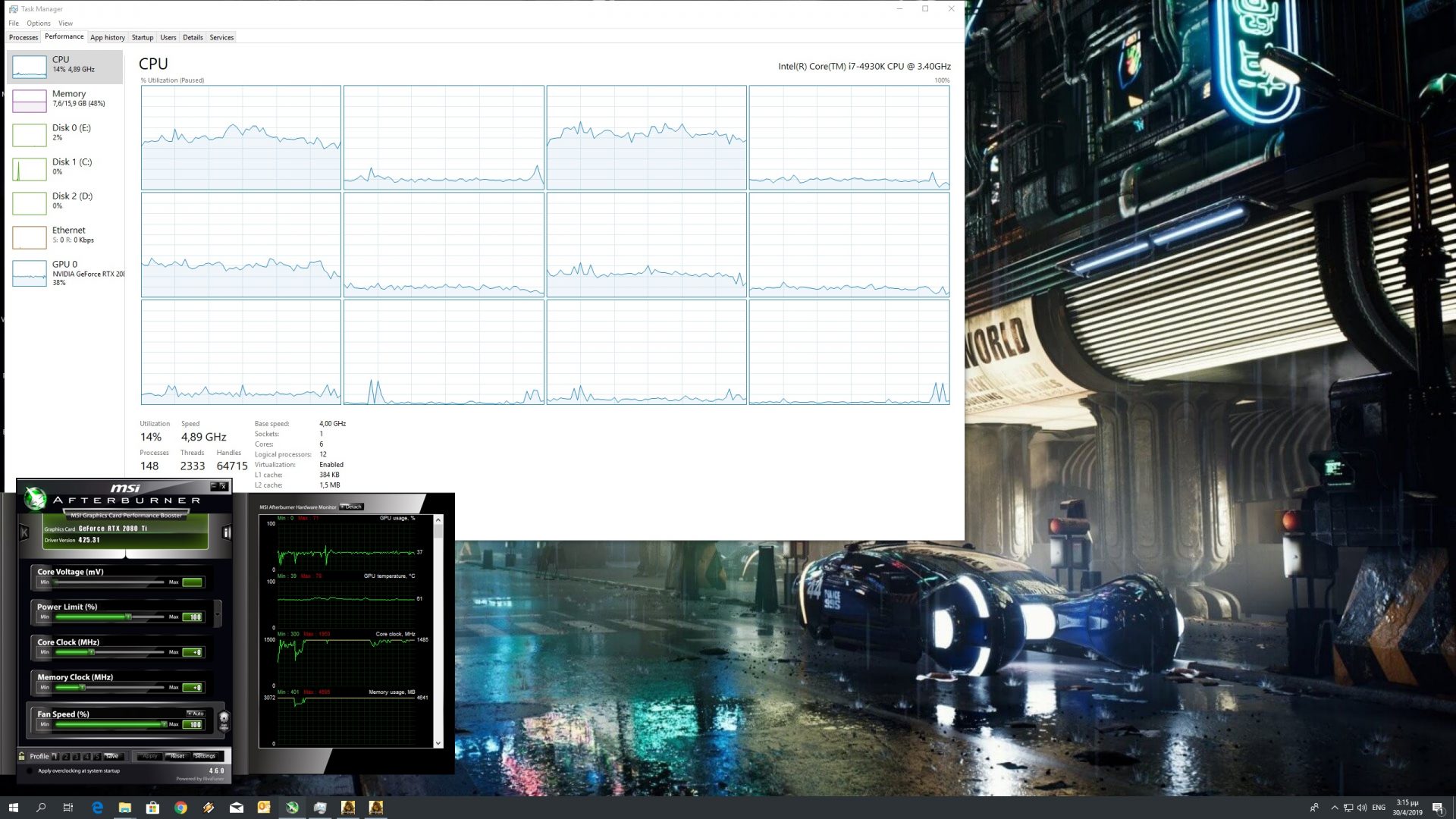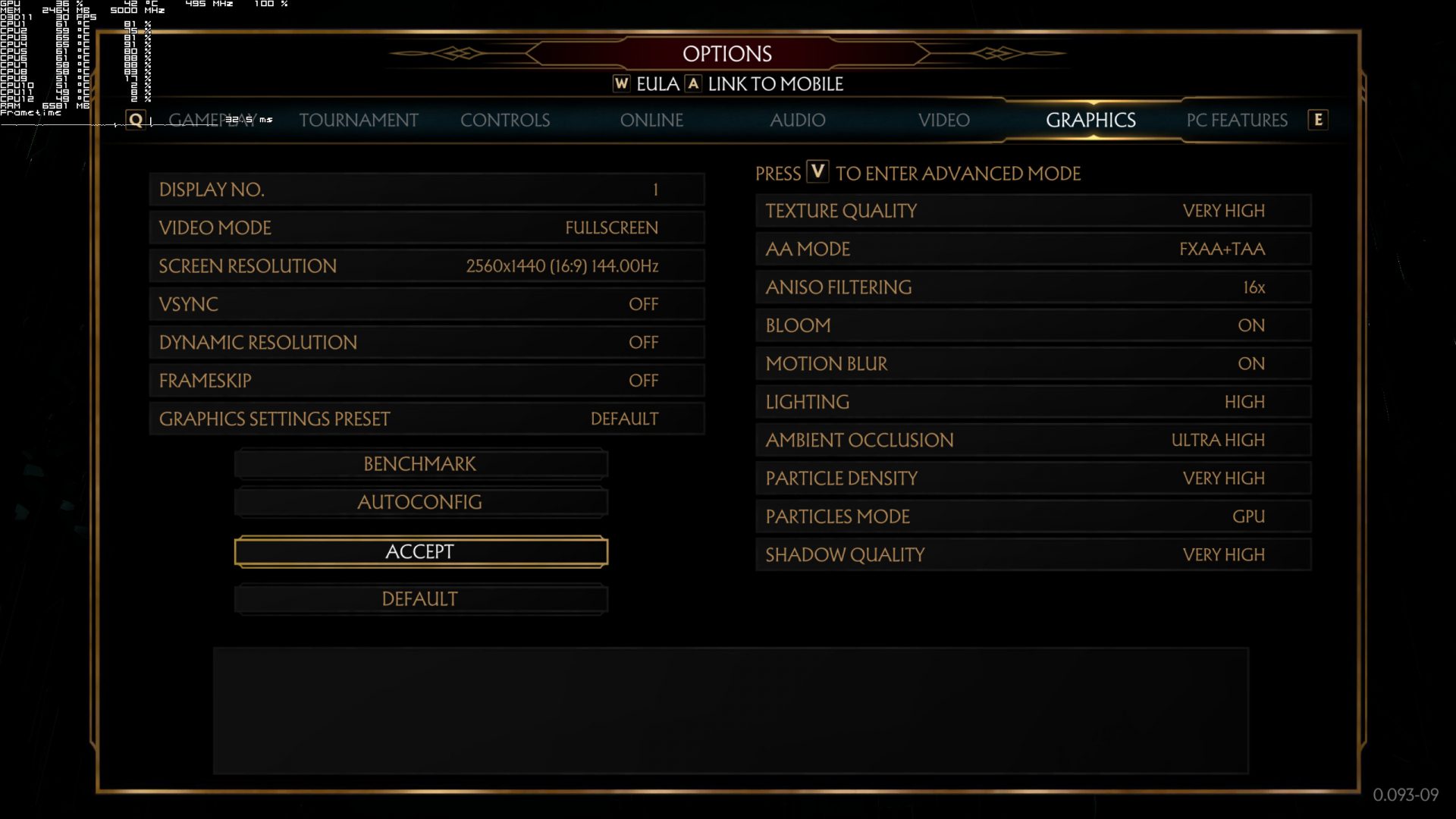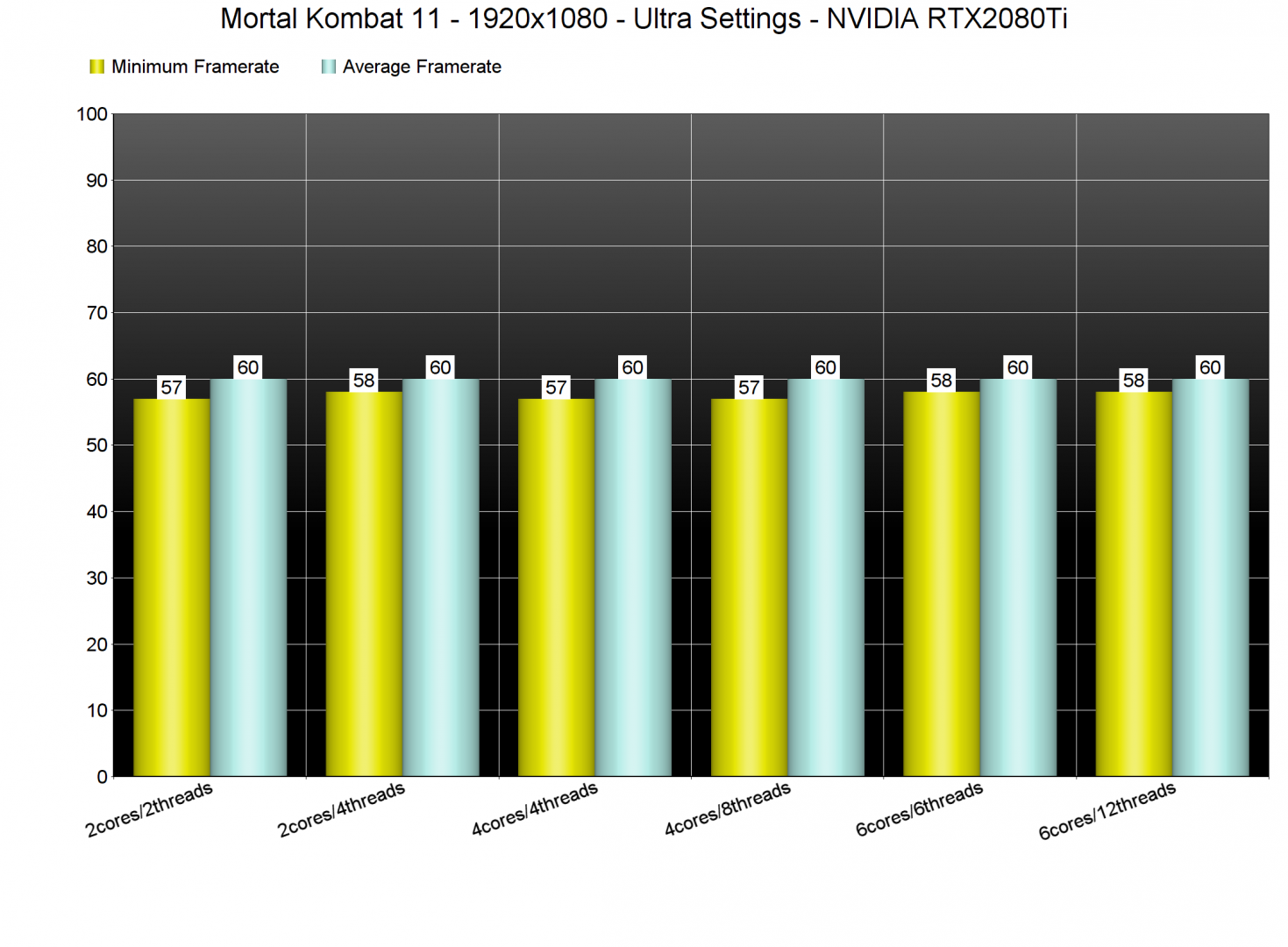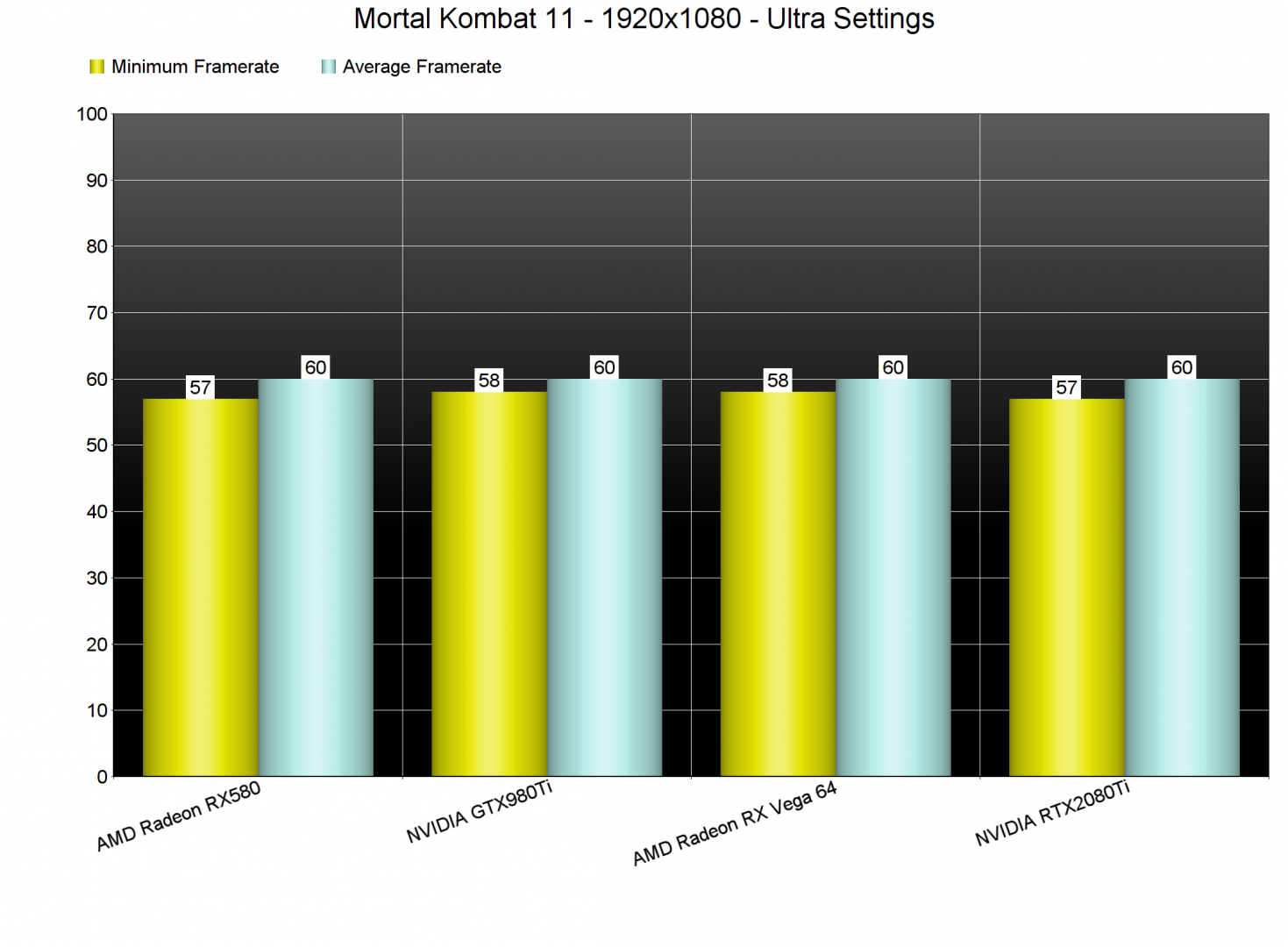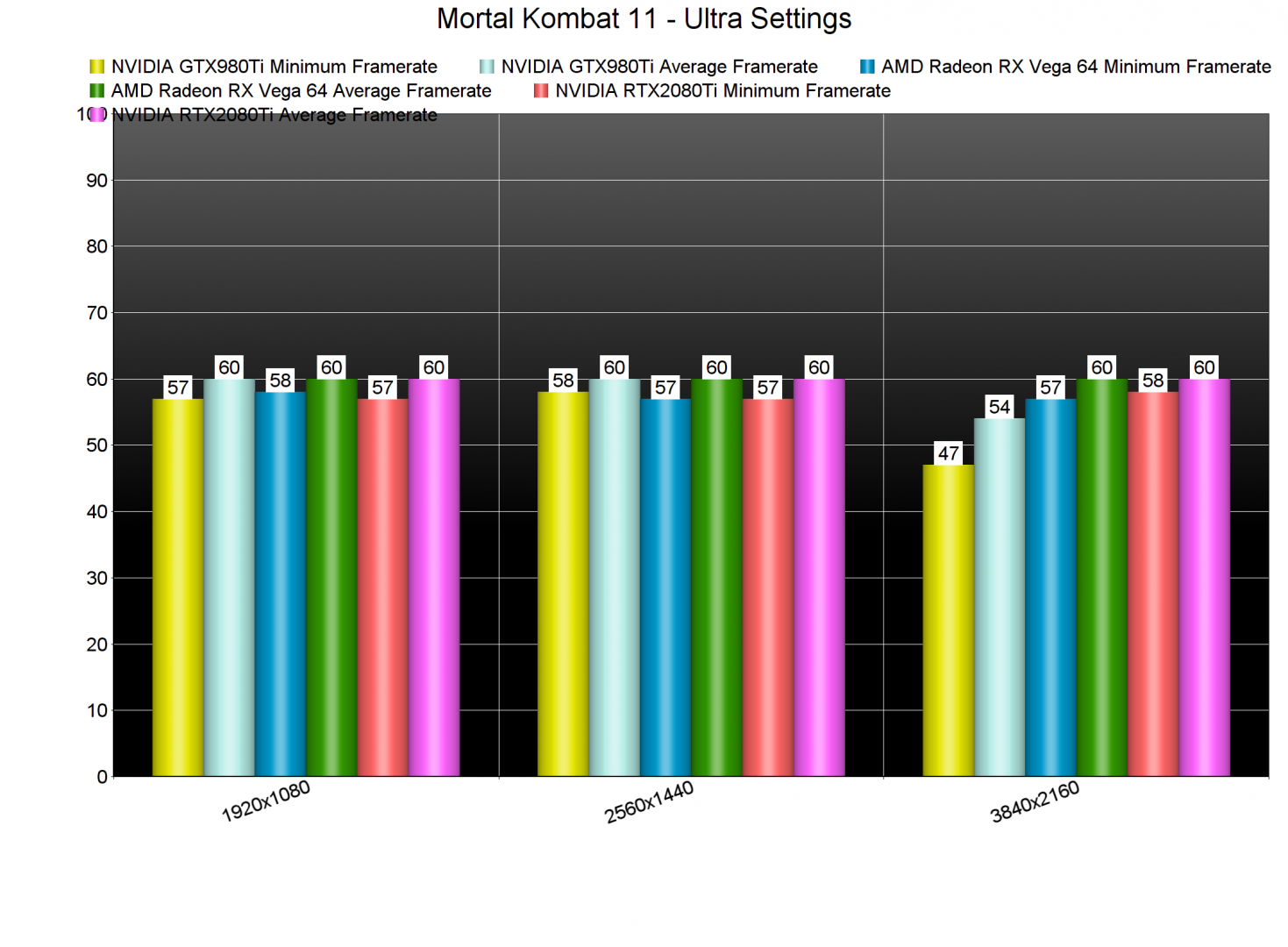Mortal Kombat 11 is the latest part in NetherRealm’s gory fighting game series. Powered by a custom version of Unreal Engine 3, the PC version was handled by QLOC so it’s time now to benchmark it and see how it performs on the PC platform.
For this PC Performance Analysis, we used an Intel i7 4930K (overclocked at 4.2Ghz) with 16GB of DDR3 RAM at 2133Mhz, AMD’s Radeon RX580 and RX Vega 64, NVIDIA’s RTX 2080Ti, GTX980Ti, Windows 10 64-bit, GeForce driver 430.53 and the Radeon Software Adrenalin 2019 Edition 19.4.3.
QLOC has included a few graphics settings to tweak. PC gamers can adjust the quality of Textures, Anti-Aliasing, Anisotropic Filtering, Lighting, Ambient Occlusion, Particles and Shadows. There are also options for Bloom and Motion Blur. Unfortunately, the game does not support DSR and those wishing to play the game in 4K (but are equipped with 1080p or 1440p monitors) will have to set their desktop resolution to 4K, otherwise the 4K in-game resolution settings will not be visible.
In order to find out how the game performs on a variety of CPUs, we simulated a dual-core and a quad-core CPU, and we are happy to report that even our simulated dual-core system was able to provide a smooth gaming experience. In short, you won’t need a high-end CPU in order to enjoy this latest fighting game.
Now as you may have heard, The Krypt, all Fatal Blows, Fatalities and cut-scenes are locked at 30fps by default. Thankfully, there is a mod that removes this 30fps lock and we highly recommend using it. However, and even though the game plays smoothly with this mod, The Krypt is an unoptimized mess. When we unlocked the framerate, we were able to get a 60fps experience on our RTX2080Ti at 1440p/Ultra settings but we had major stutters and framerate drops for unknown reasons (our GPU was not stressed at all as you can see in the accompanied screenshots). As such, we suggest leaving the 30fps lock for The Krypt.
Mortal Kombat 11 also does not require a high-end GPU in order to be enjoyed. At 1080p/Ultra settings, our AMD Radeon RX580, Vega 64, NVIDIA GTX980Ti and RTX2080Ti had no trouble at all running the game with 60fps.
At 1440p, our three tested GPUs were also able to provide a 60fps experience, and both our AMD Radeon RX Vega 64 and NVIDIA RTX2080Ti were able to provide a smooth gaming experience.
Graphics wise, Mortal Kombat 11 is one of the best looking fighting games to date. MK11 looks noticeably better than its predecessor, mainly due to its more advanced lighting system and shading effects. All characters are highly detailed and all Fatal Blows and Fatalities moves look incredible (especially when running at 60fps). Moreover, and similarly to Mortal Kombat XL, there is limited environmental interactivity.
The PC version of Mortal Kombat 11 could have been one of the most optimized games, however it currently suffers from some ridiculous issues. Seriously, at times the game is unplayable on the PC due some awful online de-synch issues. Add to this the lack of DSR, the unoptimized Krypt, and the fact that the PC version is not up to date with the console version and you got yourself a game that could – and should – run/perform better on the PC than it currently does.
All in all, and while the game does not require a high-end PC system in order to be enjoyed, it suffers from some issues that QLOC needs to address. Thankfully, and contrary to other fighting games, Mortal Kombat 11 lets you easily remap your buttons when playing with a keyboard, and the game supports a “keyboard+mouse” control scheme in the Krypt. So, if QLOC manages to address the aforementioned issues, Mortal Kombat 11 will be easily considered the most optimized fighting game on the PC!

John is the founder and Editor in Chief at DSOGaming. He is a PC gaming fan and highly supports the modding and indie communities. Before creating DSOGaming, John worked on numerous gaming websites. While he is a die-hard PC gamer, his gaming roots can be found on consoles. John loved – and still does – the 16-bit consoles, and considers SNES to be one of the best consoles. Still, the PC platform won him over consoles. That was mainly due to 3DFX and its iconic dedicated 3D accelerator graphics card, Voodoo 2. John has also written a higher degree thesis on the “The Evolution of PC graphics cards.”
Contact: Email