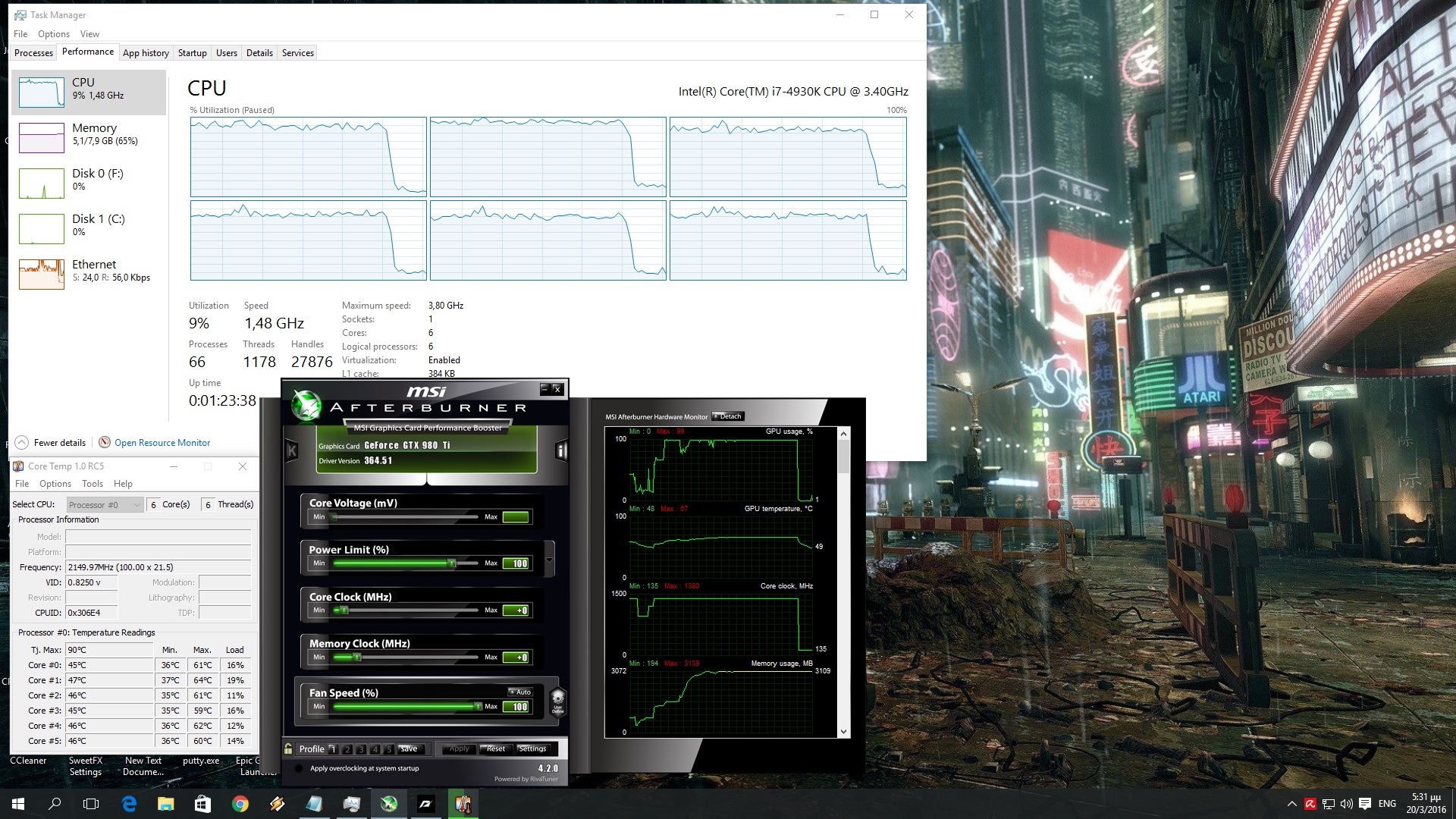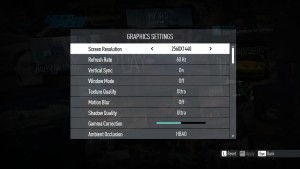After a four month delay, Ghost Games’ Need for Speed is finally available on the PC. The PC version features an unlocked framerate, as well as support for wheels and manual transmission. So, it’s time now to see how this new racing game performs on the PC platform.
For this Performance Analysis, we used an Intel i7 4930K (turbo boosted at 4.0Ghz) with 8GB RAM, NVIDIA’s GTX980Ti and GTX690 GPUs, Windows 10 64-bit and the latest WHQL version of the GeForce drivers. NVIDIA has already included an SLI profile for this title, meaning that PC gamers won’t have to mess around with the NVIDIA Inspector Tool in order to find the appropriate/ideal SLI bits. SLI scaling is great with the game’s default SLI bits, as our GTX690 was used – most of the times – at 95%.
NVIDIA’s GTX690 was able to provide an almost constant 60fps experience at 1080p with Ultra settings (however without TAA as that AA option brings a lot of blur, and with High textures in order to avoid any possible VRAM limitation). As said, SLI scaling is great so those with SLI systems will definitely see a performance boost in this particular title. Similarly, NVIDIA’s GTX980Ti offered an almost constant 60fps experience at both 1080p and 1440p.
Now the reason that both the GTX690 and the GTX980Ti were not able to offer a complete 60fps experience is because some scenes are as unoptimized as they can get. In the following image, you can see the game running at 55fps on the GTX980Ti. At first, we thought that we were CPU limited (as we had Hyper Threading enabled and one of our CPU cores was maxed out). However, the same scene ran with the exact same framerate even when we disabled Hyper Threading. The interesting part here is that none of our CPU cores was maxed out. Ghost Games will have to further optimize its title as that scene was not the only one in which our framerate dove below 60fps.
Need for Speed is powered by the Frostbite 3 Engine; an engine that scales incredibly well on multiple CPU cores. In order to find out whether less powerful – modern-day – CPUs can run this game, we simulated a dual-core, a tri-core and a quad-core system. In order to avoid the game’s optimization issues, we tested different – and equally demanding – scenes than the one above.
Our simulated dual-core system was able to push 30fps without HT and 46fps, while our simulated tri-core system pushed 55fps without HT and 64fps with HT. In addition, both of our simulated quad-core and our hexa-core systems were able to run the game without any performance issues (again, we are reffering to scenes that are not plague by optimization issues). Need for Speed scaled incredibly well on multiple CPU cores, therefore we strongly suggest enabling HT on dual-cores and quad-cores.
Graphics wise, Need for Speed looks great, however the game’s city feels empty and lifeless. And this is our biggest gripe with Need for Speed. While visually the game looks great, its lifeless city makes almost everything feel boring. We are obviously spoiled by all the latest current-gen open-world titles, however, we strongly believe that the game would actually benefit from a city that had a couple of pedestrians and more cars on the streets.
As said – and apart from its lifeless city – Need for Speed looks great. Ghost Games has used some lovely reflections and there are some nice rain drop effects. All cars are highly detailed, and the city has been beautifully designed. Thanks to the Frostbite 3 Engine, there is limited environmental destructibility. Players can also cause damage to all cars, though you should not expect anything mind-blowing from the damage system that has been implemented in Need for Speed. Ghost Games has also used some camera effects in order to impress gamers and keep the game up to date with all the other titles that use these graphical tricks. From the most part, Need for Speed is pleasing to the eye. Although it will not blow you away with its visuals, it’s still great looking game.
Just make sure to either use SweetFX/ReShade in case you want to enable TAA. While this AA method does a good job at eliminating jaggies, it introduces a lot of blur. Below you can view a comparison between TAA on and off. You can clearly notice how blurry the visuals look when TAA is enabled.
All in all, Need for Speed has some optimization issues on the PC. For what is worth, the game displays proper keyboard (or gamepad) on-screen indicators, though we strongly suggest avoiding keyboard for this particular title. Ghost Games has provided a limited amount of graphics options to tweak. The good news is that – as we’ve already showcased – that the game looks quite good even on Low settings. Graphics cards equivalent to the GTX690 will be able to run the game without any performance issues. The game scales incredibly well on multiple CPU cores and while owners of modern-day dual-core CPUs will be able to enjoy the game with a locked 30fps, we strongly suggest using a quad-core in order to properly enjoy it at 60fps.
Enjoy!

John is the founder and Editor in Chief at DSOGaming. He is a PC gaming fan and highly supports the modding and indie communities. Before creating DSOGaming, John worked on numerous gaming websites. While he is a die-hard PC gamer, his gaming roots can be found on consoles. John loved – and still does – the 16-bit consoles, and considers SNES to be one of the best consoles. Still, the PC platform won him over consoles. That was mainly due to 3DFX and its iconic dedicated 3D accelerator graphics card, Voodoo 2. John has also written a higher degree thesis on the “The Evolution of PC graphics cards.”
Contact: Email