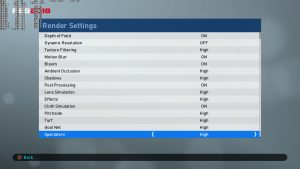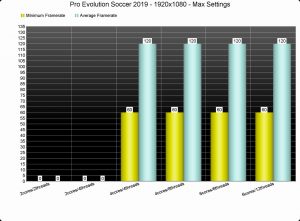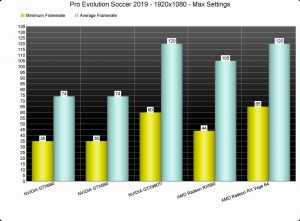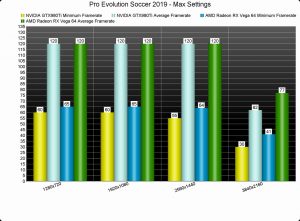Konami has just released the latest version of its Pro Evolution Soccer series, PES 2019, on the PC. Powered by FOX Engine, and similarly to last year’s offering, the PC version of Pro Evolution Soccer 2019 is based on the current-gen console version. As such, it’s time to benchmark this latest soccer game and see how it performs on the PC platform.
For this PC Performance Analysis, we used an Intel i7 4930K (overclocked at 4.2Ghz) with 8GB RAM, AMD’s Radeon RX580 and RX Vega 64, NVIDIA’s GTX980Ti and GTX690, Windows 10 64-bit and the latest version of the GeForce and Catalyst drivers. NVIDIA has not included any SLI profile for this game, meaning that our GTX690 performed similarly to a single GTX680.
Surprisingly enough, Konami has implemented a nice amount of graphics settings to tweak. PC gamers can adjust the quality of Texture Filtering, Ambient Occlusion, Shadows, Lens Simulation, Effects, Pitchside, Turf, Goal Net and Spectators, and they can enable or disable Depth of Field, Dynamic Resolution, Motion Blur, Bloom, Post Processing and Cloth Simulation.
In order to find out how the game performs on a variety of CPUs, we simulated a dual-core and a quad-core CPU. And unfortunately, our simulated dual-core was unable to offer an acceptable performance as we were experiencing major stutters randomly. On the other hand, our six-core and simulated quad-core systems had no trouble at all running the game.
Pro Evolution Soccer 2019 can run comfortably on a variety of GPUs on Max settings, however we did notice some slowdowns during the in-game cut-scenes. While our GTX980Ti and AMD Radeon RX Vega 64 were able to offer a constant 60fps experience at both 1080p and 1440p, they were under-used during the cut-scenes. On the other hand, our AMD Radeon RX580 was able to run the game with an average of 70fps at 1080p, though we did notice some drops to 44fps (again, the framerate drops were happening only during the cut-scenes).
But what about 4K? Well, our GTX980Ti was able to run the game with 60fps, however the cut-scenes were dropping to 30s. As for our AMD Radeon RX Vega 64, it was able to run the game with an average of 70fps and some cut-scenes were dropping to 41fps. Also, and contrary to the lower resolutions, our GPUs were maxed out during the cut-scenes. For reference, the cut-scenes and replays in the console versions are locked at 30fps.
Graphics wise, PES 2019 looks great but as we’ve said countless times, it does not feel that much different than PES 2018. Yes, the graphics overall are better but this feels like a refined version of the older games and not the next big step. Of course this is a yearly release that comes out on the same platforms, however, we’d love to see some noteworthy visual improvements, especially since the game is not that heavy on the GPU side (excluding the cut-scenes and replays).
We also experienced a strange issue with AMD’s hardware in this particular game. For some strange reason, PES 2019 could not run properly in full-screen mode (both our RX580 and RX Vega 64 were running with 25-35fps). The only solution we could find was running the game in window mode. As soon as we enabled window mode, our graphics cards were properly used. Those encountering this issue can run PES 2019 in window mode by simply pressing and holding the left mouse button in the desktop area (as soon as they launch the game).
All in all, Pro Evolution Soccer 2019 runs as you’d expect. The game does not require a high-end GPU and it can run fine on most quad-core, six-core and eight-core CPUs. Konami has added a nice amount of graphics settings and we did not experience any crashes or server/network issues. Unfortunately, and while it supports the keyboard, the game only displays gamepad prompts/icons. I know that most of you will be using a gamepad for this game, however it would have been nice to include proper keyboard prompts. The game does have some issues (like the full-screen bug with AMD’s GPUs and the cut-scenes optimization issues) so here is hoping that Konami will resolve them (my guess is that the former will get fixed but the latter will not).

John is the founder and Editor in Chief at DSOGaming. He is a PC gaming fan and highly supports the modding and indie communities. Before creating DSOGaming, John worked on numerous gaming websites. While he is a die-hard PC gamer, his gaming roots can be found on consoles. John loved – and still does – the 16-bit consoles, and considers SNES to be one of the best consoles. Still, the PC platform won him over consoles. That was mainly due to 3DFX and its iconic dedicated 3D accelerator graphics card, Voodoo 2. John has also written a higher degree thesis on the “The Evolution of PC graphics cards.”
Contact: Email