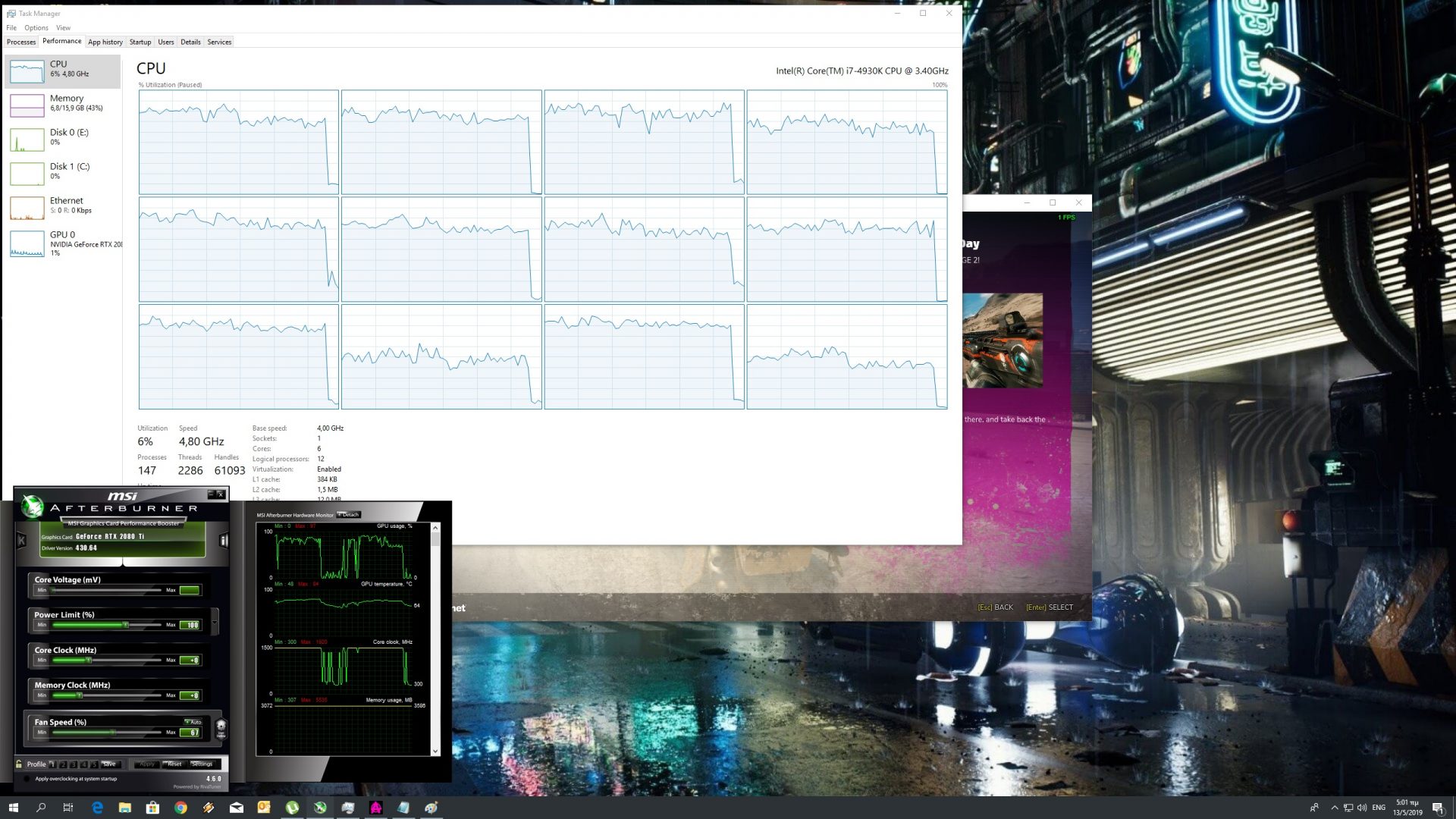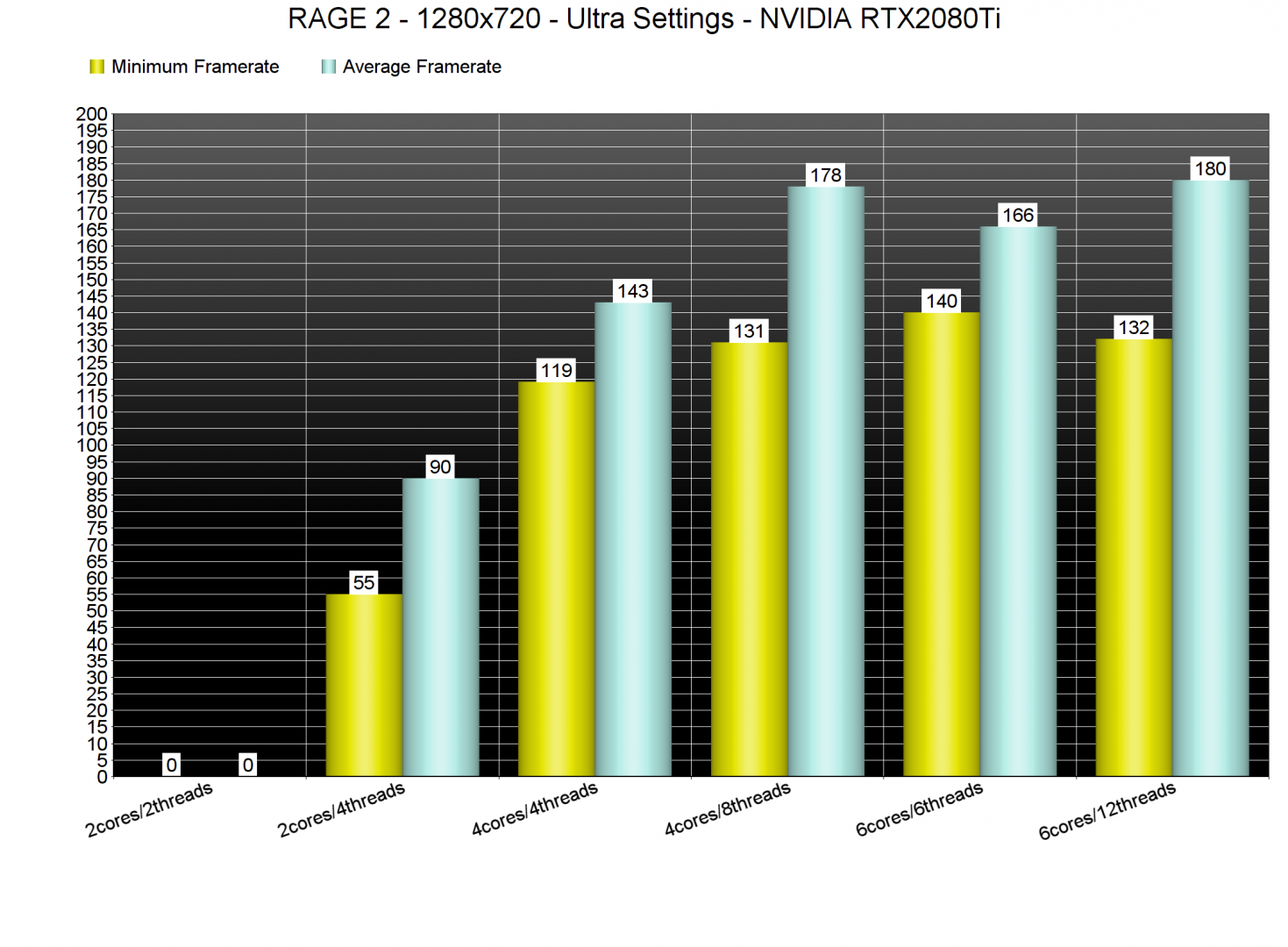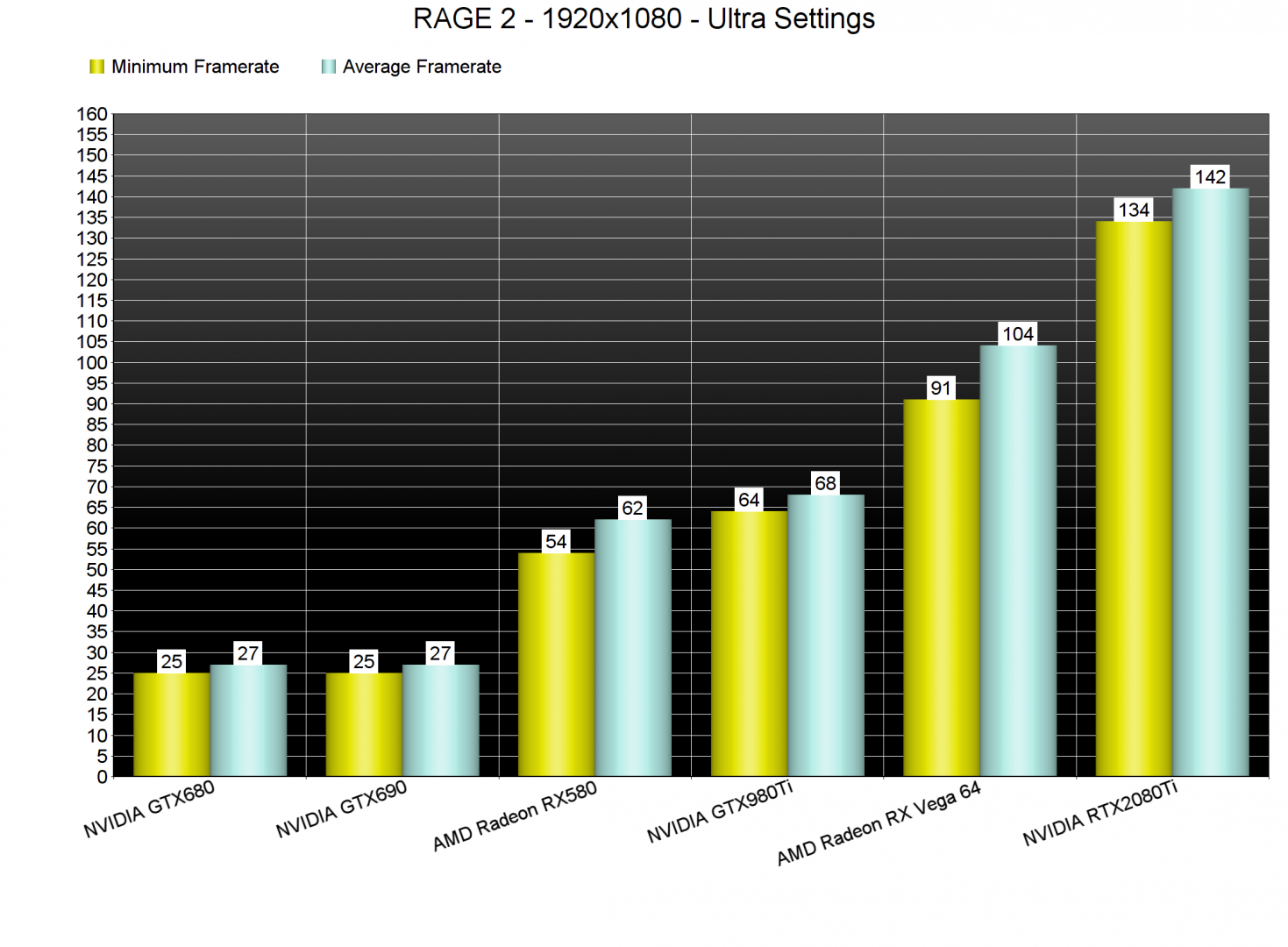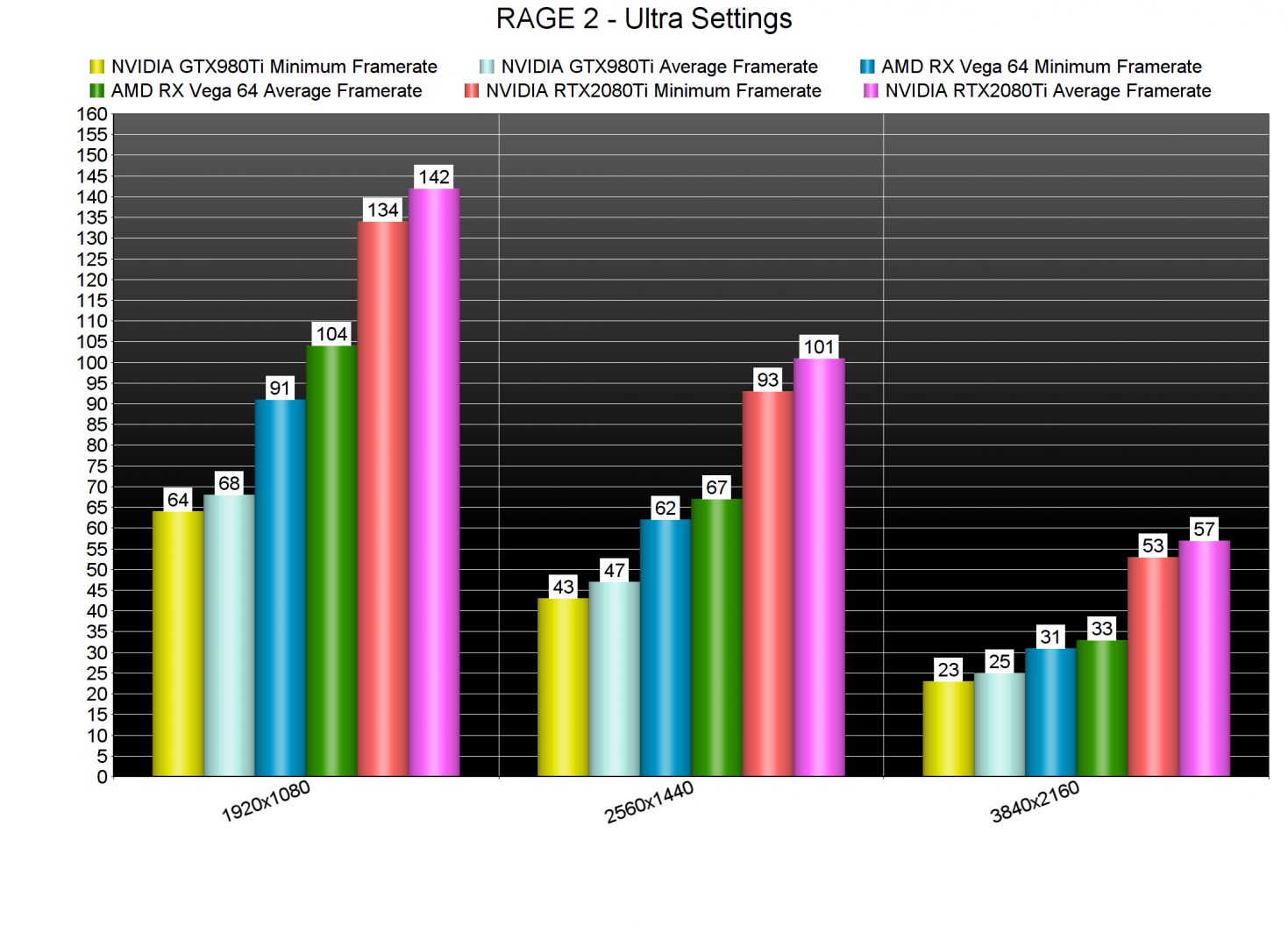RAGE 2 is a game that a lot of first-person shooter fans have been looking forward to. Powered by the APEX Engine and taking advantage of the Vulkan API, it’s time to benchmark this shooter and see how it performs on the PC platform.
For this PC Performance Analysis, we used an Intel i7 4930K (overclocked at 4.2Ghz) with 16GB of DDR3 RAM at 2133Mhz, AMD’s Radeon RX580 and RX Vega 64, NVIDIA’s RTX 2080Ti, GTX980Ti and GTX690, Windows 10 64-bit, GeForce driver 430.53 and the Radeon Software Adrenalin 2019 Edition 19.5.1. NVIDIA has not included any SLI profile for this title, meaning that our GTX690 performed similarly to a single GTX680.
Avalanche has included a respectable amount of graphics settings to tweak. PC gamers can adjust the quality of Geometric, SSAO, Shadow Resolution, Anti-Aliasing, Shadowed Lights and Shading, and there are options to enable/disable Motion Blur, Chromatic Aberration, Resolution Scale, Anisotropic Filtering, Global Illumination, Depth of Field, Player Self-Shadow, Dynamic Reflections and Soft Particles. Unfortunately, though, there is no option to set the quality of Textures and the game does suffer from numerous low-resolution textures (so there is nothing you can do about it other than using Reshade in order to slightly sharpen the textures).
Now before continuing, I do have to say that the TAA implementation in this game is not ideal. On Ultra settings, the game defaults at “TAA+FXAA” and this combination makes the overall image look blurry. Below you can find some comparison screenshots between noAA (left), TAA (medium) and TAA+FXAA (right). Personally, I strongly suggest disabling AA and downsampling from a higher resolution.
In order to find out how the game performs on a variety of CPUs, we simulated a dual-core and a quad-core CPU. Without Hyper Threading, our simulated dual-core system suffered from major stuttering issues, making the game unplayable. With Hyper Threading enabled, our simulated dual-core system was able to run the game at 1280×720 and on Ultra settings with a minimum of 55fps and an average of 90fps.
Surprisingly enough, our six-core and simulated quad-core CPUs were running RAGE 2 faster with Hyper Threading enabled. This incredible CPU scaling is most likely thanks to the Vulkan API, so kudos to id Software and Avalanche for implementing it in the APEX Engine.
Now the reason we used 720p for our CPU benchmarks was because we were GPU-limited at 1080p, even on our powerful EVGA GeForce RTX 2080Ti XC Gaming graphics card. I believe this is the first triple-A game in which our RTX2080Ti was used to its fullest at 1080p and without being limited by our CPU.
At 1080p, most of our graphics cards were able to provide a smooth gaming experience. Our AMD Radeon RX580, for example, was able to push a minimum of 54fps and an average of 62fps.
At 2560×1440, our AMD Radeon RX Vega 64 and NVIDIA GeForce RTX2080Ti were able to provide a constant 60fps experience. As for 4K, our RTX2080Ti came close, though it was not able to provide a 60fps experience. Still, we’re certain that some overclocked models will be able to achieve 4K/Ultra/60fps (2000Mhz core frequency should be enough). For all others, we suggest using a custom 3325×1871 resolution in which we had higher framerates than 60fps at all times.
Now while the game performs incredibly well, it does not look particularly impressive. As said, there are numerous low-resolution textures and the lighting quality is inconsistent (sometimes it looks mediocre and sometimes it looks amazing). Most of the characters are highly detailed and there are lots of beautiful explosions. For the most part, RAGE 2 feels like a mix between the first RAGE and Mad Max. Not that this is a bad thing, however, we were expecting something a bit more wow-ish.
In conclusion, RAGE 2 runs like a charm on the PC platform. The game can run smoothly on a variety of PC configurations and scales amazingly well on multiple CPU cores/threads. Moreover, we did not experience any mouse acceleration or smoothing issues, though I do have to say that the default sensitivity values (when using iron sights) was a bit lower than expected. Naturally, the game displays proper on-screen K&M indicators and there is a Field of View slider for you to use.
Enjoy!

John is the founder and Editor in Chief at DSOGaming. He is a PC gaming fan and highly supports the modding and indie communities. Before creating DSOGaming, John worked on numerous gaming websites. While he is a die-hard PC gamer, his gaming roots can be found on consoles. John loved – and still does – the 16-bit consoles, and considers SNES to be one of the best consoles. Still, the PC platform won him over consoles. That was mainly due to 3DFX and its iconic dedicated 3D accelerator graphics card, Voodoo 2. John has also written a higher degree thesis on the “The Evolution of PC graphics cards.”
Contact: Email