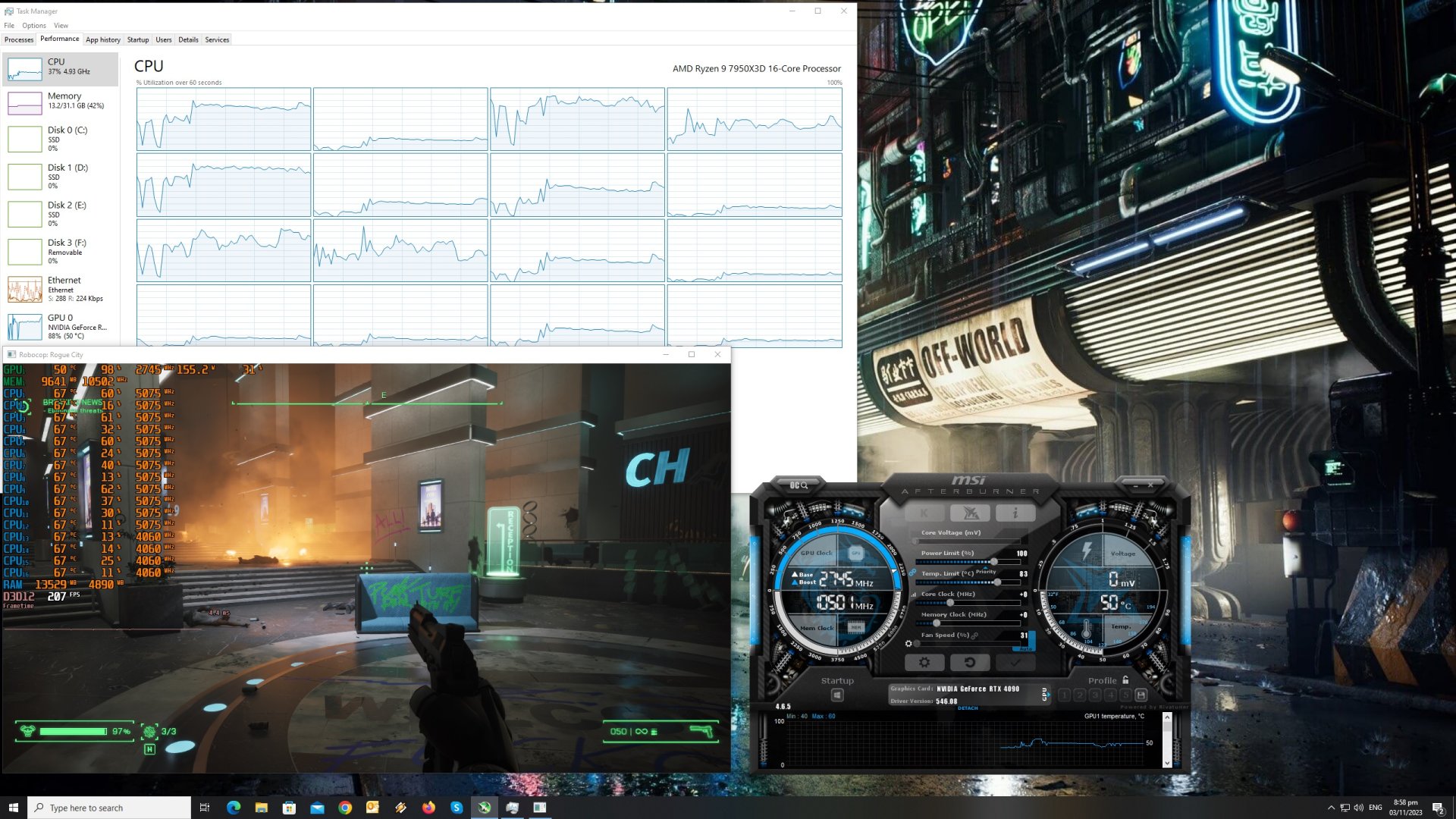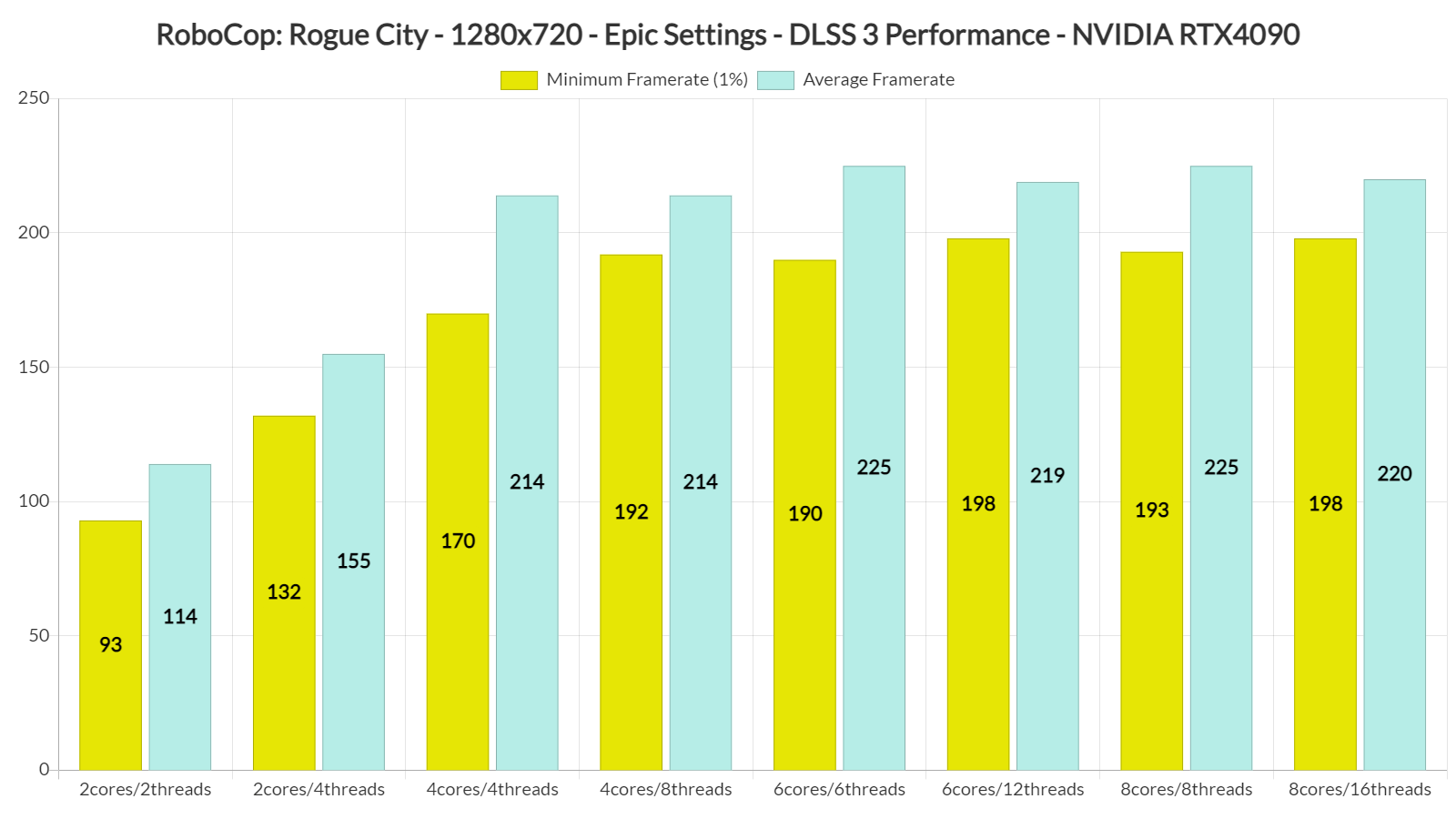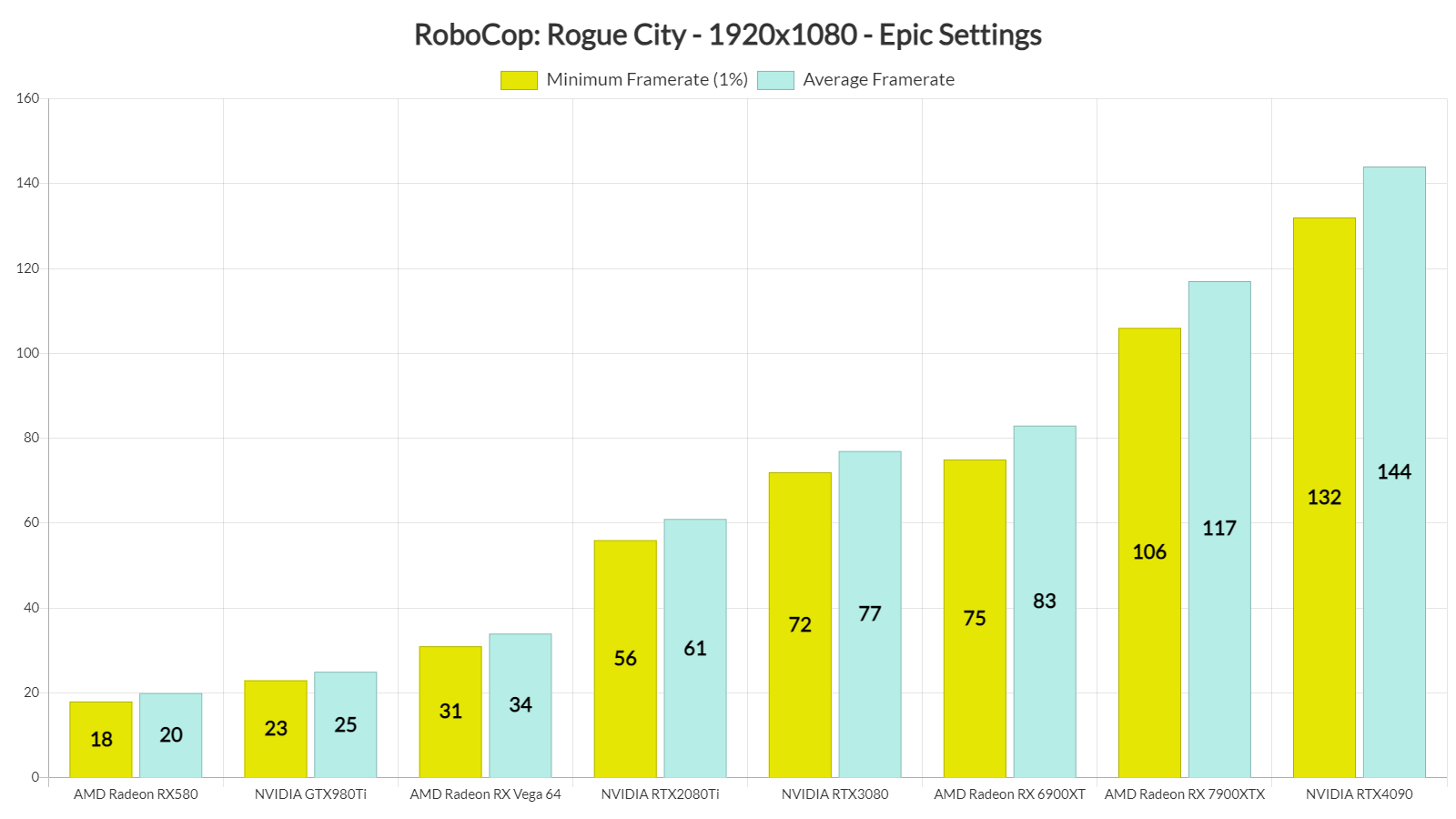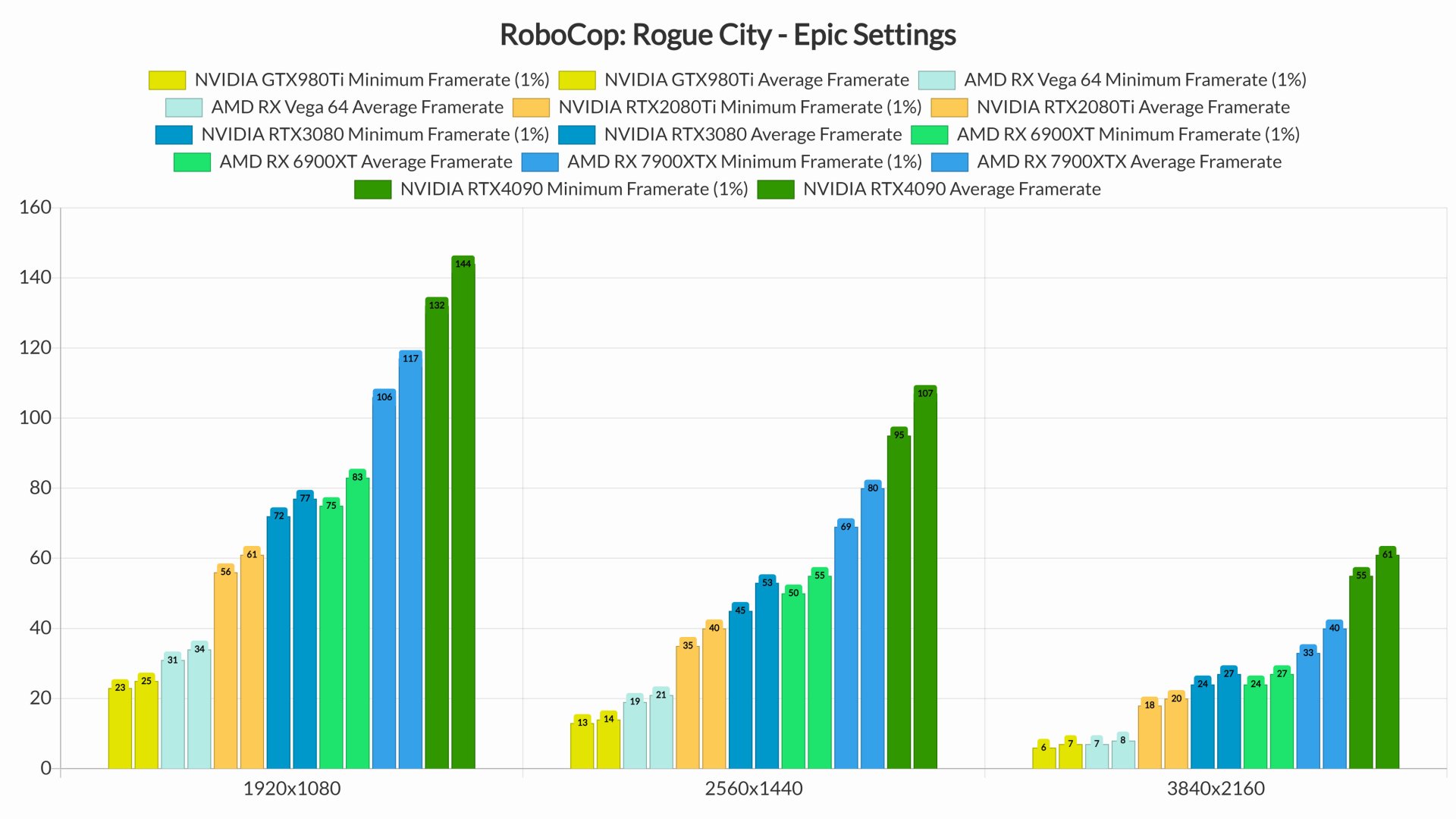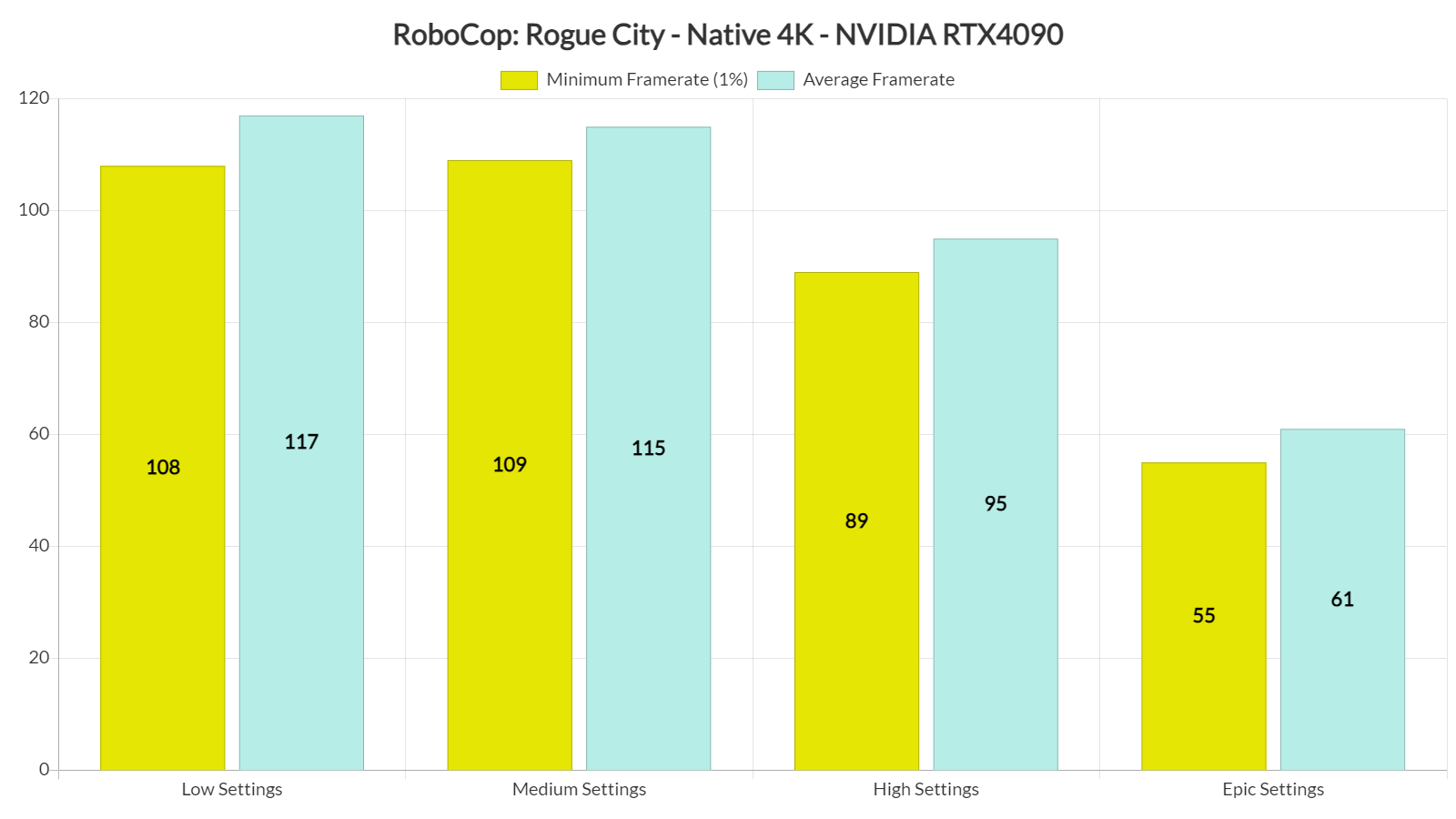NACON has released the new Robocop game from Teyon, the creators of Terminator: Resistance, called RoboCop: Rogue City. Powered by Unreal Engine 5, it’s time now to benchmark it and examine its performance on PC.
For our RoboCop: Rogue City benchmarks and PC Performance Analysis, we used an AMD Ryzen 9 7950X3D, 32GB of DDR5 at 6000Mhz, AMD’s Radeon RX580, RX Vega 64, RX 6900XT, RX 7900XTX, NVIDIA’s GTX980Ti, RTX 2080Ti, RTX 3080 and RTX 4090. We also used Windows 10 64-bit, the GeForce 546.08, and the Radeon Adrenalin Edition 23.20.17.05 drivers. Moreover, we’ve disabled the second CCD on our 7950X3D.
Teyon has added a few graphics settings to tweak. PC gamers can adjust of View Distance, Shadows, Textures, Effects, and more. There is also support for all major PC upscaling techniques. As such, you can use NVIDIA DLSS 3, AMD FSR 2.2, Intel XeSS, and UE5’s TSR.
RoboCop: Rogue City does not feature any built-in benchmark tool. So, for our benchmarks, we used the following scene. Since this area features a lot of destructible objects, it should give us a pretty good idea of how the rest of the game performs. For our CPU benchmarks, we also dropped our resolution to 720p (and used DLSS Performance Mode).
To see how the game runs with different types of CPUs, we simulated dual-core, quad-core, and hexa-core CPUs. And the great thing is that you don’t need a super powerful CPU to get good frame rates in it. Even on our dual-core system, we were able to get a smooth gameplay experience at 720p/Epic Settings. However, we did have some hiccups when we didn’t have SMT (Simultaneous Multi-Threading) enabled. Luckily, these hiccups disappeared when we turned on SMT.
At 1080p/Epic Settings, you’ll need GPUs equivalent to the NVIDIA RTX3080 in order to maintain framerates higher than 70fps. Our NVIDIA RTX2080Ti was also able to provide a smooth experience. That is if you use a G-Sync monitor.
At 1440p/Epic Settings, the only GPUs that were able to offer constant 60fps were the AMD Radeon RX7900XTX and the NVIDIA RTX4090. As for Native 4K/Epic Settings, the only GPU that was able to come close to 60fps was the NVIDIA RTX4090.
As with pretty much all recent Unreal Engine 5 games, RoboCop: Rogue City uses both Nanite and Lumen. And while Nanite does not appear to be a resource hog, Lumen certainly is. By dropping our settings to High, we were able to get 90fps at Native 4K on NVIDIA’s most powerful GPU. Again, the Epic Setting for Lumen is very demanding. After all, it’s a form of ray tracing. So, don’t go around complaining about it when you can simply drop the setting to High and get a major performance boost.
In terms of graphics, RoboCop: Rogue City is a really good-looking game. Most of the human characters are highly detailed, and RoboCop looks just like you remember him. It’s amazing to see how Teyon has evolved. The difference between the 3D model of RoboCop and the one of Sylvester Stallone in Teyon’s Rambo game is astronomical. Plus, the game has lots of objects you can destroy. Finally, we have a game where you can wreck almost everything. This obviously does not mean that this game is perfect. For instance, I did notice a few issues with lighting and effects popping in now and then. So even on the best Epic settings, the View Distance isn’t really… epic. Still, I don’t really have any big complaints about this game. Compared to Teyon’s previous title, Terminator: Resistance, RoboCop: Rogue City looks way better. And that’s the main thing to take away here.
All in all, RoboCop: Rogue City looks and runs well on PC, provided you avoid its Epic Settings. The game will compile its shaders the first time you launch it. We also did not experience any major traversal stutters. Like most UE5 games, it also relies more on the GPU than on the CPU. It’s a well-polished PC game. And, thankfully, it supports most PC upscaling techniques. Unfortunately, though, NACON has removed the game’s PC demo from Steam. As such, you cannot download it in order to measure your PC performance. That’s a bummer. So, I really hope NACON and Teyon will make that demo available again in the future.

John is the founder and Editor in Chief at DSOGaming. He is a PC gaming fan and highly supports the modding and indie communities. Before creating DSOGaming, John worked on numerous gaming websites. While he is a die-hard PC gamer, his gaming roots can be found on consoles. John loved – and still does – the 16-bit consoles, and considers SNES to be one of the best consoles. Still, the PC platform won him over consoles. That was mainly due to 3DFX and its iconic dedicated 3D accelerator graphics card, Voodoo 2. John has also written a higher degree thesis on the “The Evolution of PC graphics cards.”
Contact: Email