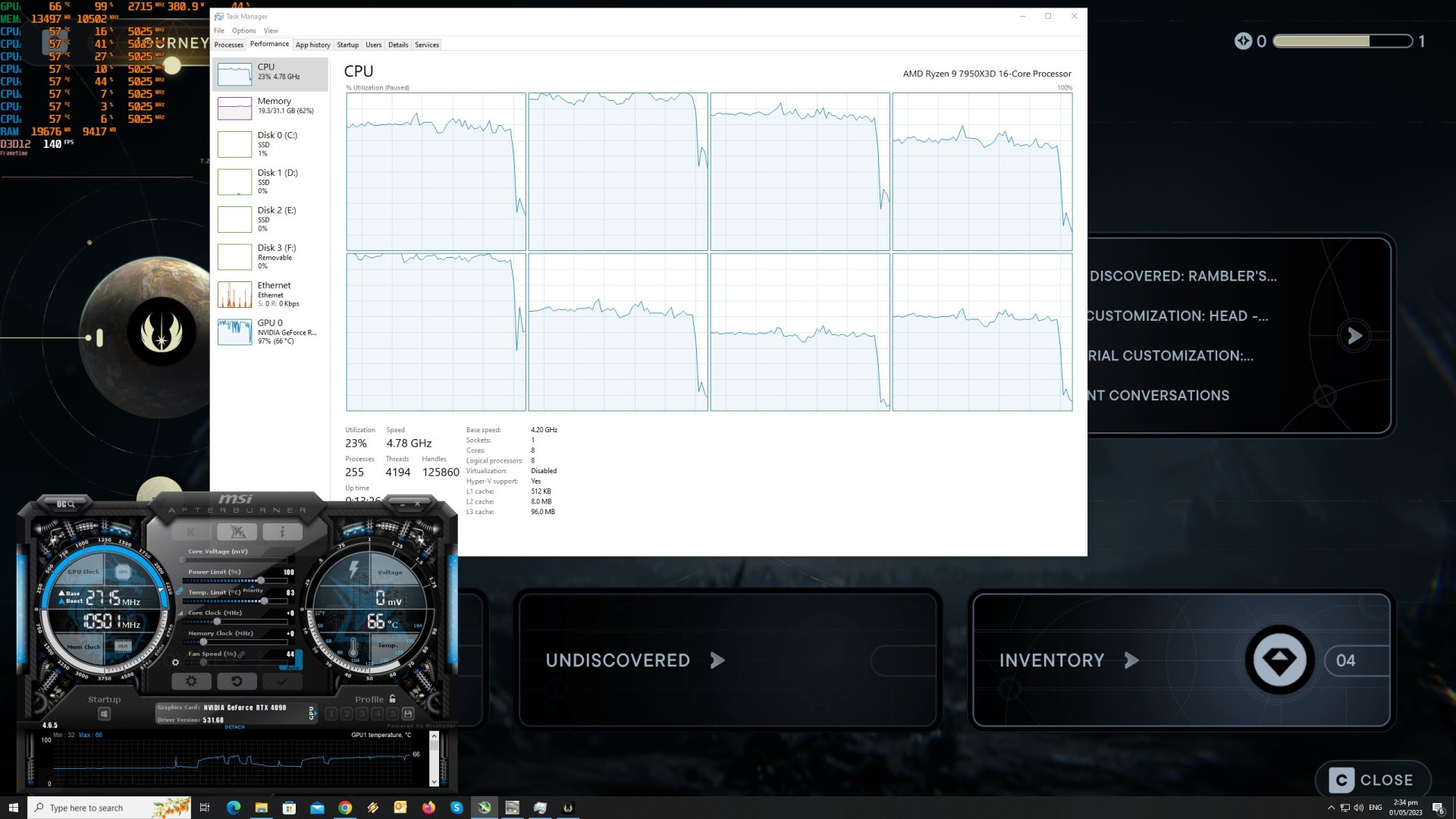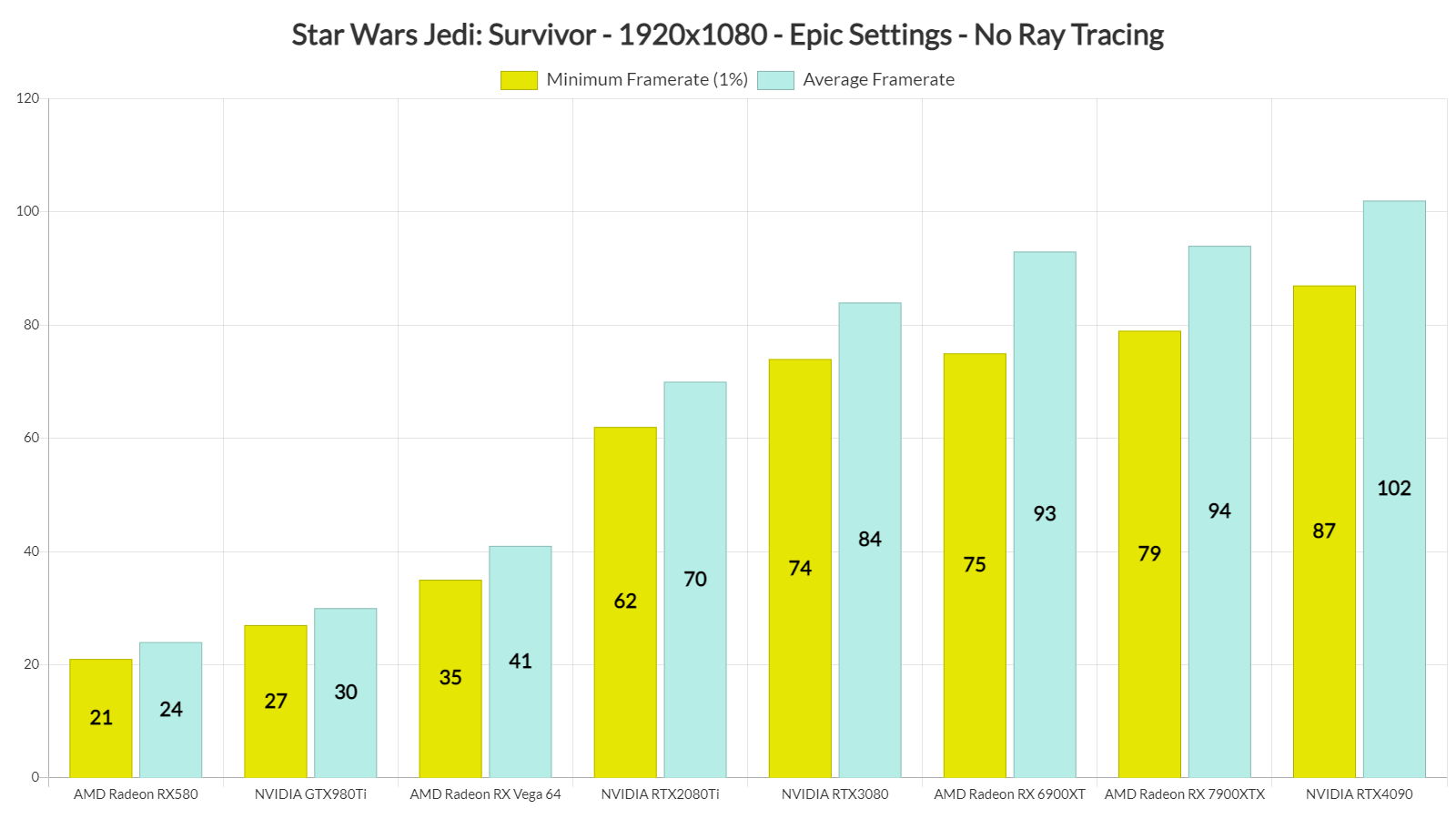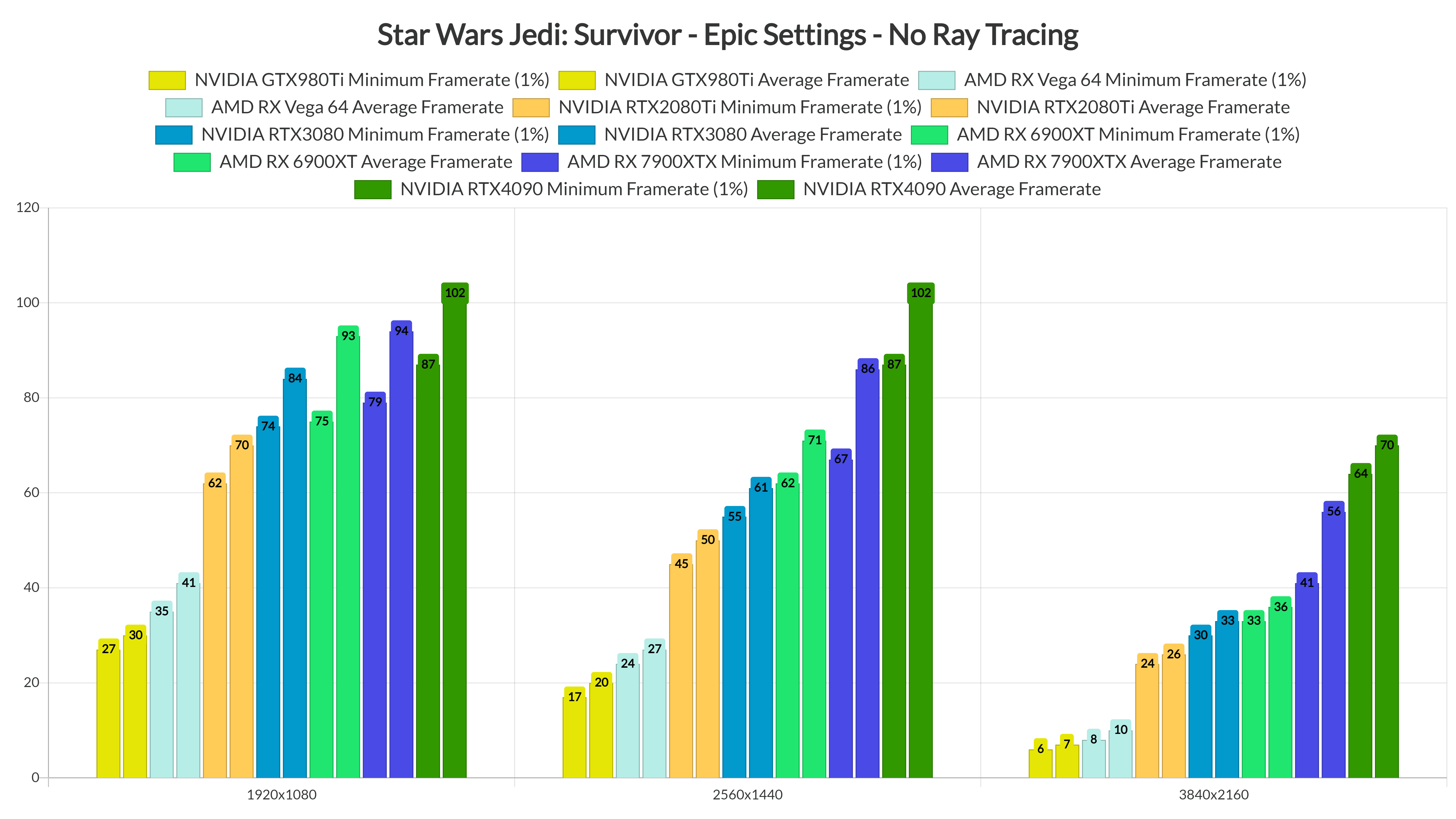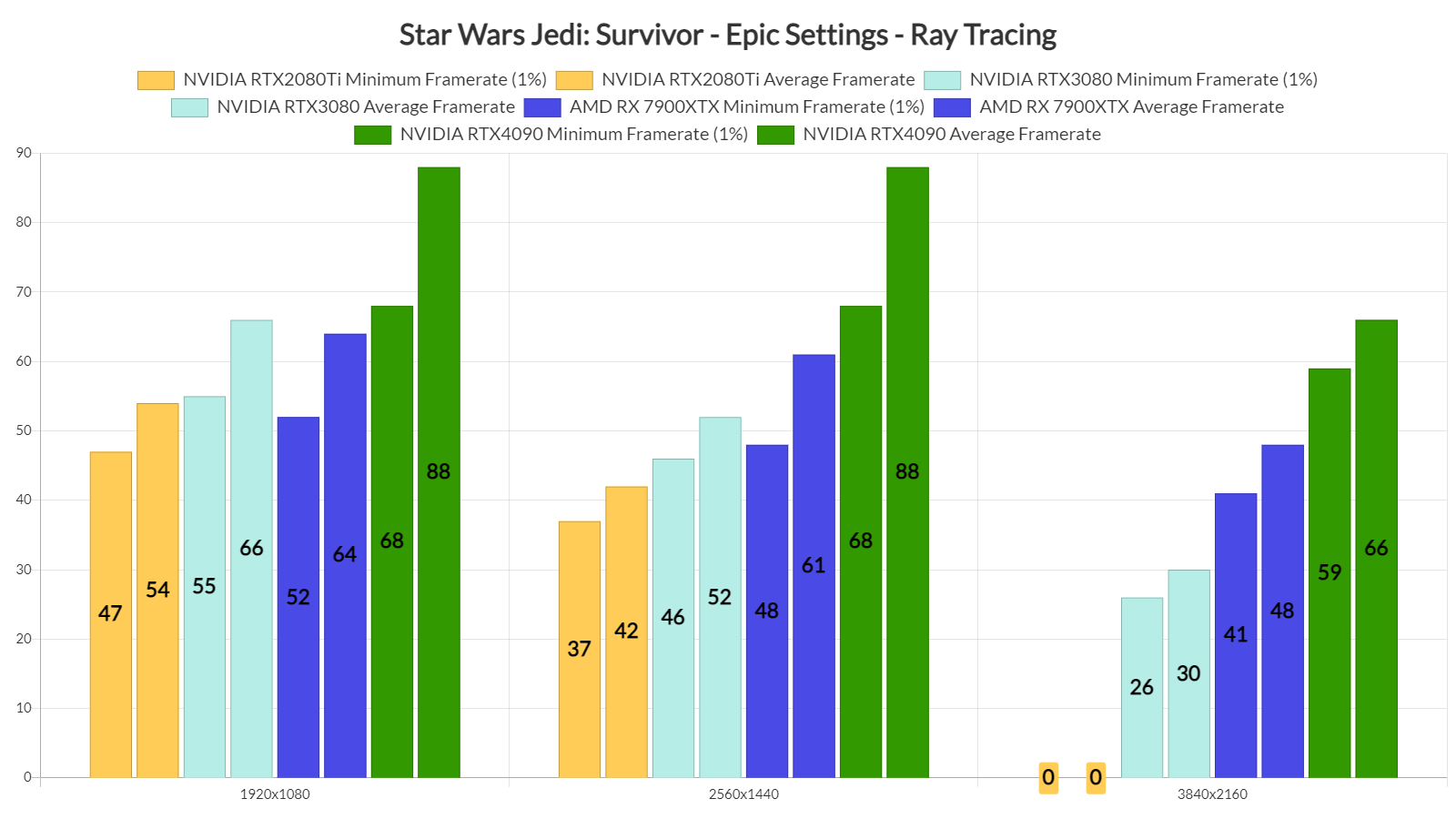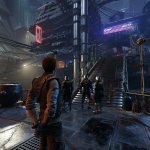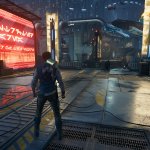Last week, EA released Star Wars Jedi: Survivor on PC. Powered by Unreal Engine 4, it’s time now to benchmark it and see how it performs on the PC platform.
For this PC Performance Analysis, we used an AMD Ryzen 9 7950X3D, 32GB of DDR5 at 6000Mhz, AMD’s Radeon RX580, RX Vega 64, RX 6900XT, RX 7900XTX, NVIDIA’s GTX980Ti, RTX 2080Ti, RTX 3080 and RTX 4090. We also used Windows 10 64-bit, the GeForce 531.68 and the Radeon Software Adrenalin 2020 Edition 23.4.3 drivers. Moreover, we’ve disabled SMT and the second CCD on our 7950X3D.
Respawn has added numerous graphics settings to tweak. PC gamers can adjust the quality of Textures, Foliage, Post-Processing, Shadows and more. The game also has a FOV option, and supports Ray Tracing and AMD FSR 2.0. Unfortunately, though, there is no support for NVIDIA’s DLSS 2/DLSS 3, or Intel’s XeSS.
Star Wars Jedi: Survivor does not feature any built-in benchmark tool. So, for our GPU benchmarks, we used the Koboh Outpost. According to reports, this is one of the most demanding areas. Thus, our benchmarks should perfectly reflect how most of the rest of the game will run.
Before continuing, I should note a really strange scene that occurred in Coruscant. When players meet their crew for the first time, our performance took a huge hit on our RTX 4090. This appears to be an unoptimized scene, and it does not reflect how the rest of the game performs. Not only that, but we saw our VRAM skyrocketing to 22GB. Seriously, what the hell is going on here? How this cutscene can use 22GB of VRAM?
We should also note that players need to restart their game whenever they make changes to their graphics settings. If you don’t restart your game, it will run worse. We were able to replicate this multiple times on both NVIDIA’s and AMD’s hardware.
There is also a false assumption that Ray Tracing is not working when you launch the game, and you need to turn it Off and then On. As said, that’s a false report. Below you can find a comparison that proves our claims. On the left, we have a screenshot with RT Off, and on the right, we have a screenshot with RT On (after re-launching the game, and without making any further changes). I’ve also circled the points of interest. As you can see, Cal’s hair looks better with RT On, and you can easily notice the better RT AO on the right. Moreover, and similar to A Plague Tale: Requiem, grass shadows look worse when you enable RT (you can easily notice this on the left).
Star Wars Jedi: Survivor uses the EA App, even if you’ve purchased it on Steam. And, unfortunately, the EA App only allows you to make five hardware changes in the span of 24 hours. Thus, we were unable to test different CPU configurations. It sucks, we know. However, this DRM can be worse (when it comes to hardware changes) than the Denuvo anti-tamper tech.
At 1080p/Epic Settings/No RT, our top five GPUs were able to provide a constant 60fps experience. While there are traversal stutters, our RTX2080Ti never dropped below 60fps. As we’ve reported, the AMD Ryzen 9 7950X3D is doing the heavy lifting here. Owners of weaker CPUs may not be able to hit these framerates. However, if you have a 7800X3D or a 7950X3D CPU, you can get similar results to ours.
Things get really ugly once we up our resolution to 1440p. At 1440p/Epic Settings/No RT, the only GPUs that were able to provide a constant 60fps experience were the RX 6900XT, the RX 7900XTX, and the RTX4090. The RTX3080 came close to a 60fps experience, though there were some drops to the mid-50s. As for native 4K/Epic Settings/No RT, the only GPU that was able to run the game smoothly was the RTX4090.
But what about the game’s RT performance? At 1080p/Epic Settings/Ray Tracing, the only GPU that can offer constant 60fps is the RTX4090. The RTX3080 and RX 7900XTX can also offer a smooth experience, provided you have a G-Sync/FreeSync monitor. And as for 1440p and 4K with Epic Settings and RT, the only GPU capable of offering 60fps is the RTX4090. Lastly, our RTX2080Ti was constantly crashing in 4K with RT.
Graphics-wise, Star Wars Jedi: Survivor looks great, for the most part. Since the game uses a dynamic Time of Day, there can be scenes in which the game can look a bit underwhelming. Moreover, the game’s TAA solution is awful and makes the whole image look blurry. So, even though FSR 2.0 Quality brings minor visual artifacts, we highly recommend enabling it. It would have been great if the game supported DLSS 2/3 or XeSS but… well… we all know why it doesn’t.
All in all, Star Wars Jedi: Survivor is a mess. We’ve already listed numerous issues we had with the game in one of our previous articles, so make sure to read it too. The good news is that if you have an AMD Ryzen 9 7950X3D CPU, you can at least brute force your way. Yes, the game will still have traversal stutters (and even more stutters when you enable Ray Tracing), but you can at least enjoy it with over 60fps. That’s more enjoyable than what both PS5 and Xbox Series X currently offer. Because, believe it or not, the game is worse on consoles.
Let’s hope that Respawn will significantly improve performance on all platforms!

John is the founder and Editor in Chief at DSOGaming. He is a PC gaming fan and highly supports the modding and indie communities. Before creating DSOGaming, John worked on numerous gaming websites. While he is a die-hard PC gamer, his gaming roots can be found on consoles. John loved – and still does – the 16-bit consoles, and considers SNES to be one of the best consoles. Still, the PC platform won him over consoles. That was mainly due to 3DFX and its iconic dedicated 3D accelerator graphics card, Voodoo 2. John has also written a higher degree thesis on the “The Evolution of PC graphics cards.”
Contact: Email