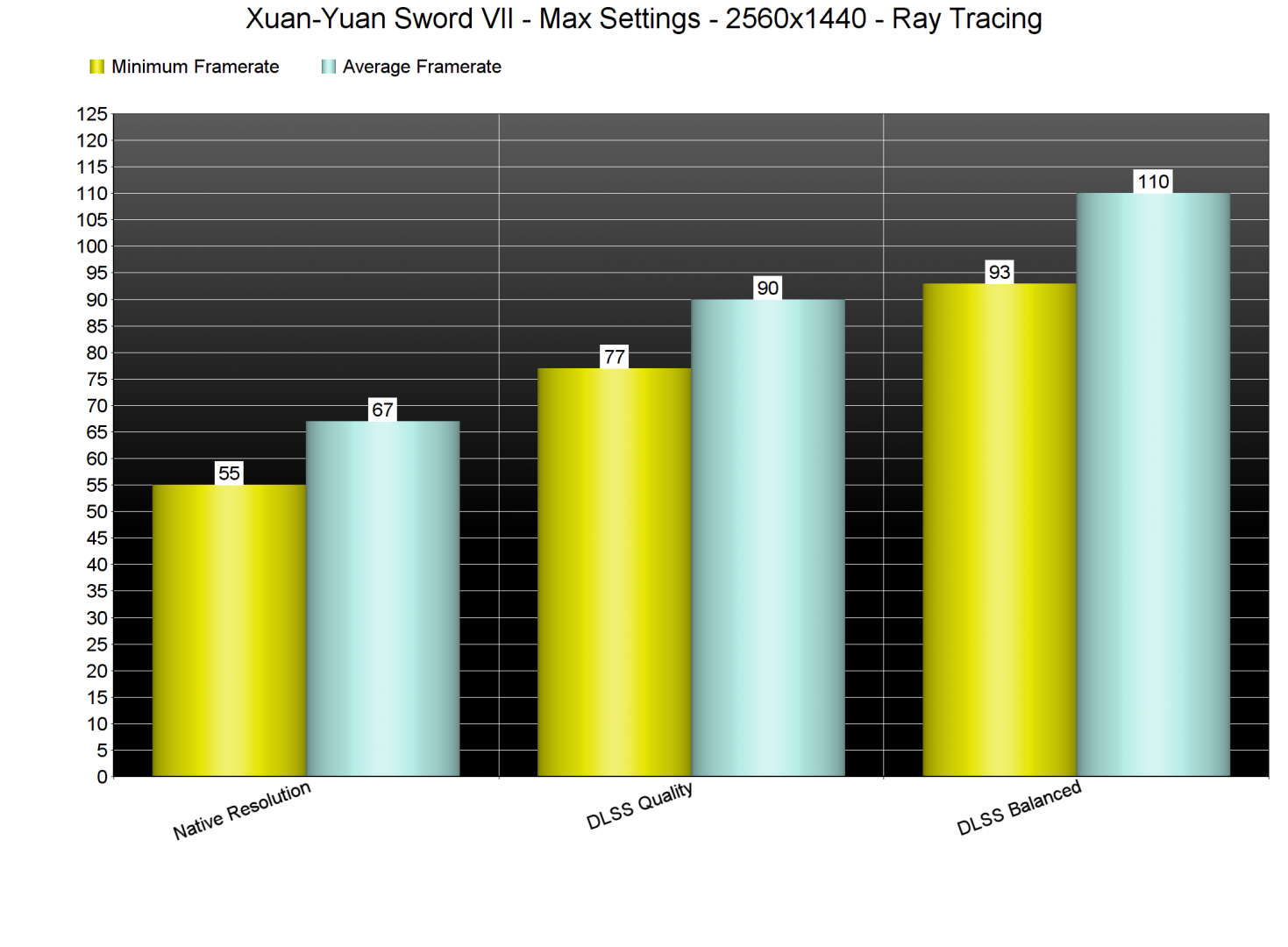SOFTSTAR has released a brand new single-player an action RPG that is rooted in Chinese history and mythology, Xuan-Yuan Sword VII. Xuan-Yuan Sword VII uses real-time Ray Tracing and supports DLSS 2.0. As such, we’ve decided to benchmark this game and (in this article) focus on these two technologies.
For these RTX benchmarks, we used an Intel i9 9900K with 16GB of DDR4 at 3600Mhz. Naturally, we’ve paired this machine with an NVIDIA RTX 2080Ti. We also used Windows 10 64-bit and the latest version of the GeForce drivers.
Xuan-Yuan Sword VII supports ray-traced global illumination, and there is only a general Ray Tracing option available. In short, you can either enable or disable the Global Illumination Ray Tracing effects.
At native 2560×1440, our RTX 2080Ti was unable to offer a constant 60fps experience. While for the most time our framerates were averaging between 63fps and 80fps, there were scenes in which our framerate was dropping to 55fps. Those with G-Sync monitors may not notice those drops, however, we suggest using DLSS in Quality Mode. Unless of course you own an RTX 3080 or RTX 3090.
The reason we suggest using DLSS Quality is because there aren’t any noticeable differences between this mode and native resolutions. Not only that, but DLSS Performance also does a great job, and can come close to native resolutions. This is one of the best DLSS implementations, and we strongly suggest using it.
Below you can find some comparison screenshots between DLSS Quality, Balanced and native 1440p. The only way via which you can notice some – if any – differences between them is by opening them in new tabs and zooming in to distant objects. Seriously, DLSS is absolutely incredible in this game.
With DLSS Quality and Ray Tracing at 1440p, we were always getting framerates higher than 70fps. With DLSS Performance, we were getting framerates higher than 90fps.
Our proper PC Performance Analysis (in which we’ll benchmark both AMD and NVIDIA GPUs) will go live in a few days, so stay tuned for more!

John is the founder and Editor in Chief at DSOGaming. He is a PC gaming fan and highly supports the modding and indie communities. Before creating DSOGaming, John worked on numerous gaming websites. While he is a die-hard PC gamer, his gaming roots can be found on consoles. John loved – and still does – the 16-bit consoles, and considers SNES to be one of the best consoles. Still, the PC platform won him over consoles. That was mainly due to 3DFX and its iconic dedicated 3D accelerator graphics card, Voodoo 2. John has also written a higher degree thesis on the “The Evolution of PC graphics cards.”
Contact: Email