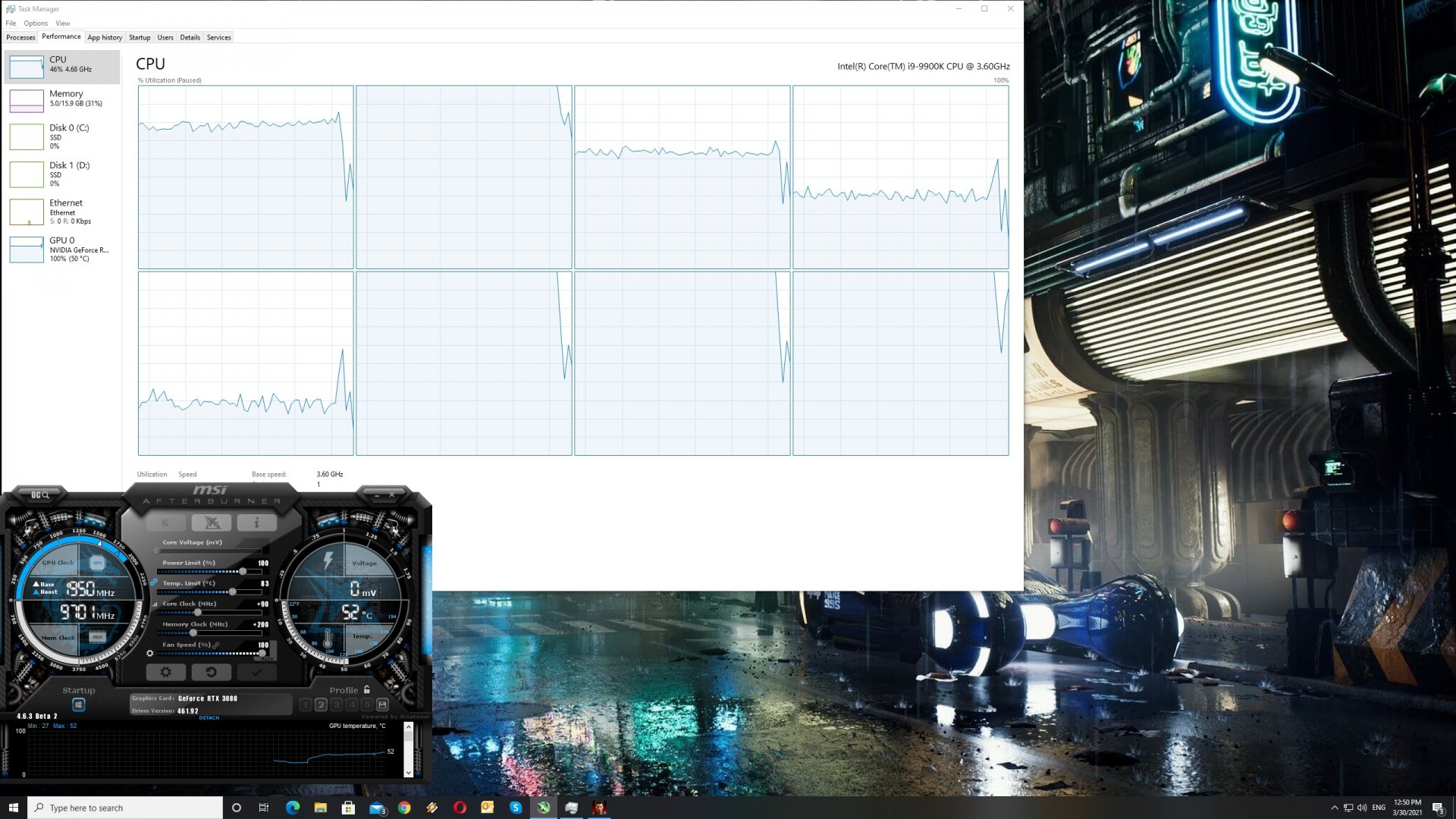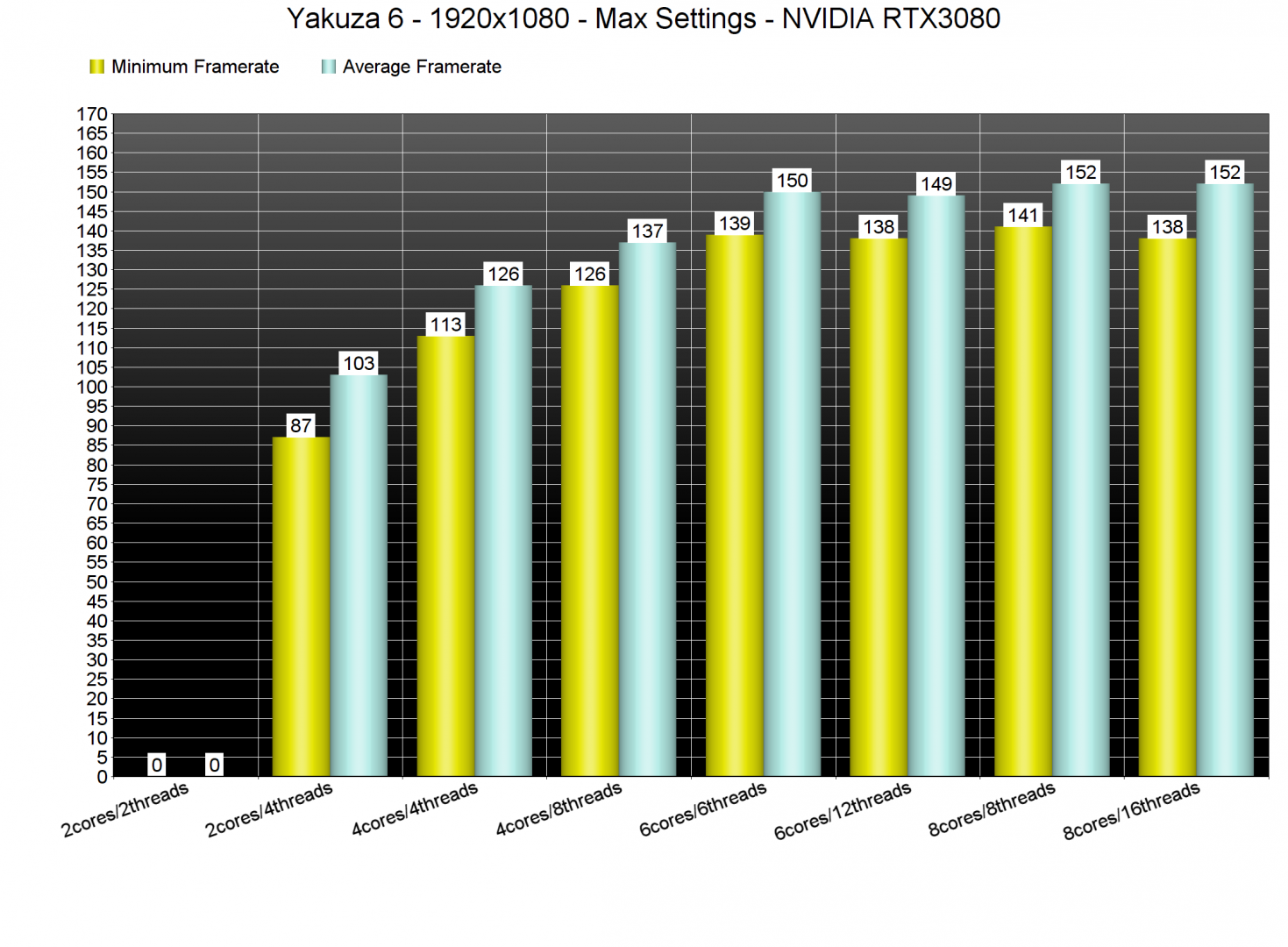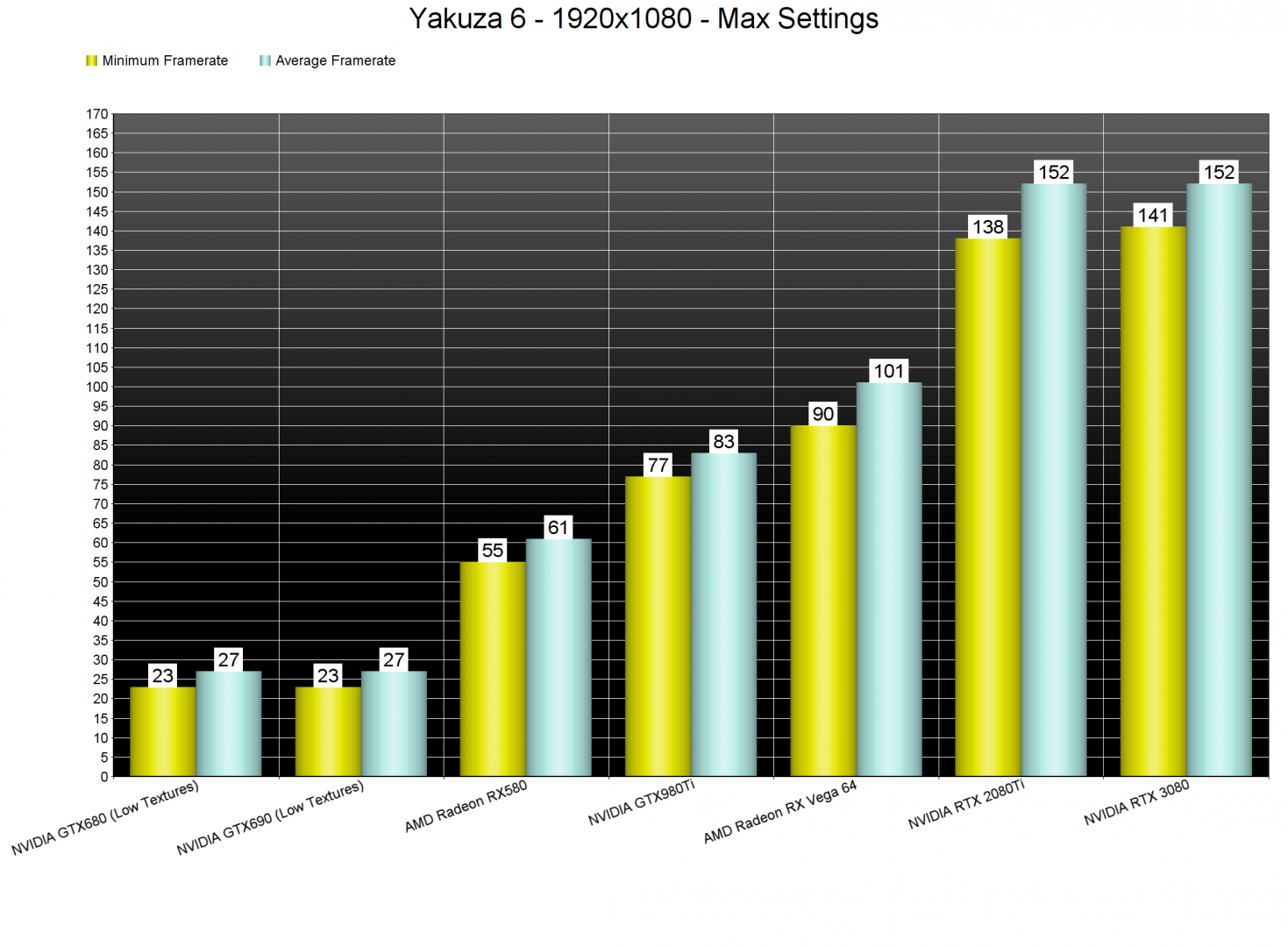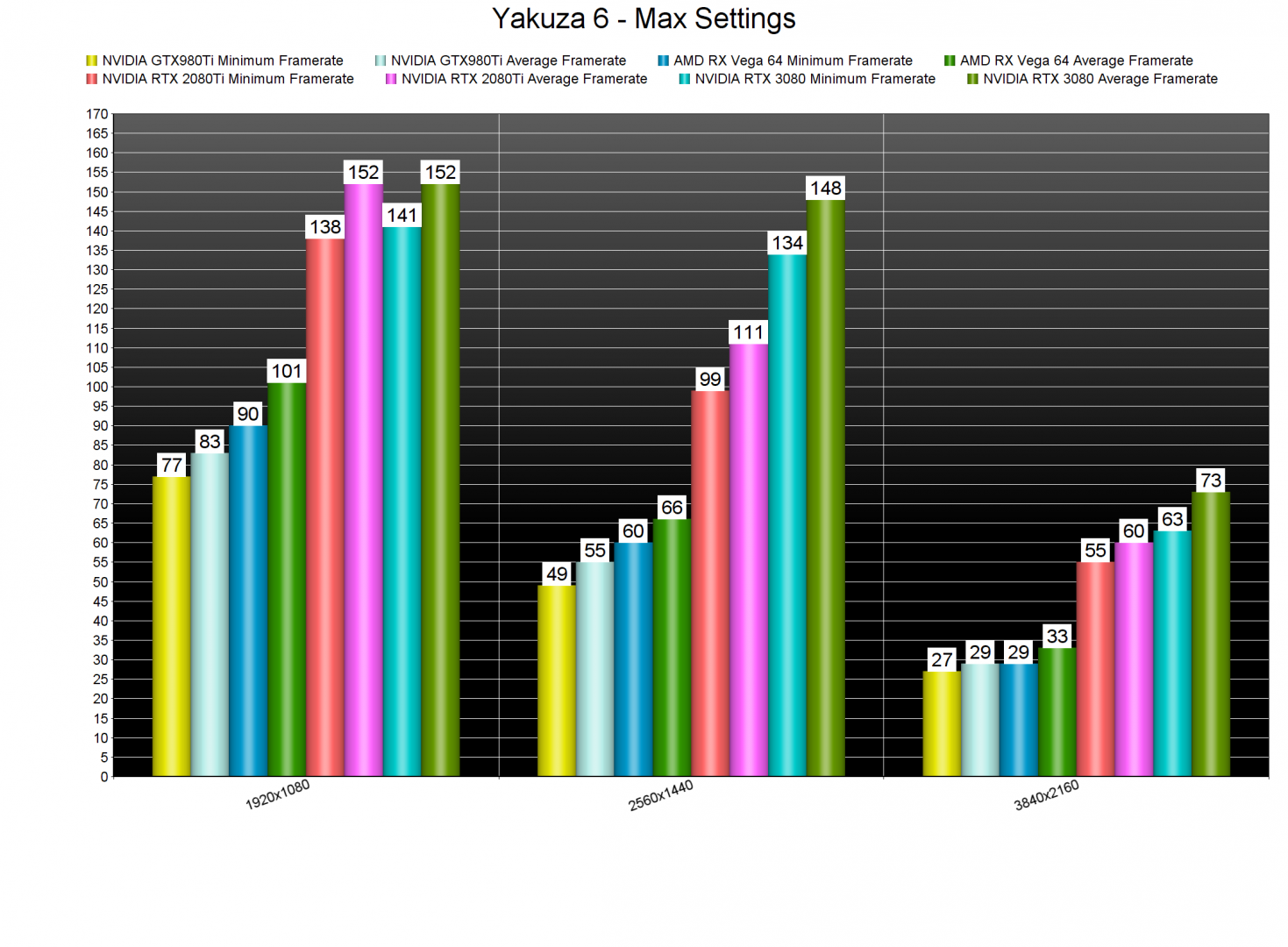SEGA has just released Yakuza 6: The Song of Life on the PC. Powered by the Dragon Engine, it’s now time to benchmark this game and see how it performs on the PC platform.
For this PC Performance Analysis, we used an Intel i9 9900K with 16GB of DDR4 at 3600Mhz, AMD’s Radeon RX580 and RX Vega 64, NVIDIA’s GTX690, GTX980Ti, RTX 2080Ti and RTX 3080. We also used Windows 10 64-bit, the GeForce driver 461.92 and the Radeon Software Adrenalin 2020 Edition 21.3.1 drivers. Since the game does not have any SLI profile, our GTX690 behaved similarly to a single GTX680.
QLOC has implemented a few graphics settings to tweak. PC gamers can adjust the quality of Textures, Shadows, Geometry, Anti-Aliasing and Texture Filtering. There are also settings for Realtime Reflections, Motion Blur, SSAO, and DOF. QLOC has also added a Resolution Scaler, and there are four framerate settings (30fps, 60fps, 120fps and Unlimited).
In order to find out how the game scales on multiple CPU threads, we simulated a dual-core, a quad-core and a hexa-core CPU. And, from the looks of it, PC gamers won’t need a high-end CPU in order to run this game. With Hyper-Threading enabled, our simulated dual-core system was able to run our custom benchmark sequence with a minimum of 87fps and an average of 103fps at 1080p/Max Settings.
Now while the game does not require a high-end CPU, it does require a somehow powerful GPU. At 1080p/Max Settings, our AMD Radeon RX580 was unable to offer a constant 60fps gaming experience.
At 1440p/Max Settings, the NVIDIA GTX980Ti was unable to run the game with 60fps. On the other hand, the AMD Radeon RX Vega 64 was borderline able to offer a 60fps experience. However, we don’t know whether there are any more demanding GPU scenes later in the game. And as for 4K/Max Settings, the only GPU that was able to run the game smoothly was the NVIDIA GeForce RTX3080.
At this point, we should note a really weird behaviour we noticed in 4K. For some unknown reason, there are major frame pacing issues when the framerate is set to 120fps or Unlimited. At 1440p, we did not experience these frame pacing issues, so we don’t really know what is going on here. At the end of our video we highlight these frame pacing issues (notice the frame pacing graph at the top left corner).
Graphics-wise, Yakuza 6 looks worse than Yakuza: Like A Dragon. For instance, the 3D models are not as detailed as those in Like A Dragon. Kamurocho also feels a bit worse, and the lighting system is not that great. The game also suffers from major aliasing issues, even in 4K. Still, this is to be expected as Yakuza 6 is a remaster of a 2016 PS4 game. Thankfully, though, the game also performs better than Like A Dragon, especially on AMD’s hardware. This is a nice surprise, so kudos to QLOC and AMD.
All in all, Yakuza 6 is almost as demanding as Yakuza: Like A Dragon. Thus, if you were able to run that game, you’ll also be able to run this one. The game displays proper on-screen keyboard and mouse prompts, and the camera movement is great with the mouse. Contrary to other Yakuza games, Yakuza 6 also features a “save anywhere” system. It also looks way better than the Yakuza HD Remastered Collection.
Enjoy!

John is the founder and Editor in Chief at DSOGaming. He is a PC gaming fan and highly supports the modding and indie communities. Before creating DSOGaming, John worked on numerous gaming websites. While he is a die-hard PC gamer, his gaming roots can be found on consoles. John loved – and still does – the 16-bit consoles, and considers SNES to be one of the best consoles. Still, the PC platform won him over consoles. That was mainly due to 3DFX and its iconic dedicated 3D accelerator graphics card, Voodoo 2. John has also written a higher degree thesis on the “The Evolution of PC graphics cards.”
Contact: Email